When I look at the iPhone or iPad of my friends or family, I always consider writing an article like the one you are going to read. When I see that a modern iPhone has an old version of iOS, that it has dozens of Apps to update, when I ask them if they have made a backup and they look at me as if I were speaking to them in Chinese….
Some of you will be on my side, on the side of the "Geek who knows everything" and to whom their acquaintances go when they need to know something about their iDevices, but many others will be on the side of those who ask, this Post is dedicated to the latter, in which we are going to learn 4 basic maintenance aspects of your iPhone or iPad These are four guidelines that will make your device work better and be more secure, let's get to it.
1- Set up iCloud backups
Having regular backups is a very good practice, we never know when we are going to need them, but when the time comes you thank heaven for having it.
Apple has made saving backups the easiest thing in the world, if you activate iCloud backups, every time you plug in your iPhone to charge it will generate one automatically as long as you are under a Wifi network, we usually have one in our home, therefore you almost ensure a daily copy of all your data and settings on a daily basis. Everything works automatically, so all you have to worry about is configuring the option, and that's why we're here, to teach you.
Step 1: Sign in Settings.
Step 2: Search iCloud and tap on that option.
Step 3: Search Backup.
Step 4: Make sure you have enabled copy to iCloud, from that same screen you can make an immediate backup by tapping on the option Back up now.
Now you already have the automatic backups scheduled and you will no longer have to worry about them, the day you need a copy there will be the most recent one, as simple as possible.
2- Uninstall the applications that you do not use
We tend to install many applications to test them, a good handful of them we never use again. This happens to all of us, it's normal, but from time to time you have to inspect your iPhone and see what you're using and what you're not.
It is not only about saving space, it is also about making the device as fluid as possible and organizing. Have only the Apps that you really use and well ordered in folders or screens saves us a lot of time and makes our experience with the iPhone much better.
Take a tour of your application screens and delete the ones you don't use by holding down the icon until it starts to shake, once it does, touch the cross that you will see in the upper right part of the icon and confirm the deletion.
3- Update your applications whenever you can
That they give you an iPhone and that you see that there are 50 applications to update…. That has happened to me, there are people who install an application and never update it.
Well, it's important to keep the applications updated, they always include performance improvements, error resolution and, on many occasions, new functions that make the program much more functional.
Updating applications is as simple as opening the App Store and tapping on the button on the bottom right, there you will see the list of applications that need to be updated, on the top right there is a button to update them all at once, hit that, if you have many applications to update you will have to have a little patience, but the final result will be worth it.
4- Update iOS to the latest version available
Apple continually works to offer us the best experience in both Hardware and Software, therefore it is highly recommended to always have the most modern version of iOS, the operating system of your iPhone.
With each new version, the operation of the SmartPhone is polished, security holes are covered and many of them include new functions so that we can enjoy our devices even more.
To check if you have a new version of iOS available, you just have to follow this path:
Step 1: Sign in Settings
Step 2: Tap on General
Step 3: Now go into Software update
In most devices, an update is always good news, although here you have to be a little more careful. While iOS 6 works like a shot on an iPhone 8, on an iPhone 4S it leaves a lot to be desired. Although I am advising you to update, perhaps it is a good idea that before doing so, you call the "Geek who knows everything" that we talked about at the beginning and ask him if the new version of the operating system will suit your iPhone or iPad.
The article is designed to give you some basic notion of the maintenance of your iPhone, but hey, we are not going to leave our expert friends out of work, don't you think?, after all, we all like to be considered experts in something, Deep down we love that you ask us and feel useful helping.

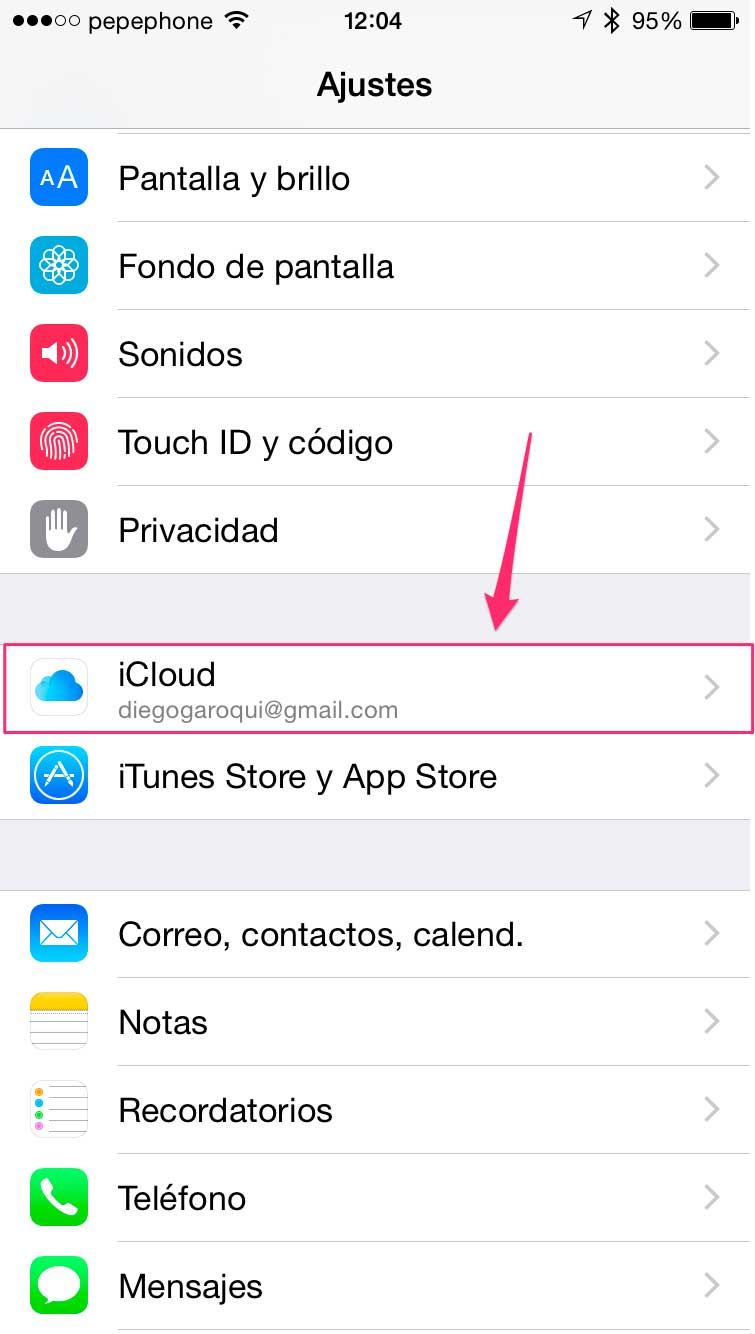

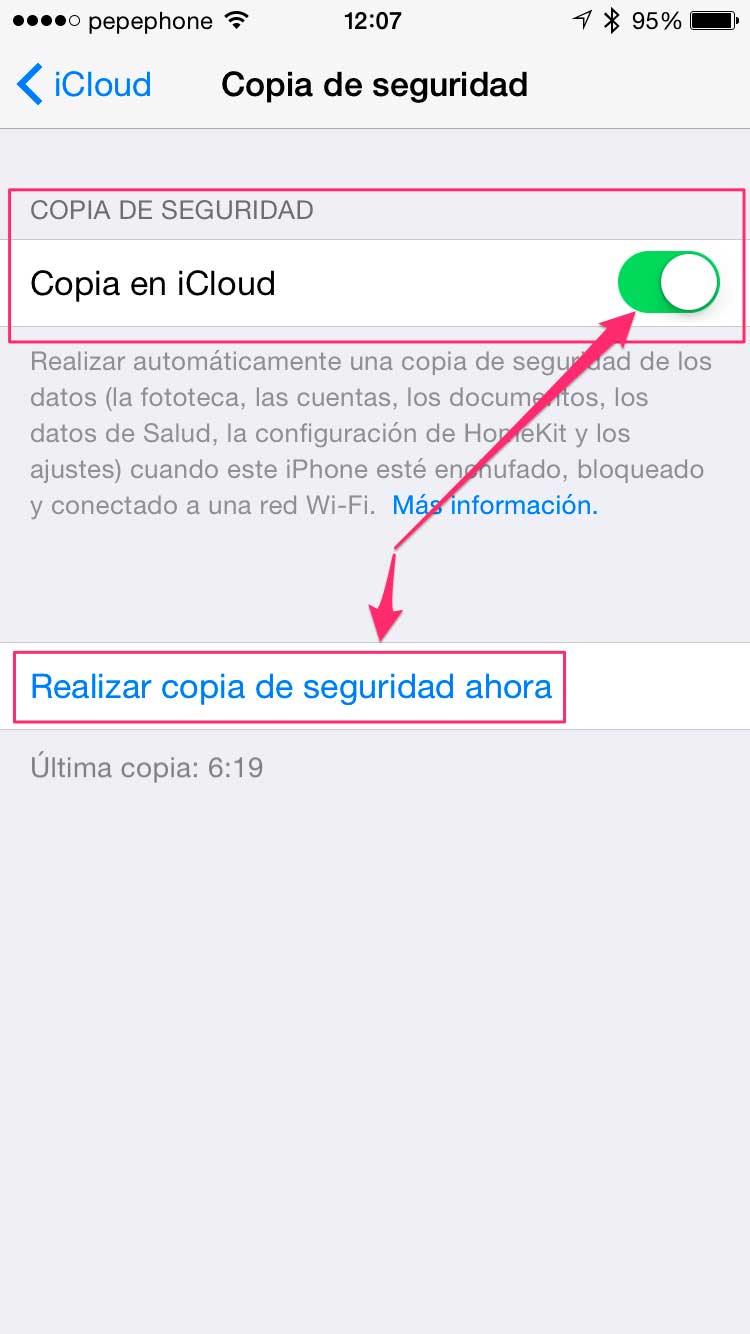


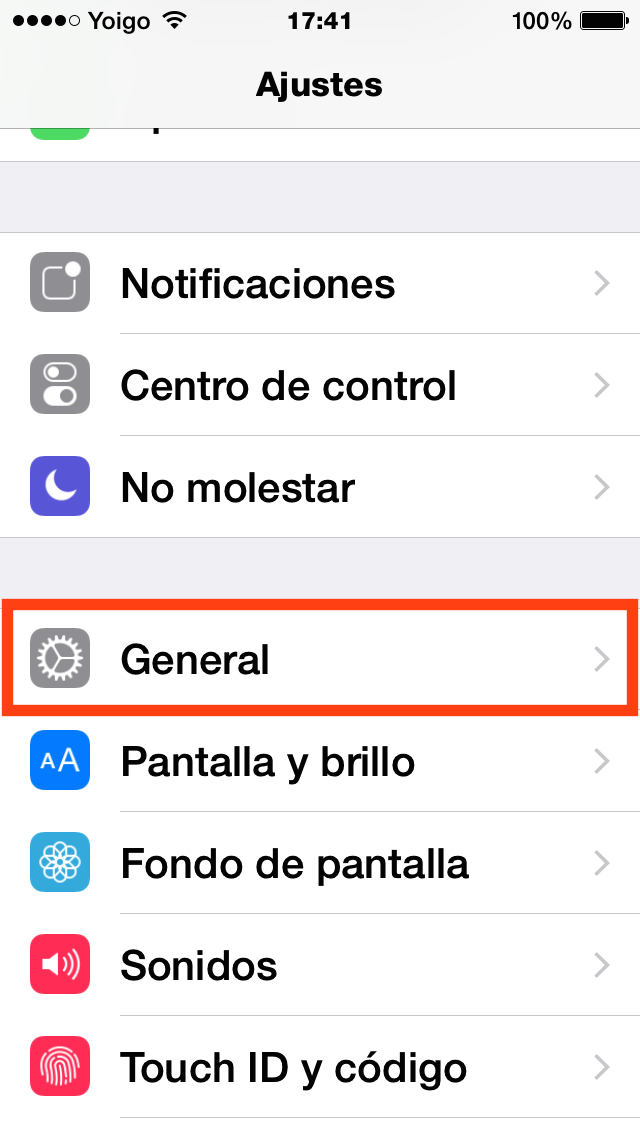

Thank you Diego, very good advice, useful and easy to execute…
I take advantage of asking… my Iphone 11 sounds very low and no matter how much I turn up the volume, the listening does not increase…… is there any method to improve it? Thanks in advance for your reply