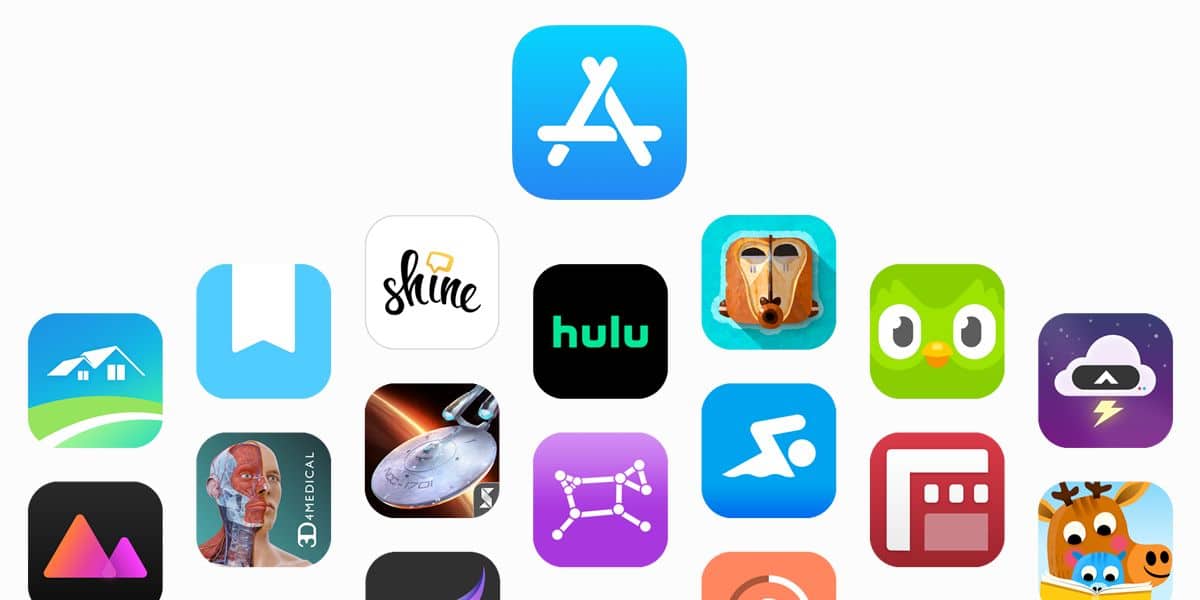
The App Store is the app store of the iOS, iPadOS and watchOS ecosystem. In addition we have the Mac App Store specific to macOS. The existence of thousands and thousands of different applications is what gives a different touch to each of the devices we have in our hands. Being able to choose applications that suit our needs is what makes the App Store a special place. In this guide you We teach you how to see what apps you have downloaded historically in the app store as well as check the payments and subscriptions that are made monthly in your Apple ID.

The App Store as the central axis of purchases on iOS and iPadOS
Apple has always been very blunt with the data offered with respect to the App Store. The developers have very strong security and privacy standards to ensure the safety of users. In addition, with multiple weekly sections to publicize new apps from not-so-known developers, the app store has become a showcase for apps as if it were a fashion runway. And it is nothing more than a technique to promote the applications that will help us in our day to day. Circular economy whose greatest benefit always falls on Apple, of course.
In the App Store there are almost two million apps and, as you know, they are distributed in all available categories: from productivity to entertainment, going through health or economy. There are applications of all kinds for all types of users. If you are looking for something you just have to look for it and spend a while scrolling to find it. And you will find it.
There are many ways to access these applications but very few to check the purchase history of applications within the App Store. This history allows us to detect which applications we have purchased, paid or free, since the beginning of the use of our Apple ID on each and every device. However, today we are going to teach you how to do it in a simple way.
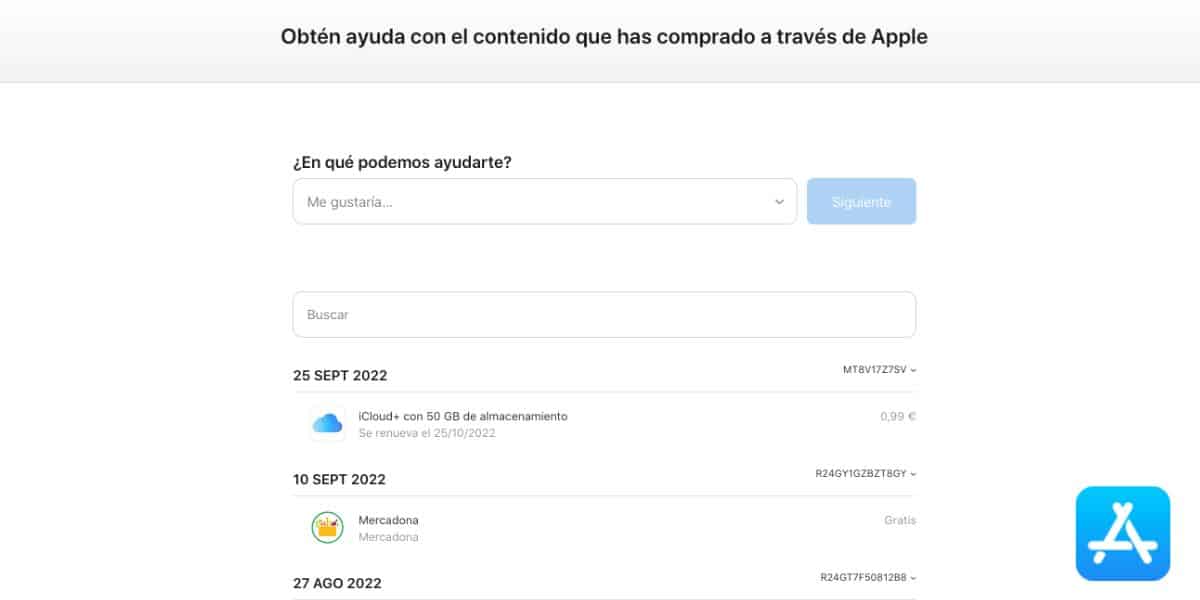
Check recent purchase history
If what you are looking for is to focus on subscriptions, paid apps or in-app purchases in a very short time, this is your solution. Apple has designed a specific portal to focus on recent purchases called reportproblem.apple.com
Once inside the portal, we will have to log in with our Apple ID. When we are inside, we will have a history of app downloads, subscription purchases and in-app purchases. Each one is classified by the day of purchase and, although it does not have much history, it does give a lot of detail to short-term transactions.
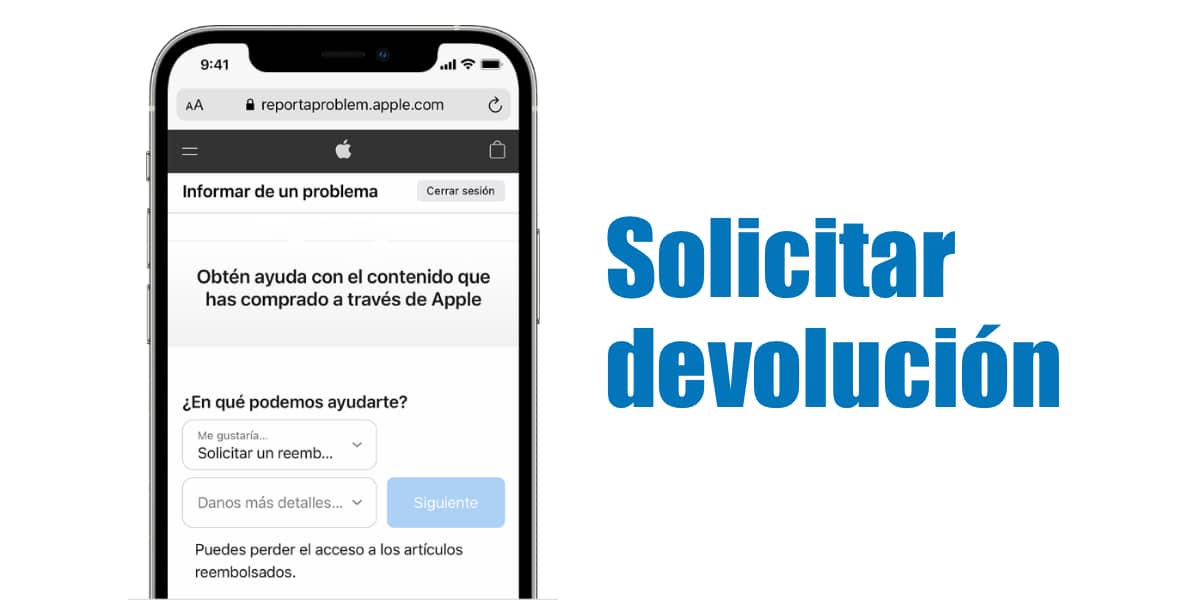
This portal is designed to request refunds for subscriptions that we are not interested in or that we have purchased by mistake. We can also report fraud, quality problems or the existence of offensive content in any application. To do this we will have to select what we want to report in the menu at the top and follow the steps.
We can also go directly to manage subscriptions by clicking on a subscription and clicking on “Manage subscriptions”. On the other hand, we can see the receipts of the purchases of those applications or subscriptions that have not been free.
However, and as we have commented, the information collected in this portal is not old, so if we want to consult the applications downloaded a long time ago for some purpose, we will have to use our iOS or iPadOS device and access the App Store to see the list in question.
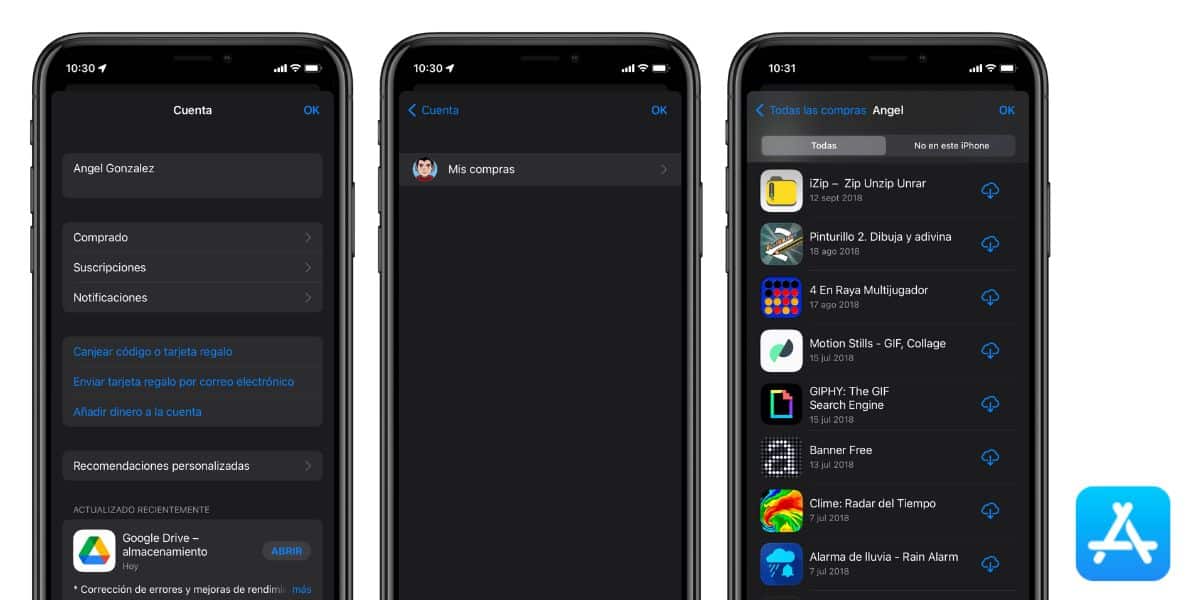
Older purchases are checked from the iPhone, iPad or Mac
To be able to access the purchase history of the App Store in iOS and iPadOS it is necessary pick up our iPhone or iPad. Once we enter the App Store, we will have to press on our profile icon at the top right. Within the menu we will find the "Purchased" section. Then click on "My purchases" and all the information will be displayed.
At the top we have two tabs. The first allows access to all purchases connected with our Apple ID. In the other tab we can see those apps that have been purchased on another device that is not the one you are using at that moment, if you have one.
This history allows us to see the purchases made at all times in chronological order, so if you have any questions about an application that you used and deleted, you can use this information to try to find the application in a matter of minutes. you can also download the application purchased in the past clicking on the cloud button on the right side.
This is important because you have to remember that once we buy an app it is already ours in our Apple ID. It does not matter that later you change to a payment method. We will be able to download it for free because what we are doing is enjoying a purchase of an app that we already bought (for free, but bought) a long time ago. It is important to keep this in mind.
On the Mac App Store
On the other hand, if you're on a Mac and want to know what apps you've downloaded You can do it too. You have to open iTunes or Music depending on whether you are on a Windows, an old or a modern version of macOS. Once inside, click on the Account menu at the top of the screen and choose Account settings. Next, we will be asked to sign in with our Apple ID. When we have done so, click on "Account data", scroll down and click on "Purchase history". We will access the small list but if we click on "Most recent purchase" and then on "See all" we can access the history of purchases made in the Mac App Store.
In the Mac App Store we can apply a series of time filters to find apps in a given date range. All available only from a computer using iTunes.