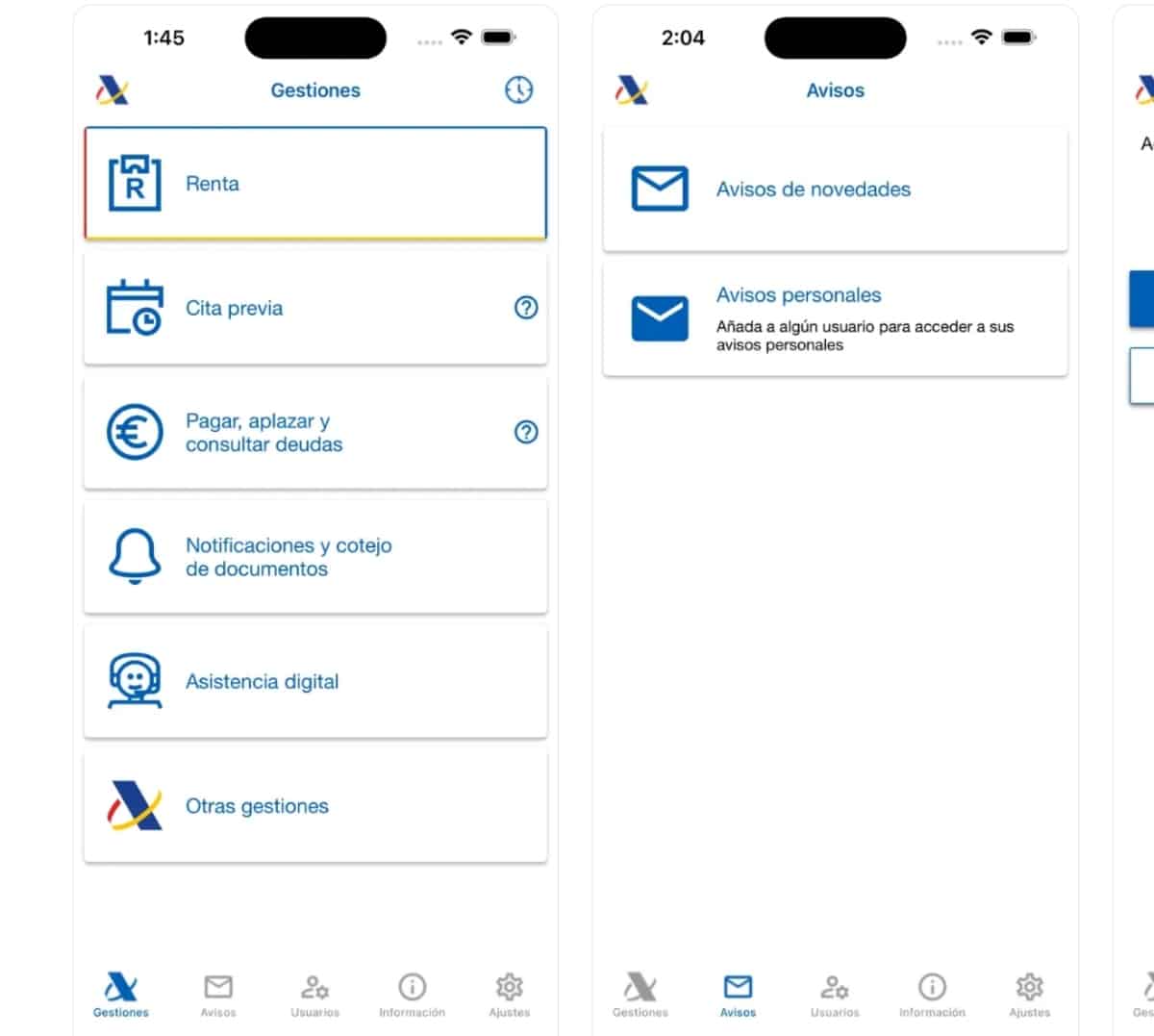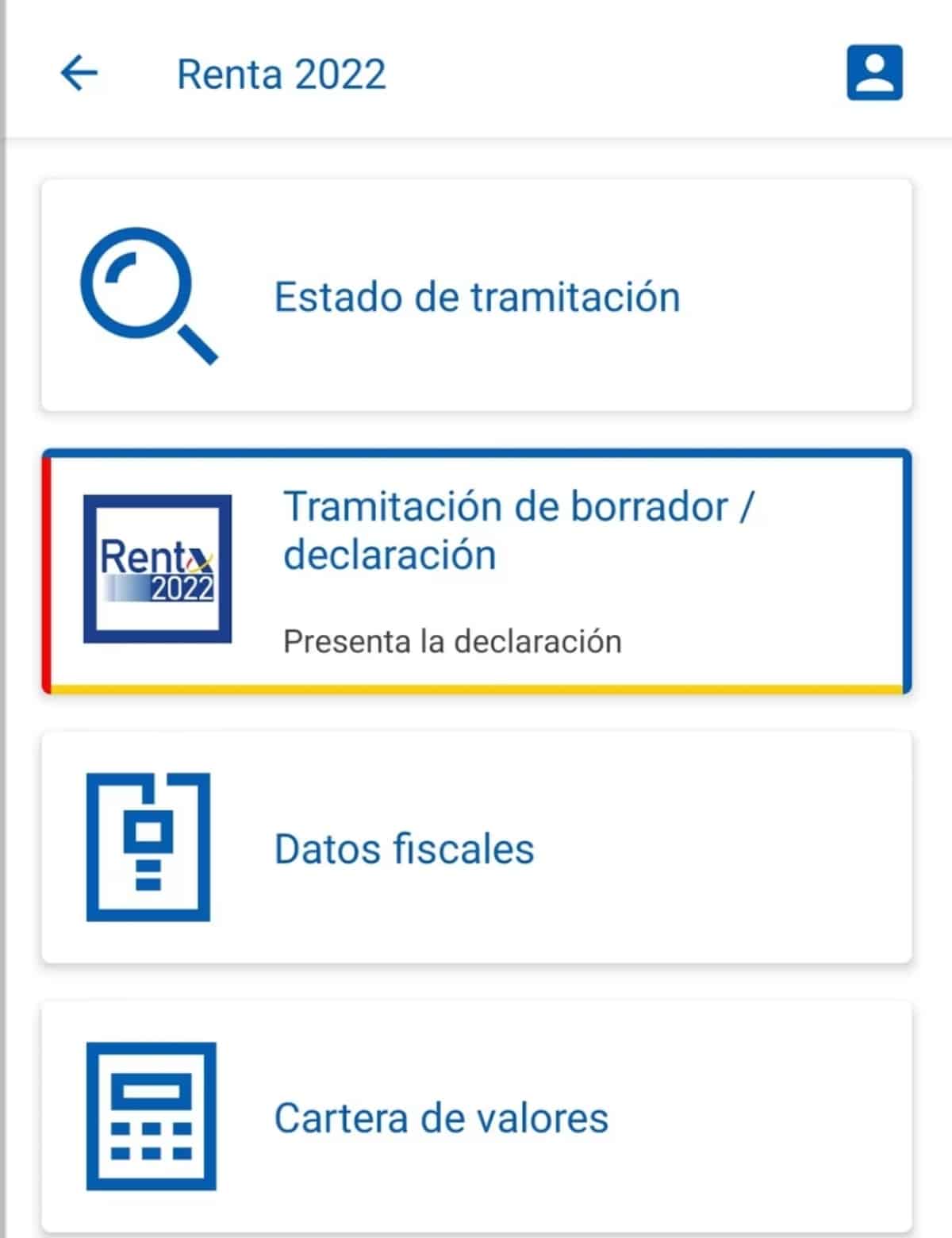The income statement is a very important document that some Spanish taxpayers must carry out. Through this, the Tax Agency will estimate the taxes that each of them must pay according to their income. This process it is quite cumbersome for many people, For these reasons, today we will be explaining how to access your rent draft for the year 2022 from your iPhone.
The draft of the income is a document that the Tax Agency has arranged to facilitate this process, To access it there are several ways available. About this, other relevant data and documents related to the income statement, we will talk in this article.
What is the income statement in Spain?
When we talk about income statement, also known as IRPF (Personal Income Tax) we refer to a tax that some Spanish citizens must pay to the Tax Agency.
He himself understands expenses that have been made in the course of a year, related to the payment of rent, the salary during that year, bank interests that that person has, as well as other relevant data. He The objective of this process is to determine the taxes that each individual must payr, according to your income of course.
What is the rent draft?
The draft of the income, is nothing more than a document, that the Tax Agency provided to taxpayers as a proposal to their tax return. The purpose of this is to facilitate the entire process to make the income statement and make it as less cumbersome as possible.
This draft of the rent, made from the data that the Tax Agency collected on each individual throughout the fiscal year in question. Of course, some aspects of it can be modified by the citizens, in case of presenting some type of error.
It is not a mandatory document to use when making the declaration annual rent, its use is to help those who this process is complicated. If you wish, you can do it directly without the help of the eraser.
As of April 11, 2023, the draft of the 2022 income may be presented from your iPhone, or any other device online. This period will be valid until June 30 this same year, the day fixed as the last for this process.
How can you access the 2022 rent draft on your iPhone?
As we have already mentioned, this draft is a document issued by the Tax Agency to facilitate the declaration process. Therefore, being able to access the draft of the income for the year 2022 on your iPhone, It's something that couldn't be easier.
What data must you provide to access the rent draft from your iPhone?
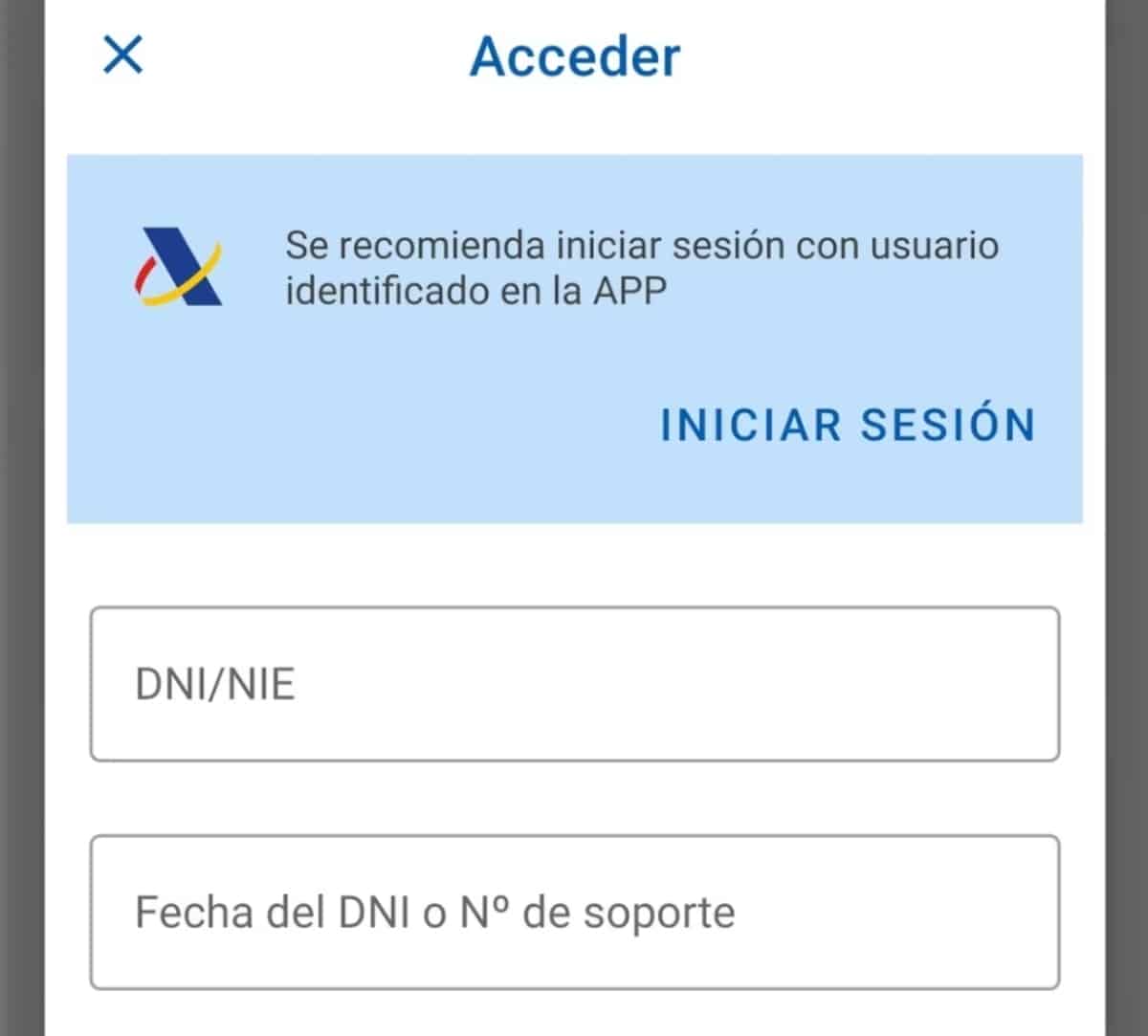
To access this draft, you need to insert some data, these are:
- Tu electronic certificate or ID.
- Your PIN code
- Una Reference (This is generated through box 505 of your declaration of the previous year. You can also obtain it from the final 5 digits of the IBAN of a bank account where you are the owner)
To do this you just have to follow a few steps:
- First You must decide by which way you want to access it; can be through official website of the Tax Agency or through its official application.
- If you choose to access through the website, you only have to access it through the browser website of your choice.
- On the other hand, if you prefer to do it in the application, previously You must download it from the App Store.
- Once the application is downloaded and installed, access it. For For this you will have to have a digital certificate, the FNMT certificate and your DNIe.
- When you log in correctly, and accept the terms that are requested, You will find yourself on the main page.
- At the top of it, you will find a section called Rent, where you should press.
- Subsequently, you will be shown several additional options, you have to select Income 2022; This is the declaration corresponding to 2023, since the declaration of the previous year is made.
- If you have never logged into this Rental section, you must insert some identification data before continuing.
- Once again you will find several sections that They are related to Income 2022.
- Click on Processing of Erasures/Declaration, this is the second option you find.
- It will automatically show you a summary of your statement of the rent.
- In this step, you will have to carefully review the data that are established, check that everything is in order.
- If any data does not agree with the actual values, then you can make changes on your own.
- Once you have reviewed everything, click on the save option.
What happens if you make a mistake when issuing the rent draft?
We clarify that this process is not that complicated, but still, mistakes are often made when drafting of the rent. As we already mentioned, the deadline to deliver the declaration is until June 30, if you issue a draft with some errors, do not be alarmed, you can still correct them before that date.
Even if you come to deliver a final declaration with errors, these can be amended. We urge you to better document yourself on how to act in each situation, you can look for this information on the official website of the Tax Agency.
Do all Spanish citizens have to make a draft of the income?
This is a fairly common question, and no, Not everyone must make the income statement. This is a process that only those with income whose limits are established by law must do.
You must make an income statement if:
- Those people who have had throughout the year 2022 a single payer: You must make an income statement if your income in that tax year exceed 22 thousand euros.
- If you have had more than one payer: you must make the income statement when this income exceed 15 thousand euros, this will be in the event that the income of the second and other payers is greater than 1.5 thousand euros.
We hope this article has served you as a Accurate guide when accessing your 2022 income draft from your iPhone. This is a fairly simple process, although you must carefully complete all the steps we provide, as well as verify the information provided. Let us know in the comments if you found it useful. We read you.