
WhatsApp is the application par excellence, it is the most used today and the one that we always want to have better updated. For some reason, there are times when not everything always goes well and we find ourselves with simple clumsiness like the Why don't my WhatsApp notifications ring?. It is the simple way to know when we receive a message and to be able to communicate easily.
surely you use a lot This application, much more than any function you use on your iPhone. We like to keep everything at bay and we don't like it when We are not correctly receiving notifications for some messages. We will dedicate this section to solving how we can reverse this problem, with multiple functions that we will have to analyze step by step until we resolve where the reason for the notifications not sounding is.
Enter the Settings of the WhatsApp application
Notifications can be customized by entering the WhatsApp settings. Within this section we look for the "Notifications" section. We will find multiple functions and the one we have to look for is that of "Show notifications". Here we must turn the tab to the right to activate it.
There is another section called “Notifications in the application”, where we can activate the tabs of “Sounds” and “Vibration”. With this option we can activate the sounds, a window that appears on the screen or an image with the number, each time we receive a notification. However, notifications must also be activated on your iPhone.
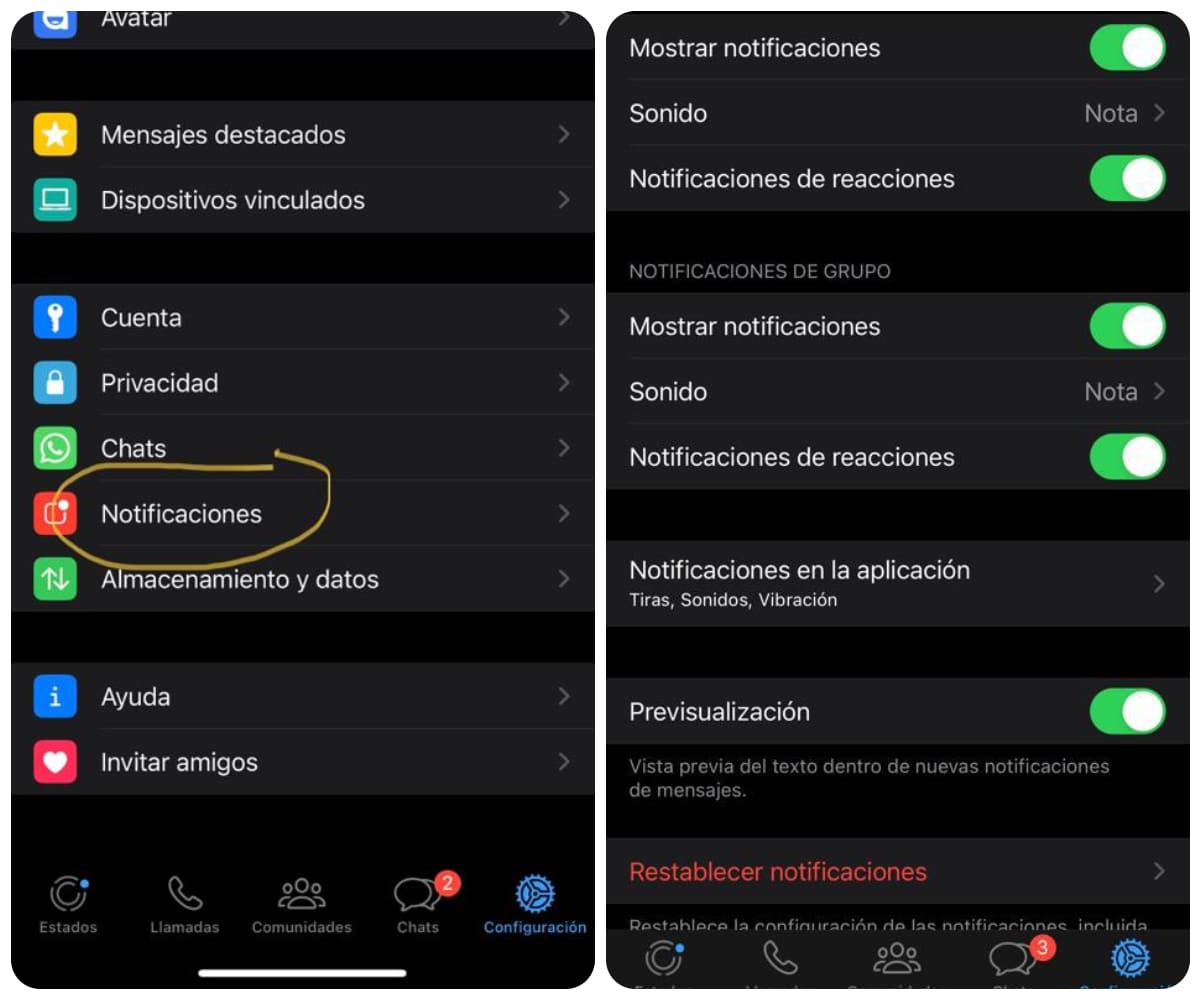
Check that notifications are turned on on your iPhone
you have to check that the silent mode is not activated. Perhaps we have activated it without realizing it and that is why notifications from any application do not arrive. You just have to look for the small tab that is located on the side of the phone, above the volume lashes. You will have to move it to activate mode "Sound”. You can also press the volume up button on the iPhone home screen.
Enter Settings to check WhatsApp notifications
You do not have to enter the WhatsApp application, but you must enter the phone Settings. Go into Settings> Notifications> WhatsApp. Entering this section you will have to check that all the sounds and notifications of the application are activated.
There are some tabs that you will have to slide to the right to be able to activate the strips, sounds and balloons if desired. Keep in mind that this has to be activated as well as the notification part when we enter the WhatsApp application. It is the section that we mentioned a few lines ago: “Enter the Settings of the WhatsApp application”.
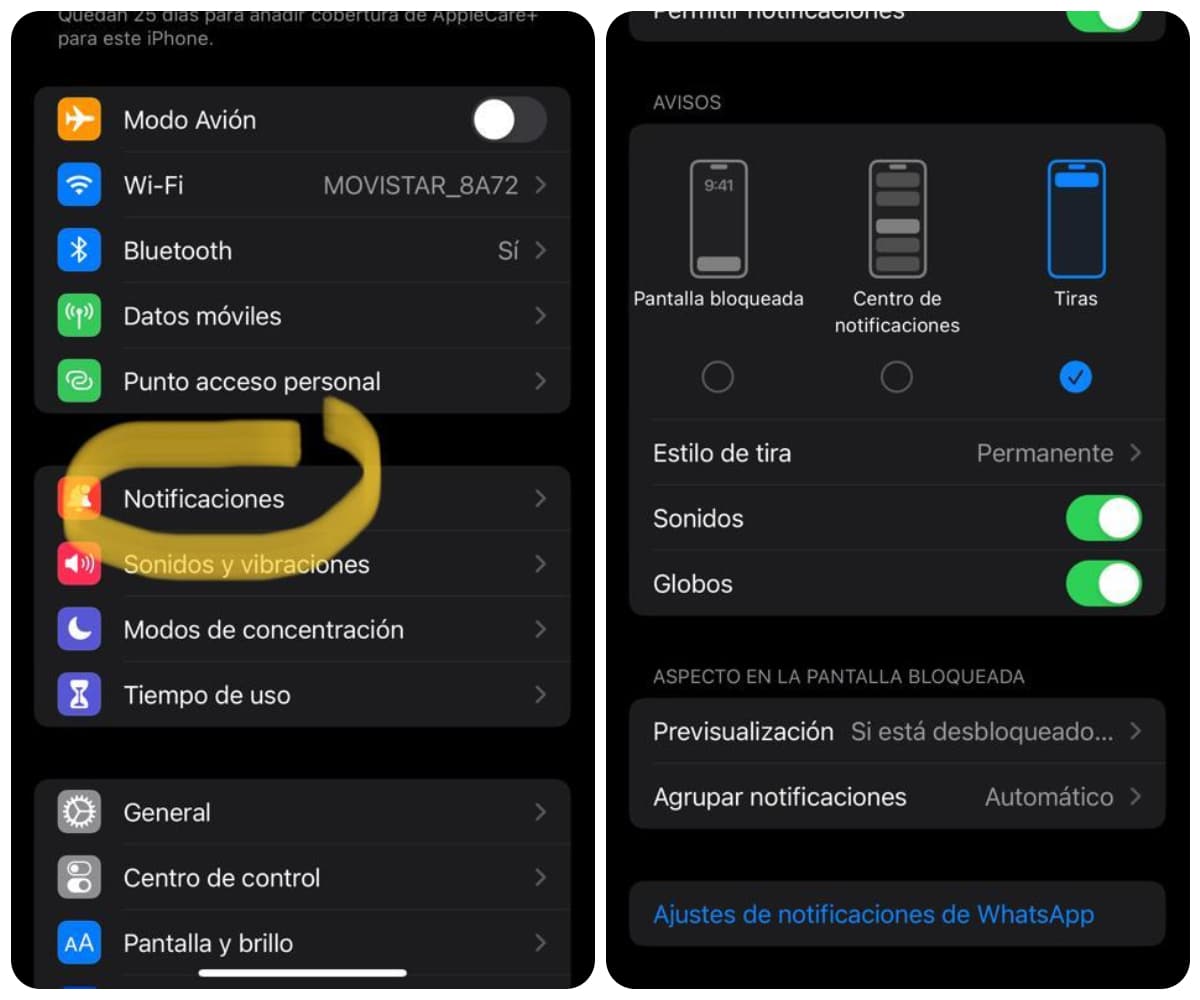
Check if you have muted WhatsApp notifications from someone in particular
Open the application where it shows you the contacts. Above the contact you can keep pressing with your finger. A pop-up window will be activated where you can check if you have muted notifications for that contact.
Another way to access would be sliding that contact to the left. In the tab will appear "More" with three dots, tap on it and see if you have “Mute” enabled.
Disable WhatsApp from desktop
Perhaps you have WhatsApp Web or WhatsApp desktop activated or started, if so, it may be interfering with notifications and that is why they are not received. You have to log out by entering the Application settings. Look for the section “Linked Devices” and then select "Sign off".
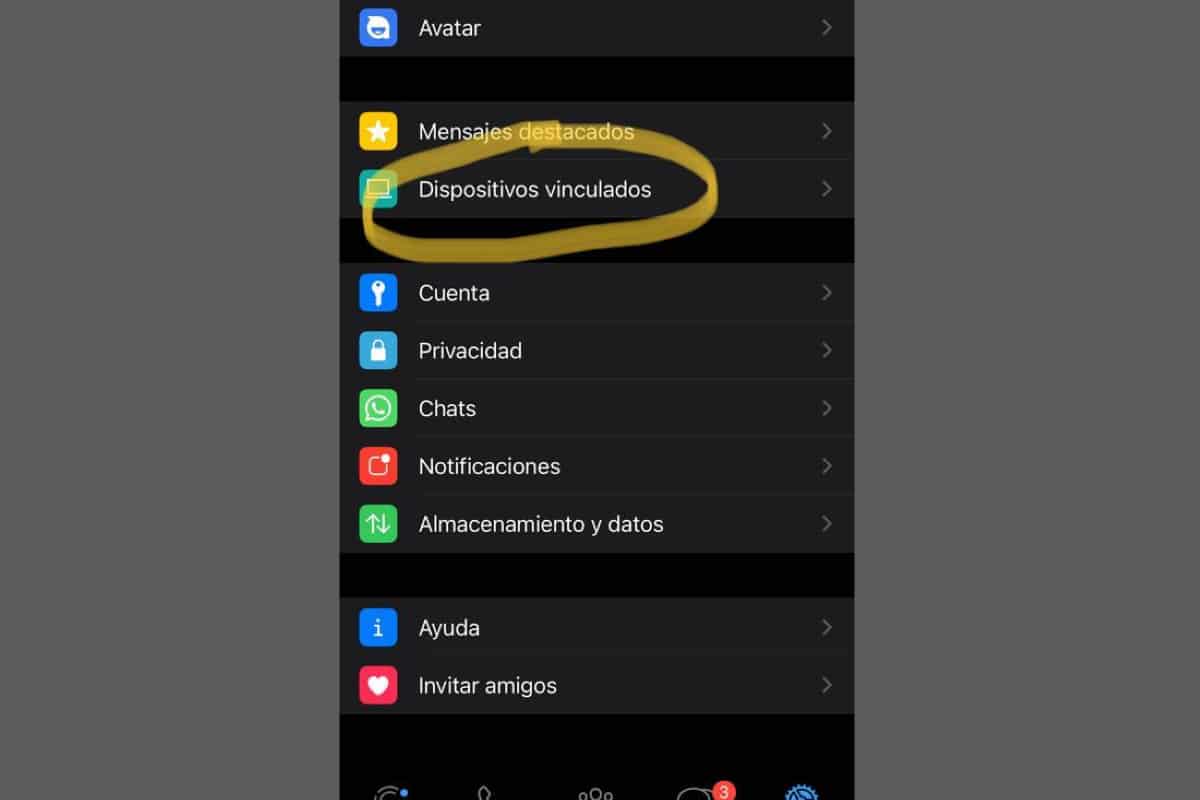
Check that Do Not Disturb or Focus Mode is on
You can see it by going into Phone Settings. Seeks “Controlling Access” and check in its list which applications are activated and which are not. To move them from one place to another, click on the three lines on the right side and move it.
Check if saving mode is activated
When the phone battery is low, you can activate the "saving mode", with this option it is likely that you will not receive any WhatsApp notification. To find out if it is activated, go to:
Settings> Applications> WhatsApp. Look for the option "Battery optimization"
With this option activated, WhatsApp stays open in the background and prevents you from receiving your notifications. If you don't want it to happen, you should deactivate the “Battery optimization” action.

Update WhatsApp
If you have checked all the options you must update the application. For it Go to the App Store and search for WhatsAppWhen you have it, click on it and look for the "Update" figure. Select and refresh to see if notifications are turned back on.
Disable and re-enable WhatsApp
If this option has not been fixed, you can delete the app and reinstall it. Before doing so, you can make a backup to save everything you have.
Another much more drastic option would be factory format phone and re-install all apps again. This resets everything back to the default values.