Hello friends and welcome to one more installment of Abrakadabra, the section iPhoneA2 where we show you the best Tricks for iPhone.
Sometimes the iPhone buttons They play tricks on us, that's what has brought me to my head these days. suddenly the Power button of my iPhone, or power button, whatever you want to call it, it has said enough and does not want to work.
I had never thought that a iPhone button will be used so much It's like when you get a small wound somewhere on your body and everything around you seems to have a magnet to touch it and annoy you…. He had found an alternative to everything the man used. Power button on my iPhone less for one thing, Turn it off.
SO YOU CAN TURN OFF THE IPHONE WITHOUT USING THE POWER BUTTON
The solution is simple, but it was hard for me to find it, so we are going to explain it in case it helps someone else in this situation.
The first thing to do is Activate Assistive Touch in our iPhone. For this we are going to Settings/General/Accessibility/Assistive Touch and we click on the button to activate it.
Once we have it activated, a button will appear on the screen. We give it and all the options will appear Assistive Touch.
We press on Device.
Now we play and Press and hold the Lock Screen button.
After a few seconds, the slider will appear at the top to turn off iPhone.
To return to turn on the iphone All you have to do is plug it in to charge it.
Assistive Touch covers all the needs in case the iPhone buttons stop working, Apple Lossless Audio CODEC (ALAC), thought of everything...
For my part, I am lucky to have the iPhone Still under warranty and I'll send it to Apple support in a few days, but if your warranty period has expired this is a good solution.
You can see more Tricks For iPhone in all the Abrakadabra that we have published.
It's not magic, it's Abrakadabra….. Nothing around here nothing around there.

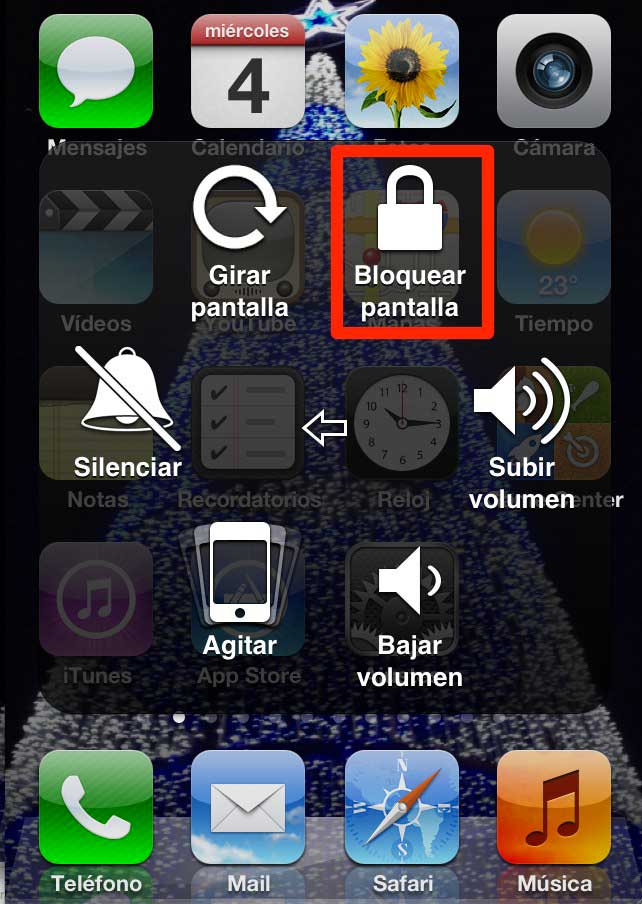
Excellent contribution?
thank you so muchssss… you are great…
One question Diego, with the iPhone 4 on it hardly charges my battery, however, when it is turned off it does so in 2 hours at 100%.
The on/off button on my iPhone 4 just failed.
It gave me the afternoon, trying to solve it, until I found your blog and
The problem is over, THANK YOU.
No problem! We are glad to have helped you.
it worked thank you very much!
Works!!!! Thanks for your help!
I need help.
My iphone 5c phone screen stopped working. All the external bonuses work but to unlock it and see the rest I can't
Do a Hard reset leaving the Home and Power buttons pressed at the same time until the apple turns off and comes out, when it comes out you release them and wait for it to turn on, it should work
wow THANK YOU!!!!!!!!
YOU GOT ME OUT OF A PRESS IF IT WORKS…
I recommend it.
Good evening Diego, I have an Iphone 5, the lock button was damaged a while ago and since then I activated the assistive touch, it turns out that today the mobile phone suddenly does not allow it to unlock, it is as if the touch had been damaged but it Strange is that it allows the assistive touch to scroll through the entire screen….
I really appreciate if you can help me.
Note: I can't connect it to iTunes because it requires a permission that has to be accepted from the mobile.
Good evening Diego, I have an Iphone 5, the lock button was damaged some time ago and since then I activated the assistive touch, it turns out
It works!!
And how do I delete the button that appeared on the screen to be able to turn off my iPhone without the power button?
Follow the steps again to access the assistive touch menu and disable it there…
HI DIEGO!!!!
THANK YOU… THANK YOU… I DID NOT KNOW HOW TO TURN OFF THE COMPUTER OR UP THE VOLUME!!!
GOOD LUCK TO YOU FOR SHARING YOUR KNOWLEDGE.
Thank you!!!!!!!! I was dying… I dropped my cell phone and that button was damaged! Thank you Thank you for sharing!!! and success in what you do
Hello, I iPhone 4 s of 16 gigabytes, the power buttons stopped working, it does not turn it on or off, and the volume only goes down, it does not turn up the volume, any solution, thanks, greetings from Mexico
Well, follow the instructions in the article to activate assistive touch, with that you can control everything, including the volume
Hello Diego, how nice it is to go on the Internet and find tips like the ones you give, it helped me a lot how to turn off my iPhone without the power off button working
Thanks a lot…
: )
Good night Diego, my iPhone 5 stayed frozen. I can't restart it because my shutdown button doesn't work, any other way to reset it?
If iTunes recognizes it, try to restore it Alexys
Hello, you saved me friend, thank you very much! I could not find the way to solve it, greetings
Hello
I have a problem I have an iPhone 4 I downloaded PicsArt and it didn't grab it and the screen went blank I let it lock because my power button doesn't work and I tried to turn it on and it doesn't even start charging
Hi, I have an iPhone 4s and after 10 minutes I get a ringtone every 20 minutes and I've already looked at alarms and reminders and I don't know and if I talk on the phone the melody is heard, it drives me crazy
Hello! I would like to ask you something. I have iPod 4, therefore IOS 6. The power off button doesn't work for me, so to block it I use Assistive Touch. My problem is turning it off, luckily when the battery runs out, you plug it in and it turns on, well, I would like to know if WHEN IT HAS A BATTERY and you turn it off, when you plug it in it turns on. I don't want my ipod to stay off forever… greetings!
It also turns on even if it has a battery Sofia, you have nothing to fear
I need to unlock my iPhone 3 since I forgot my password but the power off button is damaged, what do I do?
Thank you, it worked perfectly and several problems were solved,
Very good solution Diego you are a technology guru, thank you very much for the help.
Thank you so much! My warranty is no longer covered and this advice has been very helpful!
Good night ; my iphone 5 says on the main screen "loading" and does not accept any command! No screen lock, no hard reset
PERFECT!!!!!
THANK YOU SO MUCH :*
Hello… I have an ipod nano which the button that turns on the screen doesn't work, so I can only use it when I connect it to the power source… Now, is there an application that allows you to turn on the screen using the volume buttons? ?? since this ipod does not have the configuration that any button turns on. I appreciate your help.
If you have JailBreak you can install Activator and put one of the sound buttons to act as the home or power button
Hello… HELP Please, my iphone 3GS doesn't use the settings screen… it's the only screen on the whole phone that doesn't work with touch, what can I do???
My iphone turns off and does not respond, the only way to turn it on was to restart it with the power button and the menu button, but since the button no longer works, I don't know what to do
Try to put it in recovery mode to restore it Luis, it is done like this:
Recovery mode: To do this connect your iPhone to the computer, open iTunes and turn off your iPhone. Then you must press the HOME button (Start) and the POWER button (lock) at the same time until the following message appears on your computer screen: iTunes has detected an iPhone in recovery mode, you must restore this iPhone to be able to use it with iTunes . It will take about 10 seconds to appear, once it does press accept and then restore, iTunes will install the latest version of iOS 8 on your iPhone (this process can take up to 30 minutes).
Use option 2: it worked perfect!!! thank you
Thank you very much this recommendation was very useful for me
Hello Diego, I have a problem with my iPhone 4s, it restarts by itself and there are times when the speaker or music cannot be heard and today the mobile data does not turn on 🙁 please help
If the iPhone fails you so much, it is best to restore it and start from scratch with it, it should improve
Nancy I have the same problem. Have you found the solution? My iphone turns on immediately after turning it off and notifications and music sometimes don't sound.
HELLO DIEGO I HAVE AN IPHONE 4S AND THE POWER BUTTON DOES NOT WORK FOR ME I HAVE THE ASSISTIVE TOUCH BUTTON ACTIVATED AND WITH THAT I HAVE USED IT UNTIL NOW BUT THE SCREEN IS LOCKED BECAUSE I FORGOT THE PASSWORD AND I NEED TO RESET IT AND I CAN'T BECAUSE THE BUTTON TO TURN ON DOES NOT WORK
HOW CAN I FIX IT
THANK YOU
Hello, good morning or good afternoon or evening, Diego. I have a problem with my iPhone 3GS when I connect it to the PC through iTunes, it says that the SIM card is not from any approved server and I don't know how to format my iPhone, apart from the fact that the iphone does not turn off and it has a key to restore it and I don't know what it is can you help me with that problem please
Diego I have a problem with iPhone 4s it heats up (charging or making a call) and after that the image or screen expands like when you zoom in on an image and it stays like that until I turn it off
that I can do?
Try to restore and configure as a new iPhone, that should not happen, at least the Zoom thing….
Good afternoon Diego, I have a problem trying to turn off my iPhone. When I keep the upper button pressed and I slide the switch off that appears above, everything is fine, it seems that at first it turns off, but after a few seconds, the little apple appears again, and it is as if it had been turned on, that is, it turns on by itself . I can only truly turn it off when it's on the charger.
Well, it's weird, it's going the other way... if it's on the charger it turns on by itself, if it shouldn't, it should turn off, I've never heard of it, so I can't give you a solution, sorry
HELLO
THE EXACT SAME HAPPENS TO ME WITH MY IPHONE 4S.
HOW DID YOU SOLVE THE PROBLEM?
Greetings Diego I did a hard reset and restored it as a new iPhone and nothing continues the same problem the wi fi and bluetooth are still blocked I don't know what to do what do you recommend I have tried everything and nothing
Hello Ricardo, you can try to reset the network settings, do it like this.
Reset network settings by tapping Settings > General > Reset > Reset network settings.
This action will reset all network settings, including Bluetooth pairing logs, Wi-Fi passwords, VPNs, and APN settings.
With these steps you should be able to use Wi-Fi and Bluetooth again... You'll tell us
I was updating my iphone 4s but it froze and I never finish updating, I only see the little apple and the progress bar no longer moves. I can't turn it off because the top button doesn't work. What I do?
Greetings Diego
I have a problem with my iPhone 4s, Bluetooth and Wi-Fi don't work for me, they both turned gray and I can't activate them. I need your help, what can I do? I've been dealing with this for about 2 months and no one has been able to help me.
You can try to do a Hard Reset, press the Home + power buttons until the iPhone restarts and when the Apple apple comes out you release them, when the iPhone restarts see if it has been solved, if it has not done it the best thing is that you restore and set up as new iPhone, it should be fixed.
Thank you very much, the trick worked… I already managed to reset it
HELLO DIEGO, THAT IS GOOD INFORMATION THANK YOU I DID NOT KNOW HOW TO TURN OFF MY AI PHONE 4 AND I HAD IT ON SINCE SUNDAY AND DUE TO LACK OF TIME I COULDN'T TAKE IT TO CHECK IT AND I WAS ALREADY WORRIED BECAUSE IT WAS GETTING HOT THANKS YOUR HELP HELPS ME A LOT
Diego, please I need your help.
My iphone has a message on the screen that says "not enough icloud storage", some of your data can't be saved to icloud. You can manage your icloud storage in settings.
I try to close the message but it doesn't work, I try to unlock or turn off, but the touch doesn't work.
I receive calls but I cannot answer because it does not allow me to swipe.
Please help!
Hello Catalina, it seems that your iPhone has been caught in a process, you must do a Hard Reset to eliminate it, follow these instructions to do Hard reset.
Once you have solved the issue of using the iPhone normally, you will have to solve the iCloud space issue, not-enough-storage/»>follow these instructions to remove the not enough icloud storage message.
With these instructions you should be able to use your iPhone normally again.
Hello, very good publication, it helped me for my iPhone 5 and I was able to turn it off and on, greetings
Hi how are you?
I have a 4s and the software update was fine, it wasn't until I put the turbo sim on it with my sim from my company (Orange Dominicana) and since then it freezes, it doesn't want to enter some applications, the power button does it works but the phone does not want to turn off, please help me as soon as possible.
Hello Diego, my iPhone 4s has a little that the power off button stopped working, but I made the mistake of turning it off as you suggested with a full battery. I plug it in but it won't turn on. Is there anything I can do?
Well, it should turn on... Do you plug it into the current or to the computer? If it's to the computer, do it in the current, and try to use an original charger, it may also be for that reason.
WHEN IT IS SAYS THAT AN IPHONE IS RELEASED FOR ANY COMPANY, WILL THE CHIP THAT I GET IT REACT NORMALLY OR RUN THE RISK OF BEING BLOCKED?
AND WHAT DOES IT MEAN TO BE RELEASED?
THANK YOU DIEGO GOOD AFTERNOON!
If an iPhone is released for any company, it means that you can use any chip, if it is free you do not run any risk.
how about look a colleague sold me his iphone 4s I had it for 2 days and he commented that it was released for any company I put a unefon chip in it and I got all the signal I even got a call but after a while the calls no longer came in now I had been using it before and the button to turn off serves to block but it does not turn off what do I do???
thank you and good afternoon best regards!
I did what they told me and it's a success... the inconvenience now is that how I turn it on... .... because the button does not work for me– help please…
You just have to plug it into the current to charge it and it will turn itself on Jose
I need urgent help!!! My iphone was super good and with plenty of battery to keep working, I left it in my bag and when I saw it it was off, I charged it, and it doesn't charge, it doesn't respond to anything either, and I wanted to restart it with the home button and the top button, but I have the top button broken!!! IT DOESN'T WORK and now I don't know what to do
thank you very much
Hola!
Thanks for the contribution, the Power button also broke and applying what is mentioned here I was able to turn off my phone.
Now I have a question, I'm thinking of downloading the new 7.1 software update and I don't know if doing so will keep the functionality of Assistive Touch.
Does anyone know if it is lost when updating the iOs or if it is kept?
I appreciate your comments, greetings!
Assistive Touch continues to work on iOS 7.1 with no issues Gabriel
I also tried what I read in previous comments of holding down the on/off button and my iphone never turned off =( I think maybe I wait until it turns off just because the battery is dead the toch will work fine again I do that or no???? answer me pleaseaaaaaaaaaaase
If the Home and shutdown buttons work for you, it should do the Gard Reset, pressing these two buttons until the apple appears. So you will restart it and if the problem is Software it will be fixed
Hi Diego
I have a big problem and I hope you can help me.
I have an iphone 4 and the power button is bad (I can use the phone anyway because when I charge it, it turns on), the big problem is that I changed the password to enter the phone and I don't remember it. I have read that it can be reset with the power button that I cannot use. Now on the screen it says "iPhone is disabled, connect to iTunes"
Do you know how I can solve this problem? I would really appreciate it
Helpoooooooooooo my iphone is 4s, the toch doesn't work for me, it won't let me slide to put my password and enter the menu, I tried to turn off the iphone and it doesn't turn off either because the toch doesn't work, what do I do????? =( =( my iphone is unlocked in nicaragua with the R sim 9n method please help me
I love you Diego, you just saved me hehe :* thank you very much
Hey.
I have a problem with my iphone, my screen shows restoration in progress, and I can't turn it off, I don't get messages and calls don't come through, what can I do?
Did you put it to restore or just the message came out?
thousand thousand thanks
Hello, I already tried to turn it off like this, but the keyboard does not work for me either, what can I do?
It should work without problems, remember that to turn it off you must keep the button indicated in the post pressed for a few seconds, if you touch it and release it it does not work
my iPhone 3gs got stuck with the guided access and now it doesn't allow turning off the touch nor does it work, hopefully you can help me
Triple-click the Home button to disable it
wow!!!!! THANK YOU!!!!!! you are a MACHINE and you have saved me and my 3GS !!!! <33333
Excellent contribution.
A greeting.
My Iphone4 turns on only until the apple and turns off, when it is connected to the outlet or pc, what will be the problem and possible solution? Thank you.-
Hi, I have a problem with my iPad…. For days the screen has not been turned off when you lock it, either by the button or the lid of the case... It stays on with the locked screen photo and of course, after time it consumes battery since it does not turn off completely... Someone Could you tell me how to solve?
It's weird tito... Have you tried restoring?
Excellent advice, really useful, thank you very much for your contribution.
Regards…
Thank you so much!!
It happened to me that I was looking for how to take screenshots without the Power button because it doesn't work for me almost at any time, and I found this forum from Google (from another post about screenshots with the accessibility button), and then again I looked for how turn it off, and you also taught me that it is with the same accessibility system! I'm very happy! Thank you seriously for your post!
No problem, I'm glad I helped you
Hello! Sorry but I can't get it to turn it off 🙁
You have to hold down the button that indicates the Post for a few seconds
Hello, thank you, but you will know that my cell phone has not turned off, it is 4s, it will be because I have iOS 7.0.4. I don't even know why I want to turn it off, really it will be that I discovered by chance that I can't turn it off thank you very much
I have IOS7, I have been looking for tweets for a couple of days that do what I just read on your blog, additionally it is the first time that I comment on any publication. I appreciate this information. thank you
I am glad to have helped you, keep commenting that we are very excited
Thank you very much DiegoGaRoQui. I went three days without using my iphone.
You are an artist after not being able to use my iphone, you give me the solution.
Artist!!!!!!!!!!!!!!!!!!!1
My screen is frozen and my power button is broken. I want to restart the iPhone, would you know how?
Well, without being able to use Assistive touch or the power button... Wait for the battery to run out and then plug it into the mains so that it turns on again
Hello; Could you help me…….yesterday my iphone 4 turned off and it was fully charged, I can't turn it on because it turns out that my power button doesn't work, only the menu button works, please help me
Plug it in to charge and it will turn itself on
Crack! you saved my life!
thanks King!!!
You saved me !
Thank you
YOU SAVED ME!!
Thank you
Hello, good evening. I have an iPhone 4s and these days the on/off button is damaged, it doesn't work, how can I turn off my device? and this can be fixed, it worries me since I don't have a guarantee 🙁 thank you very much
Illiana, you are leaving a comment asking something that I have written in detail in the post, read it, there I explain how to turn off the iPhone without the power button... And if you want to repair it, of course you can, what I don't know is what they will give you to collect...
Dear, I have an iPhone 4s with a metallic button, but it turned off and this button does not work. I have it turned off.
Can you start without this button?
Thank you
Juan
Just plug it in to charge and it will turn on
Hello. I have an iPhone 4 iOS 5.1 but the problem is that the iPhone stays like this (iPhone is disabled) when I connect it to iTunes it asks me to remove the iPhone password but I can't remember it I can't put it in dfu because the power button is damaged
That iPhone is blocked by the user Nazb, someone has done it with iCloud….
Settings > General > Reset > Reset network settings… With this you can restart the device.
The thing is to turn it off (Not restart it) without having to reset anything…. that is, replace the damaged power button with something else 😉
Hello! I want to turn off the iPhone 5 and the button does not work and I do what they explained but it never turns off, it just remains blocked, how can I do?
When you hit the lock button, if you want to turn it off you have to keep pressing it for a few seconds Paola, it should work for you...
When I lock the screen, nothing appears above to turn off, what is the problem? I need help!
You have to hold down the lock screen button until the slider comes out
How good Thank you!!!! I couldn't turn down the volume on my IPHONE.
Thank you very much, the long press had not occurred to me until now.
Good,
The tutorial to turn off the iPhone with the broken power button has helped me a lot. But once the iphone is turned off, how can I turn it back on if the power button is broken? It's okay to pay for it, but to turn it on? Thanks and greetings crack 😉
I also put it in the article, to turn it on you just have to plug it into the power
Thanks old man... you don't know the bad times I've been through for not being able to turn off my 4s, especially after putting the IOS7 rag that is useless unless you have a 5 or better
hello! I have an iphone 4, and the same problem with the power button, I need to restart my phone, I was going to try to turn it off with the great option that you offer us here, but it still has a battery, almost full charge, I'm afraid that when I turn it off and connect it to the light just say “loading” without turning on :/ …. Can this happen or if I turn it off, even if I connect it, it turns on again?
Hello Andrea, don't worry, when you connect it to the current it will turn on again, don't worry.
Yes, thank you very much, it really helped me a lot 🙂
Hello, I have an ipod 4g that a deceased relative gave me as a gift 🙁 the problem is that the power button does not work and it has an alphanumeric code lock, with this article I can turn the ipod off and on but the question is how can I put it in mode dfu ? if the power button does not work ?
I hope you can help me Thank you...
Thank you so much and I was scared and I thought that my iPhone 5 had no remedy with the power off button, they really are geniuses, thank you so much they made my day. Ahh I already downloaded your App
beautiful day for you.
and again a thousand thanks I am happy
thank you so much!!! good website
Hi Diego,
I have the power button broken, but with ios 7 and doing what you indicate with assistive touch, when I lock the screen, the screen with the option to turn off does not appear.
any solution?
thank you so much,
Jordi.
It is that there is no button to turn off, you have to leave the button pressed Lock screen until the slider to turn off the iPhone appears, try it, you will see how it works 😉
Hello, a few months ago my power button broke and thanks to finding this solution I was able to turn my iphone on and off without any problem. Now I want to update my iphone to ios 7 and my question is if I'm going to have any problem updating it??? as the power button still doesn't work.
Thank you very much in advance
In iOS 7 you can also put Assistive Touch, so no problem 😉
Thank you very much
Thankssssss you are a champion !!!!!
Thank you!!!!!! You have given me life!!!!!!!!! especially that it has been very easy..!!
dude you have saved my digital life thank you! Don't stop us from sharing the info, very aaaaaaaadeciiiiidaaaaaaaaaaaaaaaaaaaaaaaaaa!
hello help me!!!!
How do I activate that Assistive Touch option?
to be able to turn off the equipment...
Follow this path on your iPhone: Settings/General/Accessibility/Assistive Touch. You give it to activate and that's it 😉
The power button just died 🙁 thank you very much for the instructions they helped me a lot, regards.
Hello, I'm sorry, I don't know if you can help me, what happens is my little sister has an iPhone 4 with jailbreak but it was very slow and she decided to RESTORE IT VIA IPHONE, that is, from the iPhone itself and it has been 2 hours with a black screen with a rotating circle ... THE WORST thing is that the lock button doesn't work and well, I already tried to put it in DFU mode from the PC but the computer doesn't recognize it: C, what can I do? thank you
Thank you very much for your data now if I can turn off and lock my iPhone I thought I would not use this option again.
Thank you so much!!
I was already desperate copying phones in case it turned off and I couldn't turn it back on until I could take it to the technical service.
Great thanks!!!!!!!!!!!!!!!
Hello! I have an iphone 4s and when it loses coverage, I get no service until I turn it off and turn it back on... what can I do? It's a hassle... thanks for the turn off button, it didn't work for me either
Hello. It shouldn't happen to you very often, unless you live in a place where there is poor coverage, but in the meantime, what you can do is that every time it happens you put it in airplane mode for 5 seconds and then put it back to normal. At least that way you avoid having to turn it off and on.
Hello. It shouldn't happen to you very often, unless you live in a place where there is poor coverage, but in the meantime, what you can do is put it in airplane mode for 5 seconds and then put it back to normal. At least that way you avoid having to turn it off and on.
How wonderful we were able to turn off the iPhone when the Power button does not work... now a crucial question? How do I turn it on again without using the Power button?
You just have to plug it in with the charger and it turns on only Daniela 😉
Wow, you just saved my finger that almost ran out of traces from pressing it so hard to lock or turn it off hahahahaha
Hello,
My iPhone was on, but suddenly it turned itself off and the power button is damaged. I left it plugged in for quite some time but it still won't turn on. It doesn't even come out. Like it's charging. Not the apple or anything. What I can do?
regards
Where did you plug it in? To the computer or to the electrical network? switch from one to the other, it should light up
In both, I left the electrical network connected overnight and nothing happened; then the next day I connected it to the pc for more than 3 hours and nothing. :S
Hello. The volume button was "stuck" and it is activated all the time to increase the volume. It is very annoying because the volume icon appears permanently on the screen, and it is always at maximum. Is there a way to disable the side volume buttons? Thanks greetings
Well, I don't know of any way... You'll have to go through the technical service
Thank you Diego for your prompt response. 🙂
Hello. Thank you so much. You solved my problem.
Technology came late to me and I didn't know what to do.
Best regards.
My question is if there is an application to put a key to turn off the cell phone???
Thank you very much!
Very good solution, only because the accessibility option does not appear on my iPhone, and therefore neither does the assistive touch option? Do you have any other solution to this, I urgently need it because the power and home button are damaged and I can't access my phone. Unless I pretend I'm going to charge the battery and that's a nuisance.
I would appreciate it if you could answer me and someone can help me.
Thanks
What iPhone do you have Aris??
Hello, good look, a while ago my iPhone 4 power button stopped working, it's a pain to have to wait for the cell phone to download for it to turn off, try to locate the assistive touch but it doesn't appear, how do I have to do it to be able to activate it?? Please help me!!! Thanks greetings
In the article we explain how to activate it Ally
Thank you so much!! It has been great for me! To turn it on, the only solution is to plug it in, right? I'm going on a trip and I can't turn it off on the plane... I would have to put it in airplane mode, that would be enough, right? all the best!!
To turn it on you have to plug it in, yes, it's the only way, but airplane mode is plenty 😉
you raffled it with the contribution thanks
that cracks thank you very much, it is very easy to understand, 🙂
Hello, sorry, I have a question and how can I restart the cell phone now that the power button does not work and thank you very much for the article, it has helped me a lot, hey, small question and if the home button stopped working, how could I turn on the iPhone without having these two buttons thank you nice day
If you turn off the iPhone to start it again without the power button, just plug it into the power and it will turn itself on.
If the two buttons stop working, you should have JailBreak and assign the function of the Home button to the volume buttons, for example.
When I plug in the phone it turns on
The same thing happened to me because the screen does not turn off. Seriously, thank you very much because with your help for the time being the screen will turn off and the cell phone company only tells you to pay for the repair and only the little account is for $2500.00 Ugh, but I already realized what a coincidence that when the equipment warranty expires they are no longer worth it, only 10 days have passed after expiration, what a thing! It will be a trick for the company to earn more money...
Thank you!
Excellent data. My question is: if I turn it off as you indicate, how do I turn it on later? Because the power button doesn't work. I fear turning it off and never being able to turn it on again! Thank you
Excellent you passed thanks for the information
regards
Hello, testing Assistive Touch I put the "gesture" option and 5 fingers. 5 little red circles appeared and when I put my fingers there, it got locked. Now I can't unlock the ipod or turn it off. Can anybody help me? Thank you!
really thank you! excellent!
Hello, I have a problem, my friend lent me her ipod and I put a password on it and I don't remember it, the power key (located at the top) doesn't work and therefore I can't restart the ipod by pressing the power key on and off at the same time. How can I do it without pressing it? Is there another solution? I don't think I remember the IP of the tpod, what do I do?
You would have to restore it to start from scratch, if you don't know the password it's the only way.
Two weeks ago the button to turn off and on stopped working and I couldn't take photos of the screen either because I needed that button. The warranty period ended and I was sad for a few days until I was about to buy a new one, when I decided to google ohhh google I love it" thanks for the information because it is no longer necessary, for the moment to buy another one. thanks to your information. thank you!!!
The assistant function is really good but when I have the screen locked and I get a message, the screen stays on and my battery runs out. In other words, the remedy seems worse to me than the disease itself. Does anyone know how to fix it? Greetings from Venezuela
Hello
Can someone help me sync my iPhone 4
I try and they don't recognize it, uninstall iTunes and I've reinstalled it and I'm still in the same
All the best
No kidding wey that's good, muchiiiiiisssssssssssssssssssssssssssssssssssssssssssssss about thanks bro. What a good stop, since you are in this, do you happen to know how to make my Wi-Fi have more range?
Hi Diego:
Thank you very much for the article, like some other person I was getting desperate because of the blocking issue, and I've only been with the bug for a few hours. But what I haven't been able to do is find a way to take screenshots without the entire AssistiveTouch menu being displayed. If you know the way I await your answer. Thank you. All the best.
thanks dude <!
excellent!!!! You got me out of a good bind!!!!
Mine turned off but after a few seconds it turned on again, why does that happen?
What can I do to make it stay off?
Assistive Touch was implemented to facilitate accessibility for people with motor disabilities. Whether it's useful when the buttons stop working is secondary. All the best.
It's very good to know, but mine got stuck :/ I don't have the hell to configure it xD to wait for the battery to die xD
Thank you. The power button was damaged.
Buenisimo
Thank you very much, it has helped me a lot!!! 🙂
And to turn it on again, it is only necessary to connect it to electricity or how!?
You just plug it in and it turns on, it's that easy
One question, how can you install cydia without the on/off button for while you install it?
Note that I have a 2g and I can't find accessibility... it's not in settings... 🙁 is there another way to do it!!!?????
Hello how are you, a question, is there a way to use the sound buttons to activate the Iphone 4, what happened to me is that neither the start button nor the power button work anymore (the warranty period expired) and therefore when the iphone is blocked I have to connect it somewhere to start which is very complicated, with this article I already know how to block it but not how to start it without connecting the iphone, it can be activated with the sound buttons when it is « sleeping"???
Only if you are jailbroken. If you have it, you can install Activator and you could use the volume buttons to replace the Home or Power button, it's your solution.
Salu2
Some time ago (when I had my iPhone 3GS) I found assistive touch, and I found it great, in case at some point in the life of my dear little gem it failed... Now I have an iPhone 4 which has passed the triad days of its life . I have a broken screen, the lid is shattered, the power button is bad, and the volume up/down and sound lock buttons are bad xD (if I was a little careless) and I must say that without this application I would be nothing... The only one problem, that the geniuses of Apple have not added, it is like restarting the cell phone, sometimes it is necessary to restart our devices in places where we do not have access to a charger, to be able to turn on our device, and what do we do? Nothing! Because unfortunately without electricity to power our devices we do nothing! I hope someone knows how to approach it and tells me 😉 because I have tried to do a kind of imitation of what is done to restart the device with assistive touch and nothing 🙂 thanks anyway for this great solution!!!
Your article is wonderful! It costs a lot of money to fix either of the two buttons! thank you!!!
Hello, I have a problem with the shutdown but it is a normal iPhone 4, the first one and the shutdown button is damaged, how do I turn it off and lock the screen? I have done the screen lock since I have it in automatic lock but there are times when I need to turn it off how do I do it???
Hello Mirko, everything you can do with the buttons and power of the iPhone you can do with Assistive Touch, in this article we explain how to activate it.
To lock the screen you just have to press the lock button that we give as an example in the post.
And then how do I turn it on?
Thanks
Just plug it in and go
Uauuu…even taking screenshots you have saved my life….+10 I am going to share it on the face…crack
Perfect!! Thanks 🙂
I did it, thanks previous xtips !!!!!!
Hi, excuse me, I have an iPhone 2, in some program I pressed an icon that said POWER OFF, and now I can't turn it on... How can I get it to turn on again, greetings and I'm waiting for an answer.
Thank you
Thank you very much for your tutorial!!!
To you for reading and commenting 🙂
Hello, I have one that I removed the battery from and the power button does not work. Do you know how I can solve this since it does not turn on with anything in the world?
I have a problem 🙁 the button to turn off the iphone 4 was damaged and the home button stopped working a while ago, it's about to die, I have to be messing with it a lot wherever I go. The problem is that I have the screen lock with a password and when I put the screen lock mode that I am going to unlock it I have to press the button and try a solution with the activator by putting (under the 2 volume buttons they serve as if I were using the start button ) but if the undos go by for a long time and nothing stays dark until I press the home button… What do you recommend? Any App?
Hello, I have activated Assistive Touch because my button is bad and I use it to lock the screen, but does anyone know how to eliminate that sound, which is very annoying since it sounds very loud, thank you very much
Hello, I have the problem with the power button, I turned it off as you mentioned, but when I connect it, it does not turn on, it only appears that it is charging 🙁
Hello friend! I need help? I don't know how to deactivate some programs on the screen, and I don't know how to activate them... please if someone knows please
these phones have too many bugs in their hardware, let alone software! I have had the same problem since I bought one of them, the power key does not work for me, those guarantees are crap in countries outside the United States and developed countries, your advice is very useful, and I saw it on another website it works for me! In fact, I tried to replace the flex and they still couldn't find the problem.
Let's not hide the poor quality of these phones. I really regret having used them.
It's from cydia and yes... the jailbreak is needed... it's called powerguard... apparently it works I haven't figured out how to get around it yet... there are many apps to track an iphone but it's always the same error if the iphone is turned off they're useless now I have tried almost all of them.
Help me with something. Is there any other way to turn off an iPhone other than with assist touch or by holding down the power button? Give me an app to prevent someone from turning off the iPhone in case of theft but tell me that there are other ways to turn it off... is there another? I think it is by pressing the power and home button but on my iPhone when doing so the screen goes blank and makes the sound of the camera..
Hello Toño, I don't know any other way to turn off the iPhone.
When you press the Home+Power Button you are taking a screenshot, look in your camera roll and you will see a few photos of your SpringBoard.
If when you press these buttons at the same time don't let go the iPhone will do a hard Reset, or what is the same, it will turn off and will turn on again he alone As you can see, there is no way to turn it off manually if it is not with the button or the Assistive Touch, you can rest assured.
Salu2
Hello. Hey, I'm interested in knowing which app you installed to prevent others from turning off your iPhone. does it really work? Is it from Cydia? Is jailbreak needed?
how to access the iphone 4s with ios 6 as an ipod as before it was possible with ios 5.1.1 by dialing 112?
Bigeeee
Do you know how to search for a word or text on a web page?
Hi Juan, it's very easy, when you're on the page in question you just have to type the word you want to search for in the Google search box. The first results will be those of the search engine but, at the bottom you will see a section that says "On this page". This section shows the matches with words or phrases of the page you are on. I hope I have explained clearly.
Salu2
Thank you
Another thing, in case you didn't know: there are pages or applications that don't let you save the photo, they just select it. What I do is copy it when they select it and paste it into an email that I send to myself, and once received it lets me save the photo on the roll.
Very good your tips, keep it up
Perfectoooo…how wonderful is the assistive touch!!!
Thank you very much.
You know it and well, thank you, it's what I needed.
regards
Thank you very much, you have saved me a repair, my button broke just a week after the end of the warranty period.
Is there something wrong with leaving the assistive touch on permanently?
Absolutely nothing happens, you can leave it.
Hi, how are you?? it didn't work for me!! how do i do now?
What is not working for you?
Thank you! you made an impression! no one knew how to turn it off!
No problem, the topic was driving me crazy too… 😉
100% working
But I have a question, does anyone know how to restart the iPhone without using the power button (it doesn't work) I haven't been able to download sbsettings since it doesn't detect any network (even though they are available). What do you recommend to solve this problem?
Thank you
Hi John, we have a tutorial on how to turn off iphone without using power button
The same thing happened to me... It's very simple, follow it.
Thanks for reading, Salu2
Thank you very much, I will try. Kind regards.
Hello. Thank you very much for the advice, it's great. Now, sorry for changing the subject a bit, but do you happen to know any "tip" to prevent someone else from turning off my iPhone? Greetings.
Hello Antonio,
As far as we know, the only way to lock the power button on your iphone is with Guided Access. With it you can block all the buttons of the iPhone to leave it to a child, for example, in this way you could only use the application that you want.
If you are interested here is the tutorial
https://iphonea2.com/abrakadabra-xvii-trucos-para-iphone-con-ios-6-como-dejar-tu-iphone-a-los-ninos/
all the best
JC Roman
iPhoneA2
Thank you very much! I was getting desperate
No problem, I'm glad it worked for you.
Thanks for now I can turn off the iphone since the power button
It stopped working.
You just gave me the solution to block the mobile and be able to turn it off without the start button!
On other pages they said that until the battery ran out you couldn't...
Thank you!
Well, I'm glad, the truth is that it was hard for me to come up with a solution, there is almost no information on the net, that's why I decided to write the article.
How can I take a screenshot if the power button is turned off? Is there any alternative?
Hello Patricia, it can also be done with Assistive Touch. Activate it and tap on Device/More/Screenshot, so easy 😉
Salu2