
Sometimes Apple Watch users may freak out because their watch won't turn on or charge the way it always does. For this reason, in this post we are going to indicate the reasons why your Apple Watch does not charge and the best recommendations or advice that you can take into account in these situations.
How to know if the Apple Watch does not charge?
You must verify if the Apple Watch is charging or not, for this connect the watch to the charging adapter. If the battery is charging, a green lightning bolt is shown on the screen, in the event that the battery is running out, the lightning bolt is shown in red.
In case you connect the watch to the charger and none of the mentioned icons are displayed, it means that the Apple Watch is not working properly.



Reasons why Apple Watch won't charge
There are several reasons why your Apple Watch won't charge, the main ones are the following:
Apple Watch New
In the case of people who have bought their Apple Watch, it is necessary that they confirm that they have completely removed the plastic that the charger has on both sides, since if it is not completely removed, it does not allow the Apple Watch to charge.

You are not using the correct charger
It is necessary that you use the charger that the Apple Watch has in its box, in this way you use the necessary voltage and it charges correctly. The Apple Watch has a charger that works magnetically
Lack of cleanliness on the Apple Watch
Since the Apple Watch charger is magnetic, you must make sure that the back of the watch is clean so that it has good contact with the charger.
poorly connected cables
When using the charger, you may have misplaced the cables in the adapter, plug, or Apple Watch.

damaged wires
You should check if the charger cables are in good condition, because they may be broken or damaged and this causes it to not charge correctly.
Lack of software update
You must check if the version of WatchOS is updated. In case you want to update it, you must do it from your iPhone by entering the Settings, then General and finally Software update.

Third party charger
In the case of people who have lost the original charger of their Apple Watch or it has broken down, they may have bought a generic charger and this is not the appropriate one for the Apple Watch to charge correctly.
Not all chargers are the ones that the Apple Watch needs to charge, it is best to buy original chargers.
Software Problems
Sometimes there may be problems with the Apple Watch Software and this is the reason why it does not charge. Generally, Apple company devices are quite stable and do not present problems, but this can happen in some cases.
You should keep in mind that the Apple Watch is not a simple watch, it works as an independent device that has its own operating system, so if it has an error it may not load correctly.
fully discharged battery
If the Apple Watch battery is completely discharged, you need to wait a bit for it to start charging. When this happens it may take 2-3 hours for it to turn on again. Therefore, it is recommended that you do not let it download completely.
lack of reboot
One of the things you can do to get your Apple Watch back to charging properly is to force a system restart. To do this, you need to hold down the side button and the digital crown that the watch has.
When you do that, you should expect the Apple logo to be displayed on the Apple Watch screen. In this way, the restart of the clock will have been forced.
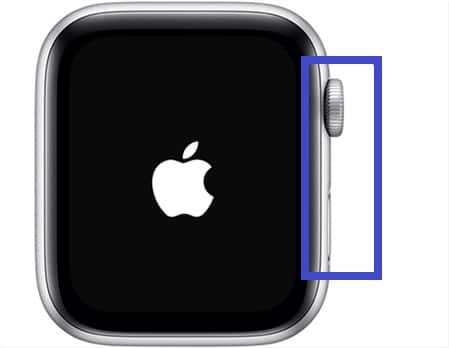
If nothing works
In the event that nothing of what we have mentioned works so that you can recharge the Apple Watch correctly, it is necessary that you visit an Apple technical service where they can advise you on the problem. The problem you have may be a hardware problem and should be repaired by someone with the necessary tools and knowledge.
What to do to make the Apple Watch charge faster?
According to all the studies and tests that Apple has done on the Apple Watch, they take approximately two and a half hours to fully charge. In case the charge of the Apple Watch reaches only 80%, this can take an hour and a half. These times remain the same as long as the Apple Watch is charged with an original charger.
For people using generic or third-party chargers, the charging time may be increased. Another thing that affects the charging time of the Apple Watch is the effects of the environment, since when it is very hot it may take time to charge.
There are ways in which you can make Apple Watch charge much faster, these are:
- At the time of charging you can activate the Airplane Mode, in this way less resources of the Apple Watch are consumed and it charges faster and increases the Apple Watch Battery Life

- Charge Apple Watch in a cool place.
- Do not have Apple Watch charging near heat sources or exposed to the sun.
- Activate the energy saving mode, thus limiting the functions and charging faster
Using these fast charging tips that we have been showing you, you can make your Apple Watch charge much faster. In case none of these options work, you may have to change the battery of your Apple Watch or repair some part of its Hardware.