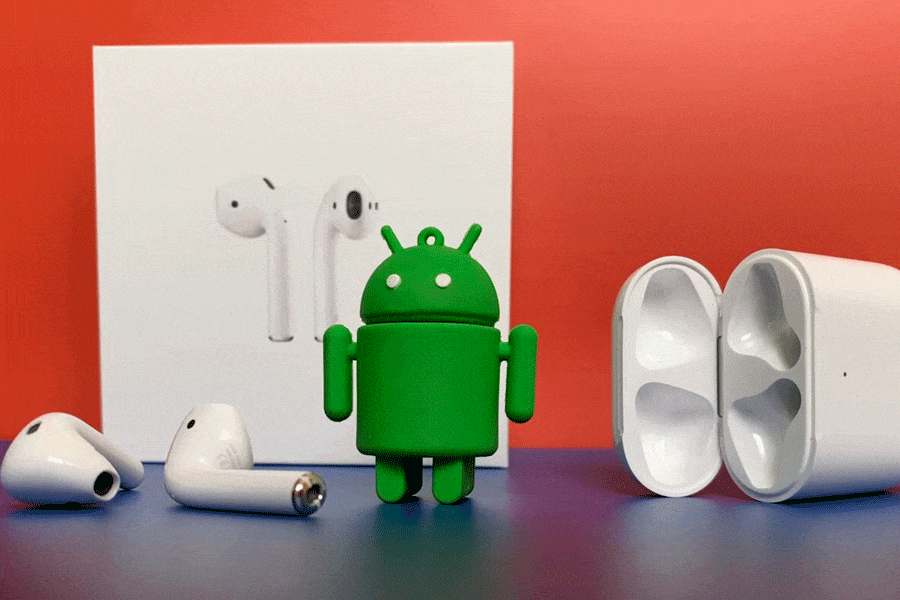
It is true that in the beginning wireless headphones could only be used with Apple devices, however, currently AirPods are compatible with Android. If you want to know this and more, we invite you to read all the information we have for you.
How to know if AirPods are compatible with Android?
Originally we all know that AirPods were created in order for all users who belong to Apple to use them. However, there is now a new method that allows you to pair these hearing aids with all mobile devices, no matter your operating system.
Although this process is a bit different on Android, it is highly recommended. To make this possible you only need a phone with Bluetooth, and voila, you can connect it and listen to everything you want through your headphones.
However, since you make the decision to start this link, you should be aware that some features, and its basic operation it will not be the same as on an iPhone.
Now since you are sure about this, you should know how AirPods are compatible with Android and how to connect them. For this reason, in the next section, we leave you all the information on the subject.
How to connect AirPods on your Android?
No matter what model your Android is, you can pair it with AirPods, you just have to keep in mind the main requirement. Must include Bluetooth, In addition, you need to do the following:
- The first thing you should do is go to the settings and turn on the phone's Bluetooth.
- Place the headphones inside their case and leave the lid open. The reflected light must be green color.
- On the back of the case, there is a button that is the one for the configuration of the headphones. Press it until the light turns white and blinks, Please note that the light may appear in different places depending on the AirPods model.
- Enter the settings of your phone, look for the option of ''Connected devices'', then click on pair a new device.
- Wait a few seconds and a list should appear with all the teams you can link. Select the name of your headphones and you're done.
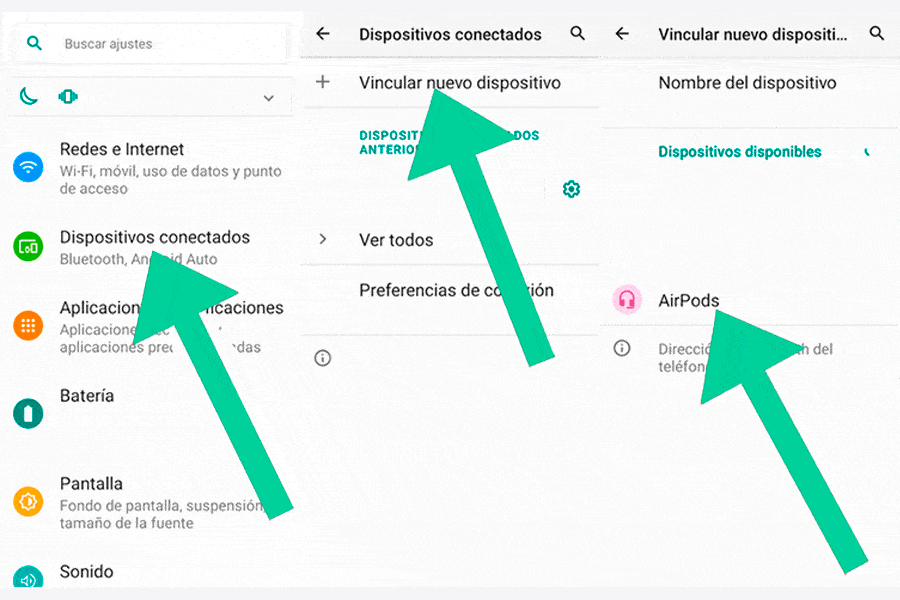
Despite that you cannot use AirPods with the same functions as an iPhone, they serve you perfectly for answer calls, send audios, listen to music, and also your favorite series. To learn a little more about the activities you can do with these headphones, we leave you the following section.
What functions can you use with the connected AirPods on your Android?
After you connect your AirPods to your Android device via Bluetooth, you can do the following:
- Listen to music.
- Control when to play or pause a song.
- Answer calls.
- Listen to voice notes, or even your favorite series.
On the other hand, AirPods have a feature that improves their function, they allow you to fast forward or backward songs, just by pressing the button twice quickly. In addition, you can activate the option of Noise Cancellation, where headphones help you isolate all the sound generated outside.
If you are interested, you can also learn how the AirPods noise cancellation.

What are the differences that can be noticed between Andorid and Apple?
Although it works very well, this device presents some differences when it is paired with an Android. Next, we leave you the most frequent ones.
- If they call you, the audio does not automatically go to your phone when you take the headphones out of your ears.
- You can't see the battery of your headphones, you must keep track according to the hours of use.
- They may take a long time to connect to your phone.
- In case you pair your headphones with an Apple device, surely when you use them on your phone again, you will have to start the whole process to pair them.
- On many occasions there are problems sending audio when the connection is starting.
However, to help you with these small problems, there are applications that you can download from your Google Play store; an example is, Assist Trigger With this app you can know the percentage of battery that your hearing aids have. You can configure your AirPods so that with just two clicks the application is opened.
Can you turn up the volume on AirPods?
This problem occurs frequently regardless of the model of your Android, however, you should not worry, since you can solve it in several ways. The first is using a small brush with its very soft bristles, you must very carefully clean the largest opening of the headphones.
You must repeat this step until you feel that air is entering, also to finish brushing again. In case the problem is not solved in this way, you can also apply these steps:
- Find your phone settings.
- Select the option sounds and vibrations.
- In the menu that opens, you will select costumes.
- Then on your screen you look for the upper part of the right side, and you click on the three points that appear.
- Select the option ''Media volume limiter''
- In case it is deactivated, you just have to press the control that is located right next to the word Off, and finally, you can activate it.
What are the advantages of buying these headphones?
As it is a product made by the Apple company, it guarantees a excellent quality. The price of these headphones for some may be somewhat expensive, but think if you really want devices that last a long time and work properly.
In addition, Apple is a brand recognized all over the world.For this reason, you should have no doubt that your headphones will be one of the best. You have different options to choose the one that best suits your needs and your budget, from the newest to slightly older models, but that work perfectly.
Without a doubt, the advantages that having AirPods generates are magnificent, don't wait any longer, these headphones are the ones you need.