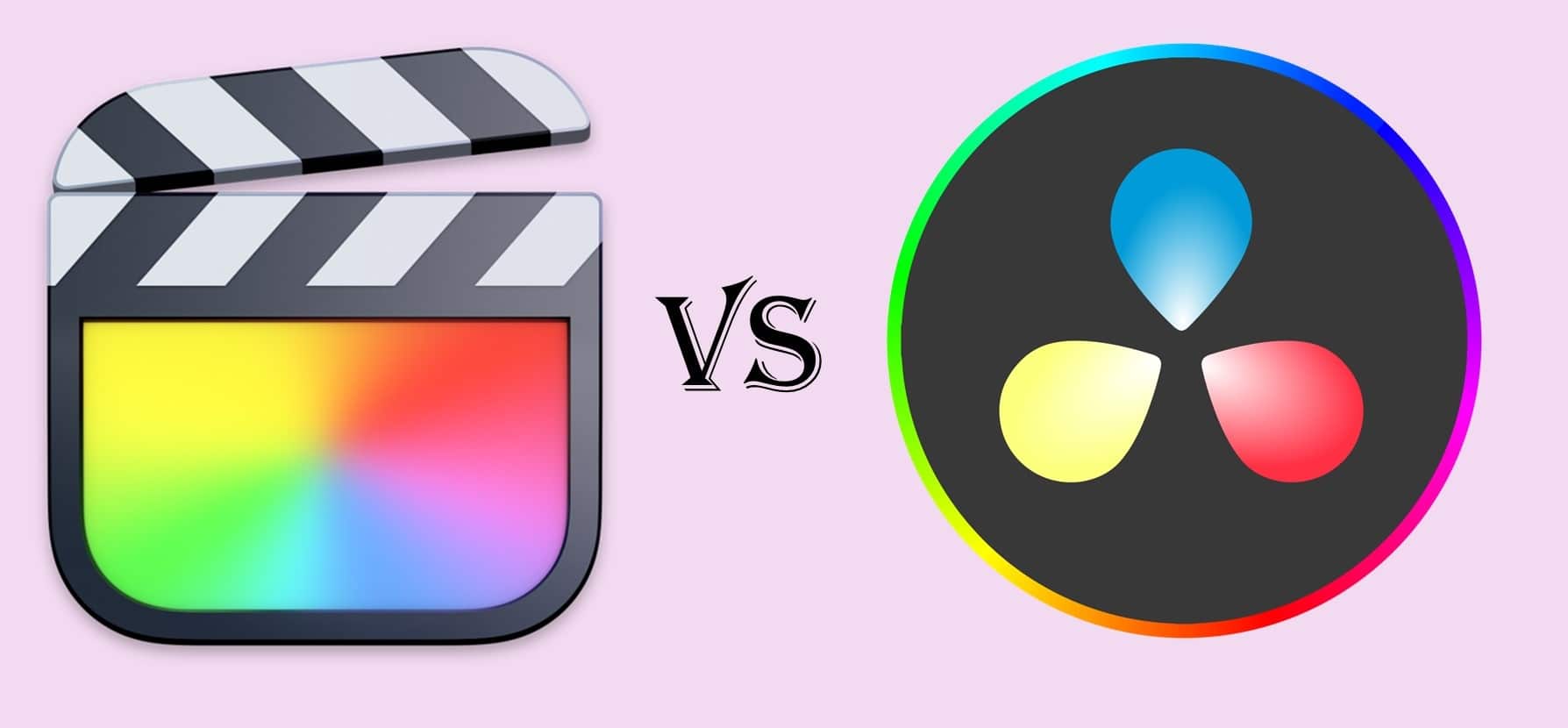
In the audiovisual market, a large number of programs are available for video editing, including Premier, iMovie, Final Cut Pro and DaVinci. This time we are going to learn about Final Cut Pro vs. DaVinci, which have had a rivalry for a long time. If you wonder which is the best? Keep reading and find out.
Final Cut Pro vs DaVinci Which software is better for me?
Both Final Cut Pro and DaVinci are 2 of the best software for video and audio editing by professionals. The two are among the first lists when selecting a program to carry out projects of any kind, for example:
- Commercial
- Short
- Feature films
- home movies
However, Final Cut Pro and DaVinci have different features, such as their interface, interface application, tools, and other types of additional features. The main advantage of DaVinci vs. Final Cut Pro is that the former is available for the operating systems macOS X, Microsoft Windows and also Linux, while Final Cut Pro is not.
Both programs have many versions, but the most recent are Apple's Final Cut Pro X and DaVinci Resolve 17 from Blackmagic Design. Let's get to know the main features of each of these video editing programs.

Main Features of Final Cut Pro vs. DaVinci
cross platform edition
- Final Cut Pro: No, Mac only
- DaVinci: Yes, it works on Mac or Windows
Price
- Final Cut Pro: $299.99 USD + Free Trial
- DaVinci: $295 USD + Free Version
User interface
- Final Cut Pro: Intuitive and easy to use
- DaVinci: It can be difficult for beginners
Timeline
- Final Cut Pro: Multiple tracks on a magnetic timeline
- DaVinci: Freeform editing on a stacked timeline
4K edition
- Final Cut Pro: Yes
- DaVinci: Yes
Color correction
- Final Cut Pro: Certain color grading tools: a color table, wheel, curves, and customizable color filter presets
- DaVinci: Extensive and advanced color grading tools for colorists
Moving graphics
- Final Cut Pro: Customizable templates, more control options, keyframing for animation. Integrates with Apple Motion.
- DaVinci: Basic Keyframing for Animation integrates with Fusion for full VFX and motion graphics.
Audio
- Final Cut Pro: Comprehensive audio mixing settings: surround sound control, keyframing, customizable filters, and presets.
- DaVinci: Pretty good audio mixing and editing capabilities, but better control with Fairlight.
Plugins
- Final Cut Pro: A wide range of third-party plugins for all technical and creative aspects.
- DaVinci: Certain third-party plugins are available, and more are being developed every day.
Multi-camera
- Final Cut Pro: Yes
- DaVinci: Yes

Final Cut Pro vs DaVinci: Comparison between both programs
Next, we are going to present you the most outstanding comparisons between these 2 software, all with the aim that you can get rid of any kind of doubt you may have. Of course, we will give you our opinion on which one wins in that area.
The interface
DaVinci offers users several different types of interfaces in the same program, which are adapted to what is:
- Edition
- Color correction.
- audio engineering.
- Text
- Graphics.
- Obtaining means.
As for Final Cut Pro, it is prepared to offer an all-in-one interface, which at first glance is easy to use, however, it loses when specializing. This time, the best program would be DaVinvi.
ease of use
According to many professionals, Apple's Final Cut Pro is one of the easiest platforms to use for professional video editing work. Especially for all those who are starting in this sector.
Unlike DaVinci, which has a much more in-depth learning mode and new editors have to dig deeper into its functions. In this case, Final Cut Pro is better.
color correction
DaVinci has been created from the beginning as a kind of specialized color correction tool that allows colorists to dig deeper into this job. However, in recent years, this has changed somewhat. On the other hand, Final Cut Pro has the same functions, but at a lower level. So this time DaVinci is better.

Audio
Both Final Cut Pro and DaVinci have enormous audio engineering capabilities, enough to transform a home movie tape into a professional work. In this case, both programs are good.
Tools
Both DaVinvi and Final Cut Pro have very advanced and abundant tools. However, DaVinci is one step further for the simple fact that he can bring new tools to his interface for video editing.
Text / Graphics
The preset titles and what is the custom text of the Final Cut Pro software allows users to create any kind of title for their projects giving them an elegant touch. In the case of DaVinci, it only has the most basic text option. So Final Cut Pro, takes the victory in this regard.
Pricing
Both Final Cut Pro and DaVinci cost $299.
In conclusion, which is better?
The best program will depend on you, yes, since both tools are excellent co-workers, but everything will depend on your needs and the equipment you have. If you have a Windows computer, the best thing you can do is choose DaVinci, since it is available for Windows, Mac and Linux.
If you want a program that helps you in terms of DaVinci color correction, it is the ideal one for you. If you want a job that gives you the lowest render times possible, then Final Cut Pro comes in here, no matter if you'll be doing a high-res import.
If you want other options, we invite you to visit our articles: Final Cut Pro vs. iMovie y Final Cut Pro vs. Premiere.