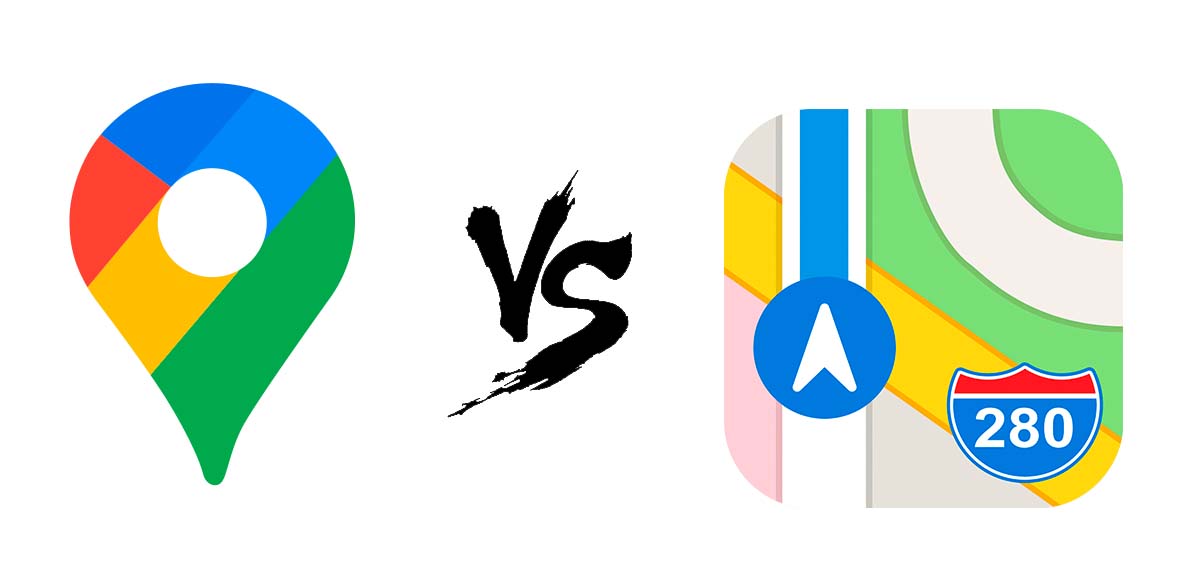
Google Maps vs Apple Maps, that is the question. While Google users only have the possibility to use Google Maps (the rest of the options available to navigate or consult maps are not worth it), iOS users also have the ability to use Apple Maps, now that this platform has reached its mature state.
In the end, it all depends on what the user is used to, what they are looking for and what they need. If you have considered switching from Google Maps to Apple Maps or are new to Apple's mobile ecosystem, in this article we compare both platforms thoroughly so that you can choose with knowledge.
Next, we show you a Comparison between Google Maps vs Apple Maps.
User interface
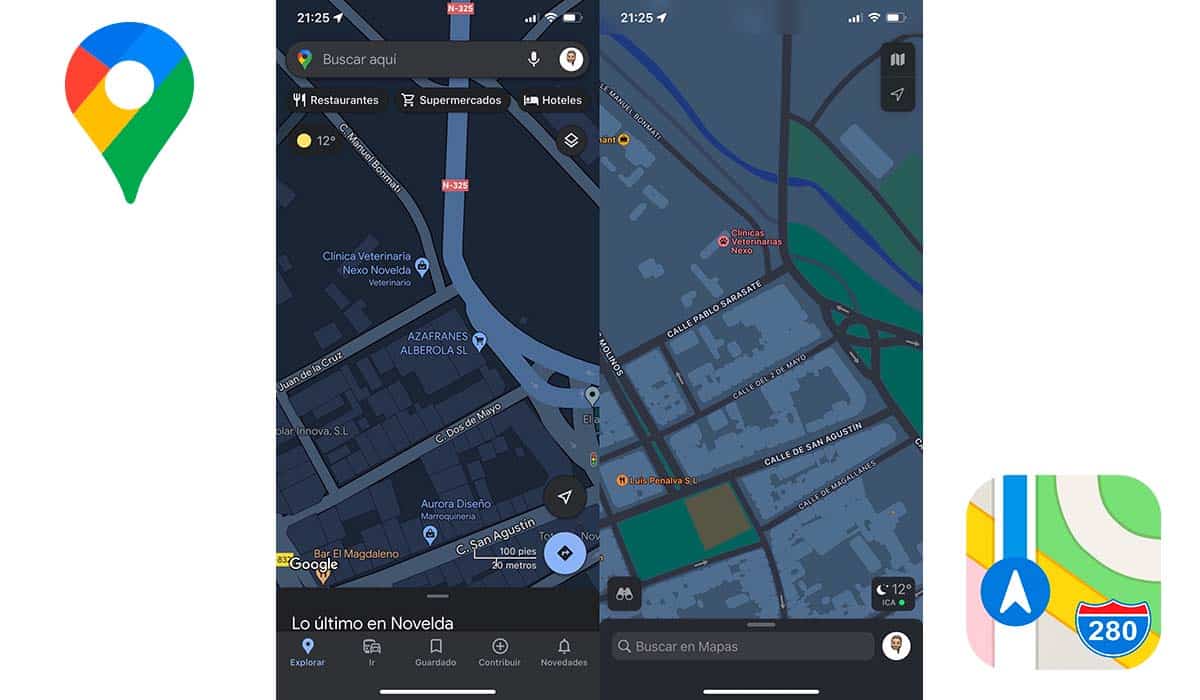
Apple has always been characterized by offering user interfaces very simple and intuitive and Apple Maps is no exception.
While Apple Maps takes a simple approach with the functions at the touch of a button (location history, place information, saved locations…) Google makes the task of accessing this information very difficult.
Google has buttons and toolbars everywhere. At the top of the screen is the search bar, which also houses account information and sits above dedicated buttons for finding local services.
At the bottom of the application there is a menu that gives us access to the Explore and Travel functions, saved locations, local news... Fortunately, by clicking on the center of the screen, all that information disappears and the map is displayed.
map design
Like its interface, Apple Maps has taken a less aesthetically intrusive approach to map design, in fact. Doesn't show much information unless we zoom in to the maximum.
Google Maps, for its part, is showing more and more information as we get closer to the location on the map.
Both platforms show us essential information (roads, locations, landmarks...) regardless of the zoom level we are applying.
Google Maps, like Apple, offers information such as stop signs, crosswalks. taxi and bus ranks, turning lanes…
Both applications display the information we need at all times, but the approach that Apple offers is aesthetically friendlier and more intuitive.
navigation experience
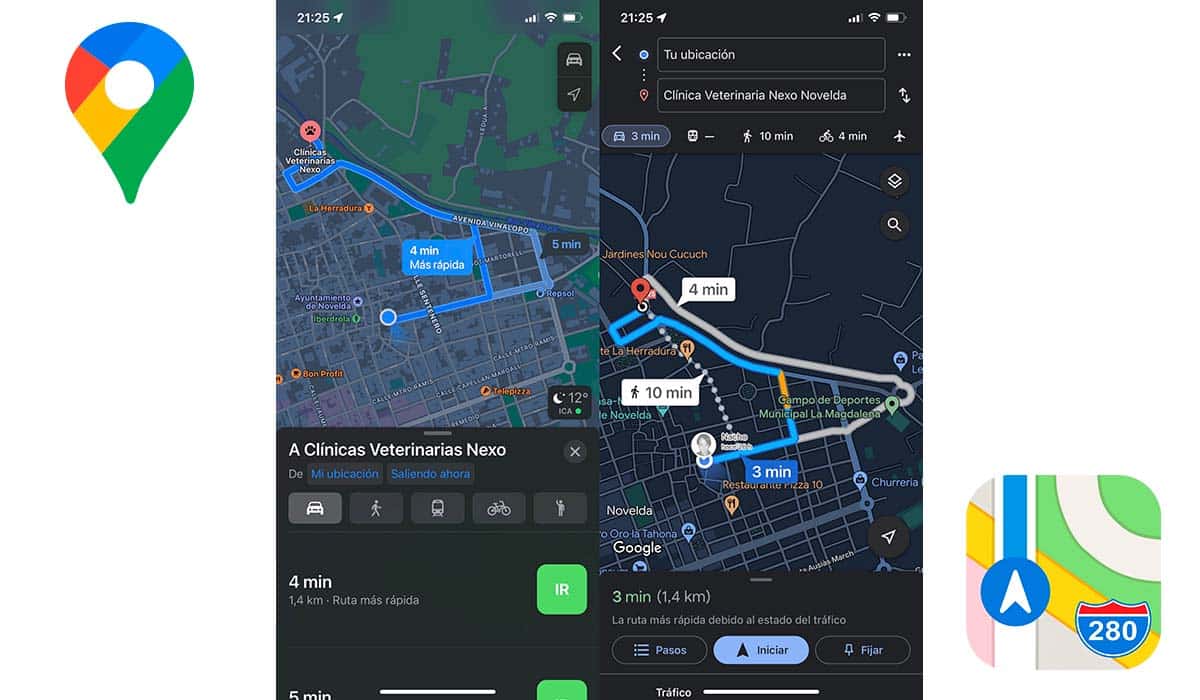
Both platforms show the progress of our route as we go along, including travel time and distance remaining, estimated time of arrival, and most relevant orientation instructions.
As well tell us about:
- Weather status of our route
- traffic conditions
- The roads cut
- They suggest alternatives if there is traffic congestionN
- They allow us to use the navigation instructions if we are on foot, by bicycle or in a vehicle.
Regarding navigation, both platforms usually coincide when it comes to show the way forward to reach a point through the usual routes. However, if we want to avoid them, each platform will take us a different route.
In the end, we will reach our destination practically at the same time. Where Google Maps stands out, however, is the ability to add multiple stops ahead of time, something we can't do in Apple Maps.
Google Maps is also updating the way it calculates its routes, with the aim of prioritizing safety and optimizing fuel consumption. This functionality is currently not available in Apple Maps, but it will be a matter of time before it does.
Public transportation
Google Maps and Apple Maps offer us public transport information when we do not plan to use the car or we are in a visiting city.
To access this information, we only have to choose the destination (the origin is known through our location) and click on the Public transport option to show us all the available options.
That information includes:
- Our schedules
- Status updates
- The routes necessary to reach our destination
- Estimated transit time...
- Google is even capable of showing us information about how busy transport may be at that time.
This last option is not available in Apple Maps either.
hands free control
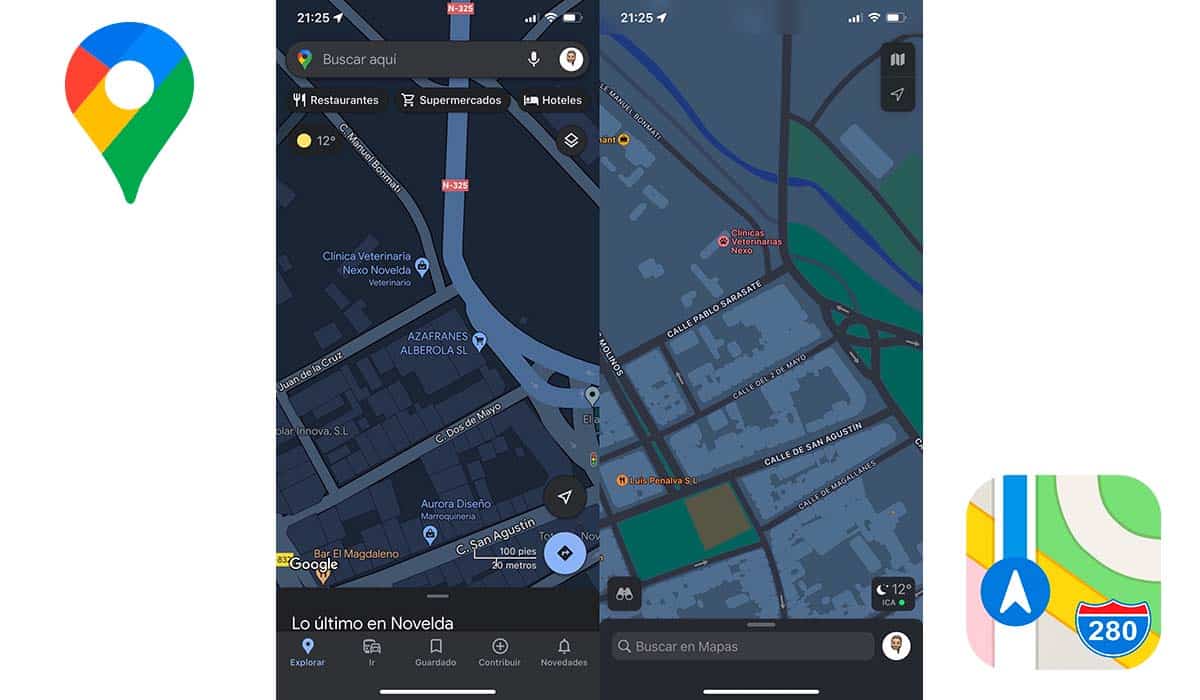
Hands-free control is important if you're driving, as it we cannot physically interact with our phone. Apple Maps and Google Maps have hands-free control, although they work differently.
Apple Maps is connected to Siri, which is installed on all iPhones by default. Siri also works with Google Maps, but you have to specify which app you want to use, otherwise it will use Apple Maps by default.
Because Siri works with both apps (we can't install a second assistant on iOS) we have to say "Hey Siri, take me to work with Google Maps" because otherwise it uses the native app, Apple Maps, to give us directions.
However, within the Google Maps configuration options, if we can use the google assistant. In this way, once we are using the Google application, we can forget about Siri completely or touch the microphone to give it new instructions.
Traffic
Google Maps and Apple Maps access the traffic status in real time in order to avoid getting into a traffic jam or blocked roads that delay the time of arrival at our destination. They also inform us of the location of the speed cameras that are on our route.
Street view vs Around you
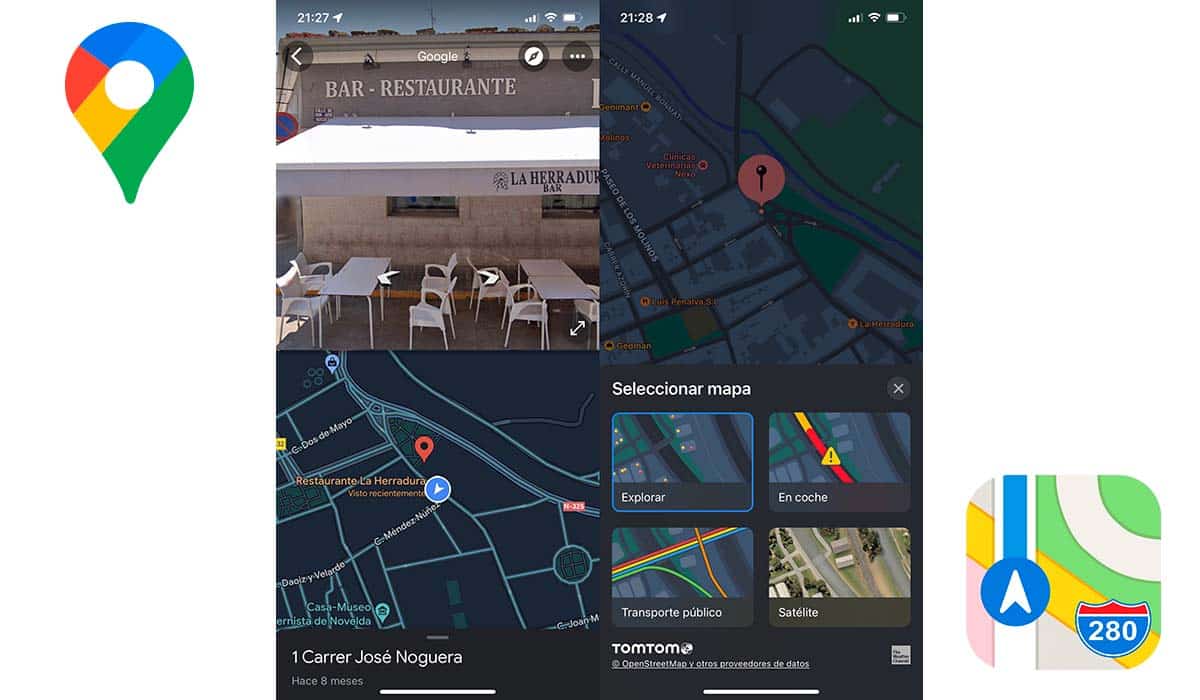
Street View is a very useful tool, as it shows a location at street level, which allows us to quickly identify a business, place, location...
Google launched Google Street View in 2007. Since then, it has spread throughout the world, although in some countries such as Germany, China and South Korea they are not available.
To access this view, we just have to choose the type of map and mark the area we want to see at street level. The Live View function allows us to quickly identify shops and place pointing with the camera of our device and the application open.
In Apple Maps this function is called Around you, and it has only been in operation since 2019, so this functionality is available in very few cities.
With iOS 15 Apple added the Live View feature of Google Maps, but again, it's limited to the limited Apple coverage available in Around You.
Availability
Like most Apple services, Apple Maps is exclusive to the ecosystem of Apple products, which means that anyone who does not use an iPhone, iPad, Mac or some other non-Apple device will not be able to access this platform.
Google Maps is the opposite since is available on virtually all devices: Android, Android Auto, Windows, iPhone, Mac, even Apple CarPlay.
If you usually go Changed device or use different ecosystemsThe most sensible solution is to use Google Maps, since it automatically synchronizes all the data through the navigation history, favorite locations, the location of our home and work center...
By the way, both are available for the Apple Watch. However, while Google Maps is via websites, it is not the case of Apple Maps.
Summarizing
Google Maps vs. Apple Maps. Both are great apps For the day to day. However, you must assess the strengths of each in each situation.