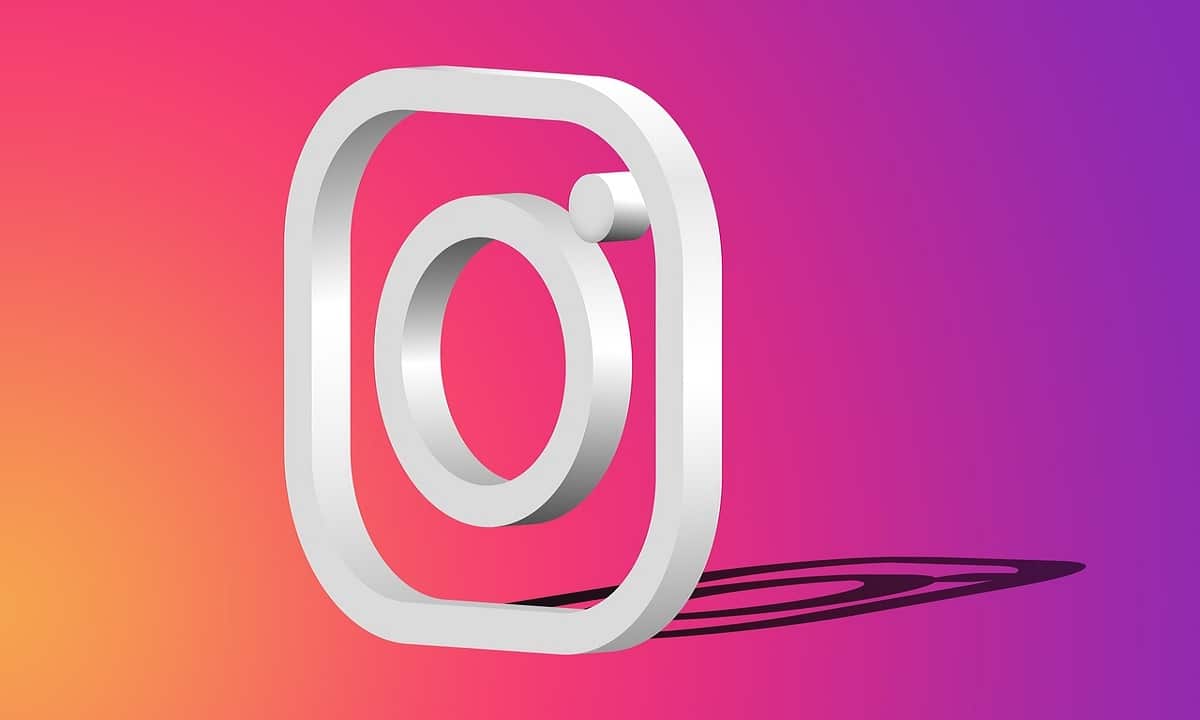
Not everyone knows how to delete an Instagram account, since this type of application does not make it very easy when the user decides that he is going to close his account. In fact, Instagram offers you two options for when its users decide to close their accounts. But they are not options that are visible to all its users.
Users who usually want to delete or deactivate their Instagram account is because They want to get away from the social network for a while and all the implications that this brings. If you are one of those people looking to take a break, in this article we tell you how to make use of these two options and thus learn how to delete an Instagram account.
Types of Instagram account deletion
If you are one of those who have had enough of this application and want to learn how to delete an Instagram account, you should know that you have two deletion options. Next, we tell you what they are:
- Temporary. This is not a deletion as such, when using it you disappear from the social network account, but your username and everything you have uploaded during the time you have used the account is saved. In the event that you want to restore it, all your posts will appear again.
- Permanent. This is the one that you should think about carefully if you are going to use it, since by doing so, all the data, including the username, is deleted and it is information that you will not be able to recover.
The first option is the best if what you want is to disappear for a while from this renowned social network, but not forever. In the case of the second option, it is already a final decision, so you must take into account that by applying it you will not be able to recover that account.
However, Being able to apply these options is not so simple, since, for example, on devices with the Android operating system, the application does not offer the option to delete the account.
However on iPhones if they offer this option because the Apple company asks the creators of its applications to include this type of option in the versions for their devices.

Steps for you to learn how to delete an Instagram account on iPhone
As we have already told you about iPhone mobiles, if you can delete your instagram account, so we give you the steps to learn how to delete an Instagram account from this device.
- The first thing you should do is open the Instagram app on your iPhone with your user account and password.
- Once you have entered you must go to your profile, which is located in the lower right corner.
- Once in your profile, you must go to menu located at the top right (Three top bars).
- Once you enter you must go to the option «setting» and enter the section “account".
- When entering your account, you must look for the option “Delete account” and click on this option.
- Now it offers you two options, temporary deletion or "Deactivate account” or the option to delete an account (they are deleted without the option to reactivate it).
- Select one of the two options and voila you have deactivated or permanently deleted the account from your iPhone.
By following these you achieve your goal of suspending your account or completely deleting the account from your iPhone or iPad, since the steps are followed as is in these two Apple brand devices.

How can I delete an Instagram account from the browser temporarily?
Another option for delete an instagram account temporarily It is not that complicated, then we give you the steps you must follow.
- The first thing you should do islog in to Instagram from a web browserYou can even do it from your mobile by enabling the option “computer view” in the browser of your mobile device.
- After you have logged in you can go to menu located on the left side of your account.
- When doing so, look for the option “More” (its icon is 3 horizontal lines) and click on it, in doing so select the section setting.
- When you enter configuration, you will notice that you are in a section of edit profile, in which at the end of this you will find the option of “Deactivate my account temporarily".
- Selecting this option displays a menu in which they ask you why you want to deactivate it and they tell you that you can only use this resource once a week.
- After answering why you want to deactivate it, you just have to enter your password and start the process of temporary deactivation.
By following these steps you can deactivate the Instagram account temporarily, When you want to reactivate it, you just have to log in with the username and password of the account.

How to delete an Instagram account completely from the browser?
The procedure for learn how to delete an instagram account completely it's not that complicated. In this section we give you the steps so that you can achieve it, however, we recommend that you make a backup copy of your account beforehand so that you do not lose the content of your account.
When you have already made the backup copy of the account, you can follow the steps that we give you below:
- The first thing you should do is use a desktop browser or use this mode on your mobile.
- Once you have activated it you must copy and paste the following link at 'https://www.instagram.com/accounts/remove/request/permanent'.
- When entering, it asks you to enter your user account, upon entering, a menu opens asking why you want to delete the account.
- Select the option that is most consistent with your decision to delete it, enter your account password and press “Permanently delete my account".
- Doing so begins the process of your account and at the end it would already be completely deleted.

With these 5 steps you meet your goal of permanently deleting your Instagram account from a browser. Remember that this option is final and once you have applied it you will not be able to recover your account or the content or publications that you have uploaded to it.