I have to admit that although i love my iMac, there is one thing about him that I hate, iPhoto.
Due to the volume of photos that I have archived, about 700.000 and because you should have about 100.000 events created in iPhoto to organize them, from day one it was an application that I completely discarded.
But what do I do with it? iPhone?. His thing is sync it with iPhoto to download the photos, but it is slow, tedious and by the way it gives me errors, the worst.
Well, don't worry, because there are alternatives, and the simplest comes from the hand of the Mac.
Is called Screenshot and it is one of the applications that come with your computer Apple Lossless Audio CODEC (ALAC),.
that app is the height of simplicity when download photos from iPhone to Mac without so much fuss, quickly and easily.
For this you just have to connect your iPhone to Mac and open Image Capture.
You will automatically get the iPhone and all photos y videos in your interface, like so.
Now we are going in parts so that you can see what each thing is for, although it is quite intuitive
The photos we can select all or some specifically either for rotate them, delete them, or import them.
We do all this at the bottom of the window Screenshot, where too we can select the place or folder where we want to send them.
But if that still seems tiresome to you, the easiest thing is that select the photos what you want and directly drag them to the desktop 🙂
As you drag or import them, they will be marked with a little green sign so you know what you have imported and what you don't, just like that.
As you can see, it's a simple and fast way to download photos and videos from iPhone, without having to go through iPhoto.
We hope it will be as useful to you as it is to me.


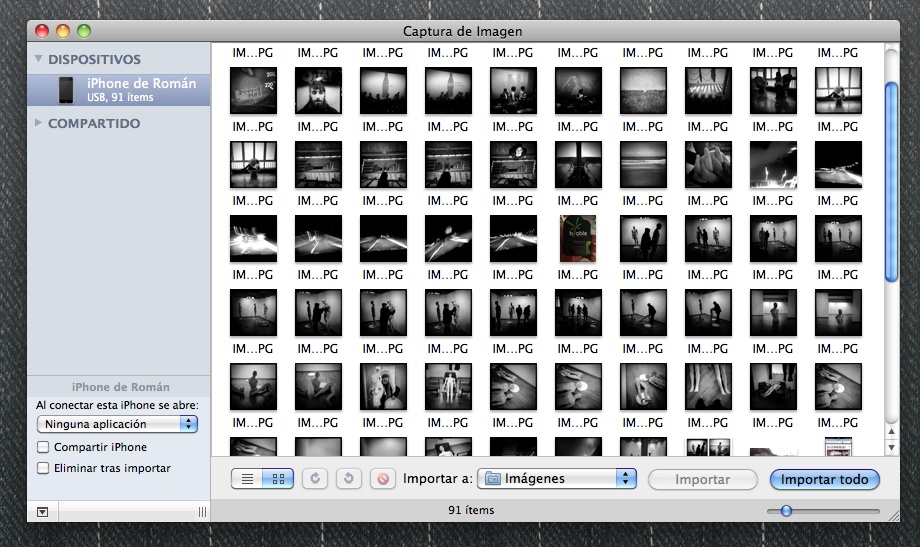

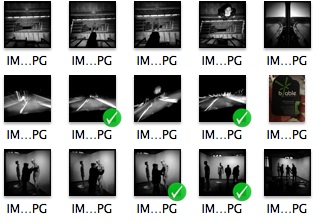
What a simple pod to use... thanks for the data friend... greetings from the other side of the ocean.
Brilliant! A lot of thanks for this post. It has been very useful to me. The truth is that iPhoto is a nuisance. And manage the iPhone with iTunes much more. This method is simple, fast and you get to the point. Very useful. Thanks again.
To send, thank you for commenting
I already organized the photos on the iphone in albums, now I want to transfer those albums to the mac to photos, iphoto. What I do?
Hello! I used to use this mode, but for about a week the app hasn't recognized me -it doesn't show- the iphone when it's connected and therefore, I don't see the photos either.
The system I have is 10.10.4 and I can't figure out what happened 🙁
hello I have a problem when I open the screenshot I get a message that says unlock iphone —
I haven't been able to download photos for days —
when i open iphoto it tells me that photos cannot be downloaded because the device is locked with a code —
can anybody help me
Thank you
A
I have the iPhone protected with a code and this message does not appear, have you tried to remove the code from the lock screen to see?
This explanation has helped me a lot but I have a problem, all my videos do not appear, what can I do?
Thank you! I'm having a hard time integrating into the mac platform, after having used windows for a lifetime.
This post managed to make it easier for me now to connect iPhone and Mac!
Hello, thank you very much for your information.
I started using it with no problem, however since the last update (Iphone 5c)
every time I open “image capture” and the device is recognized, the photos appear as shown in the example, but they appear blocked (with a small padlock at the bottom) and it does not allow me to download them.
Do you know what it is? Thank you very much and I hope you can help me.
someone answered you? The same thing happens to me, the padlock appears and my iPhoto does not respond
I also get the padlock, which allows me to import the photos, but not delete them from the device.
Thank you very much for your advice, personally I also think that iphoto is not practical. You have helped me a lot. Just one question, once I have imported the images or videos to a finder folder, how do I remove/delete the files from the iPhone? one by one? Is there a more practical way?
thanks!
In the same image capture application you will see an option to automatically delete the files that you have transferred to the computer when the process is finished Laura
Great thank you very much!!!!
Very good information, congratulations. It has been super useful to me. Thank you
Thank you very much, it is really useful, greetings
Thank you very much, Utilisimo, you don't know how I appreciate it.
Hello, I have many photos to download, and I have a problem.
It recognizes my iphone 4S, but it doesn't recognize any item to download; neither in Image Capture nor in Iphoto. Before I could without a problem, I don't know if it was after the update to iOS 7.1.1 that it didn't work anymore… Please help me!!!
Thank you very much it was very useful….greetings!!!
Thank you! very good solution !!!!
Well, that "fast and error-free" thing is a bit subjective... what solutions do you give to those that don't recognize any items? I have more than two thousand photos to download, and I have no chance at all!! The Mac recognizes my device, but it does not recognize any item to download; nor in this Iphoto application and in the other "Image capture".
It recognizes the iphone but it says that I have 0 files, this happens to me from the iphone 4 and 5 the same. To whom the same thing happens, someone tell me what to do
Thanks a lot! I was fed up with iPhoto cataplines!
Thank you very much for these recommendations that have worked wonderfully.
We are of the same opinion: iphoto is a little program that I prefer to avoid.
You can not imagine how useful and happy I have been to solve this problem.
Greetings.
I love you!
Obvious but not so obvious and the simplest thing in the world. It would have saved me from losing some nice photos a long time ago. Thank you…
Thank you!
hello! What do I do if when I open IMAGE CAPTURE on my mac, it detects that my iphone is connected but none of the 5000 photos that I have on the CARELET of my iphone appear?
JC_Roman, thank you very much for the note! Neta took away a bloody headache... iphoto shits me! ..
One question is very good, they went by very quickly but of the 3200 photos and 98 videos, everything was not downloaded, 1000 are missing and it says that the import cannot be done and it says that an import error has occurred. What do I have to do those items? It has nothing different from those that if they passed! please help
It has been very useful to me. But it only downloads me an album from the Iphone. How do I download from another album? I don't see any option… am I blind?
It downloads the reel, it's just a folder, yes, but it's the one where everything is 😉
Hello, I have two folders on the iPhone, one that is the film and another that I create by downloading some photos from another laptop, and the Mac does not detect it, what do I do??????
I have the same problem as you, how did you do it? I have not been able to solve it for weeks, if it detects the iPhone, if it detects the reel album, but it does not detect another album that I download from a PC and it is the one I need to import, someone help!
It doesn't appear that the iPhone is connected, so I can't use image capture, do you know why? I already tried everything...
Thank you very much, concise and perfect, I'm already copying, with iphoto the photos are duplicated and it takes up a lot of space.
Thank you again.
Friend, it tells me that I don't have any camera connected to the Mac; put it doesn't work for me
Thank you pana! worked perfect!
Thank you!!!
Thanks you are the best!!!!
The videos do not show me how do I download them? Thank you!!
If it shows the videos, but does not put the icon to play them, look at the file extension, JPG are photos and MOV are videos.
Salu2
I can't download a 4,8 or 5,7 GB video (neither by image capture nor by iPhoto) how do I download it?
thank you so much!!! it was very helpful
Dude, thank you very much, it is simply the best utility. Rarely is such useful information found on the web.
Thank you very much again…
Thanks Román, I'm starting to hate iPhoto too, even though I'm a convinced Apple user
Sooooooooooooooooooooooooo good solution.
fabulous and fast… thank you very much 😀
Thank you.
I was going crazy!! It's great 😀
Thank you! You have solved a problem that I had! The streaming, although very good, causes a situation not foreseen by Apple (or yes), it saturates your memory, in addition to not being used for videos.
Excellent advice!!! The best of 2012
Thank you very much Rogelio,
The truth is that since I tried it I don't use anything else, fast, simple and without errors.
Salu2.
Román
iPhoneA2
Very interesting. Although I guess I'll continue to use iPhoto for the convenience of streaming.
And how can I do it from a PC???
This is an interesting way to obtain photos and videos from the iPhone without the need for iphoto.