I am almost sure that something similar to what I am going to explain has ever happened to you; you arrive at a meeting, to the movies or any place where you don't want your iPhone to start ringing with inopportune notifications or calls, then you decide to activate Do Not Disturb and thus ensure peace of mind and that your iPhone will not interrupt what you are doing.
But when you finish your meeting or the movie is over you don't remember to turn off Do Not Disturb again, and that's when you miss the calls from your boss asking how the meeting was going or the WhatsApp message from your partner telling you to buy eggs in the supermarket to make the tortilla for dinner…
With the little trick that I am going to tell you today, you will not have this problem, as soon as you leave the cinema or the office of your meeting, Do Not Disturb will be deactivated automatically, you will not look bad with your boss and you will be able to have dinner 🙂
PREREQUISITES FOR WHAT I EXPLAIN TO WORK
- You must have location services activated on your iPhone, you can check it by going to Settings/Privacy/Location. In that location make sure you have the Locate button activated.
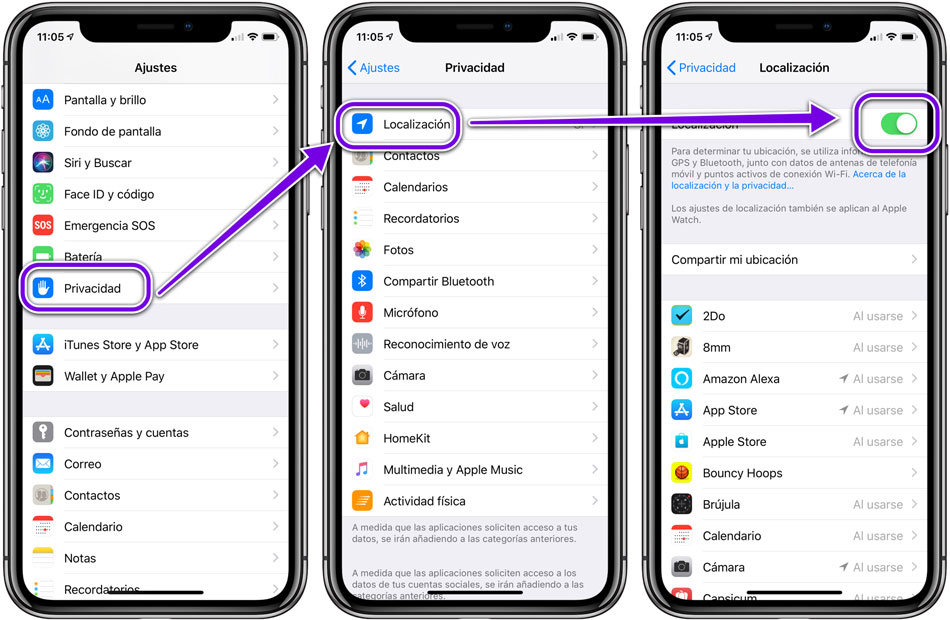
- You should not have the energy saving option activated, since it deactivates location services. If you meet these two requirements, you will see how easy it is to automate the deactivation of Do not disturb when you leave a specific location.
Now do the following depending on the iPhone model you have:
- If you have an iPhone with 3D Touch, tap and press harder on the crescent button in the control center
- If you have an iPhone without 3D Touch, touch and hold the crescent button for a couple of seconds

If everything went well now you should be seeing several options to activate Do Not Disturb, choose the last one, the one called “Until I leave here”.

And that's it, now you can forget about your iPhone, it won't bother you while you're in that important meeting or in that place where you can't make noise, when you leave where you are, all notifications and calls will be activated again automatically, without you having to do anything at all.