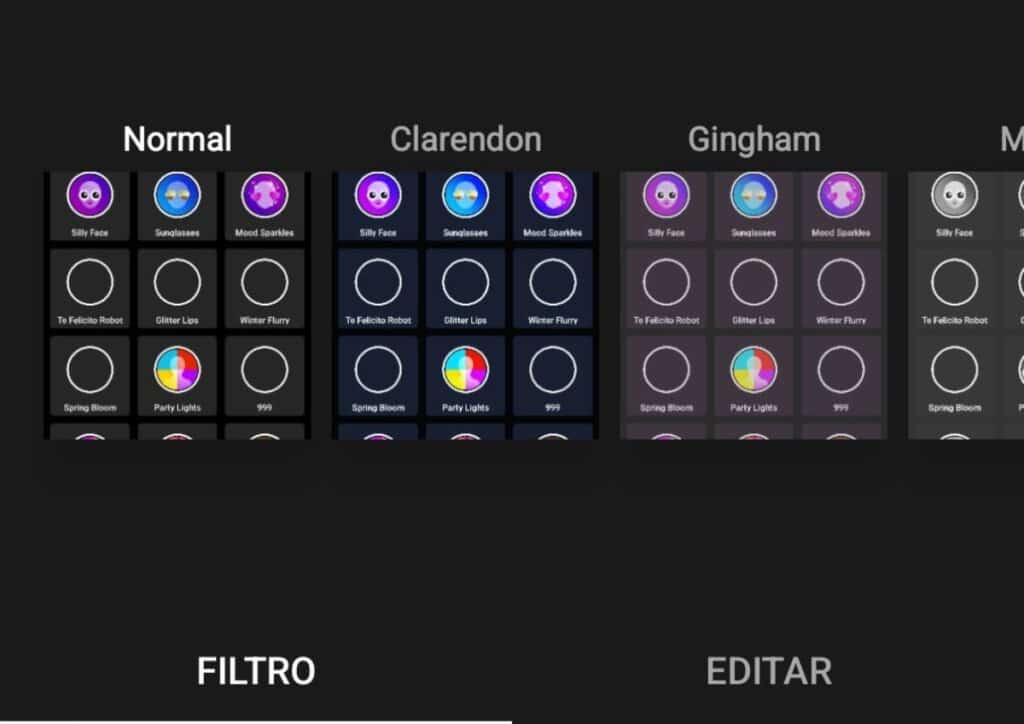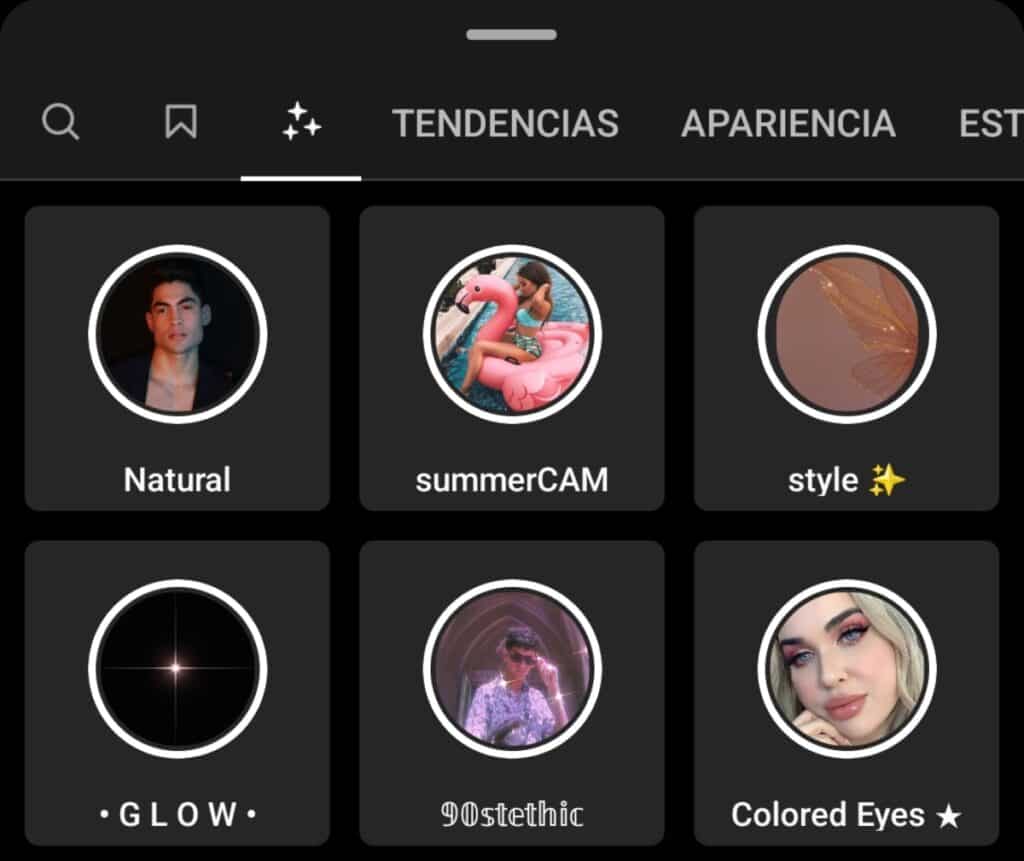One of the most popular social networks of the moment is Instagram, its more than 1.3 billion active users every month or so back up our claim. No wonder, the potential and attractiveness of this app means that many people spend several hours a day on it, whether it's watching the popular reels, the posts of their favorite artists or influencers, or simply creating content and testing the incredible filters of this app. platform. Precisely today we will be talking about how to search for filters on Instagram and use them easily.
These filters will help increase the attractiveness of your posts and generate interest in your profile from other users of the platform. Know how to use them it will be of great help, whether you want to start creating content or just have fun adding a special touch to your photos and stories.
What are Instagram filters?
All those visual effects that are available on the platform, which we can add to our photos, reels, stories and others to modify them and make them more striking, creative and capable of transmitting a more personalized image of you and your account.

These can range from a simple change of hue, color, contrast, brightness, saturation and others to completely modify the shape of our face, add amazing stickers or ears, nose and many more body or background modifications to the image.
How can you search for filters on Instagram?
First of all, you should know that there are two types of filters on Instagram. The first of them is that you add to a photograph already taken before uploading it. The second are the so-called Effects, which are those that you can add to your stories, reels or live broadcasts.
- To search for a filter on Instagram, You will only have to go to the application, and access your profile or directly select the plus option ( + ) found at the bottom edge of the screen.
- By doing so you will be creating a new post.
- Select the photo you want to upload and then click on the next option, This is located in the upper right part of your screen.
- Subsequently, all the filters available in the application will be shown: Clarendon, Gingham, Moon, Lark, Reyes, Juno, Slumber, Cream, Ludwig, Aden, Perpetua, Amaro, Mayfair, Rise, Valencia, X-Pro II, Sierra, Willow, Lo-Fi, Inkwell, and Nashville.
Although there is a certain variety of filters in the app, andThese are not very varied in our opinion, and are generally not as widely used. If you want to edit or add a filter to your photos before uploading them, we recommend that instead of choosing the Filter option, click on edit.
This will allow you to make more personalized changes or ones that are closer to what you are really expecting as a final result. You can also use third-party apps that have a broader catalog of filters.
There are several ways to search for an effect on Instagram, these are:
Search Effects on the Instagram of a famous person
If you ever find yourself looking at the Instagram stories of a celebrity you follow, a friend, an influencer or someone you follow on the platform and you like the effect they're using, You should know that it is extremely simple that you can try it and save it in your gallery of filters if you like it enough.
Follow these steps for it:
- In the upper left corner of the story, just below the username you will find the name of the effect.
- Click on it.
- You will be shown a menu, with some options, you can select to try.
- Some of the other options available will be: save it directly, send it to a friend, see the effect page(in this you can see other people who have used it)
Via Effects Carousel section
This is commonly the most used route, as you will find a large number of effects quickly.
- Access the Instagram application, where you will slide your finger to the right of the screen to go to the Camera section.
- At the bottom of the screen you will see a wide variety of effects that you have previously saved or used in your app profile.
- Slide your finger to the end of the bar of filters to find the Explore Effects option.
- Press on it and you will be shown several categories with all the effects that are available in the app.
- Some of these categories are: Trend, aesthetic appearance, games, humor among others.
- Select any of them to see the effects available in that category.
- Then you click on of any of the effects that you want to try and that's it!
- If you like it, then save it in your effects gallery to use it frequently.
Ask a friend to send you their filters
If your friends often upload great photos and you like the filters they use on them, you can ask them to send you either by Instagram or any other messaging application the link of said effects, for this they must only:
- Access the Instagram application.
- Swipe right to go to the Camera section.
- There they will be able to search for the effects that they have used and saved in the application.
- Click on the one you have requested and then select the option Send to...
- They will be shown a list of users of Instagram, where yours should appear.
- If, on the other hand, they want to send it to you through another application, in the options menu there is a call Copy effect link.
- After being copied, They can send it to you by accessing the desired application and pasting the text in the chat.
We hope that this application has given you the necessary tools to know how to find filters on Instagram and use them in your stories and other activities within the app. These are very beneficial in attracting new followers to your profile, beautifying your photos and making your feed more attractive. Let us know in the comments if our instructions were helpful to you and what other things you would like to know related to filters and effects on the platform. We read you.
If this article was interesting to you, we recommend the following:
How to change Instagram font easily?