
If you are one of the people who usually take photos of all your activities and then be able to easily remember them. It's necessary that learn how to view iCloud photos on any of your Apple devices.
In this article we give you the steps to learn how to view iCloud photos without any problem.
Steps to see iCloud photos on Apple devices

In order to access your iCloud photos on your Apple devices, you need to the photo streaming option is activated. If you don't know how to verify it, just follow the steps below:
- You need to go to the option “Settings”, then to your name and all the functions associated with your account are displayed there.
- Now you must look for the option iCloud and select the option of Photos.
- Now, being in photos, you need to verify that the option "My photos in streaming" it's activated.
- If the option is not activated, you must press to activate it.
- Once it is active, you will notice that, in the photo album, a name appears "Streaming photos"
Once you have followed all these steps, all your devices that are synchronized with your Apple ID account will synchronize the photos in this folder and you will be able to see it without any problem, when connecting to a Wi-Fi network.
How can I see iCloud photos on a Windows computer?
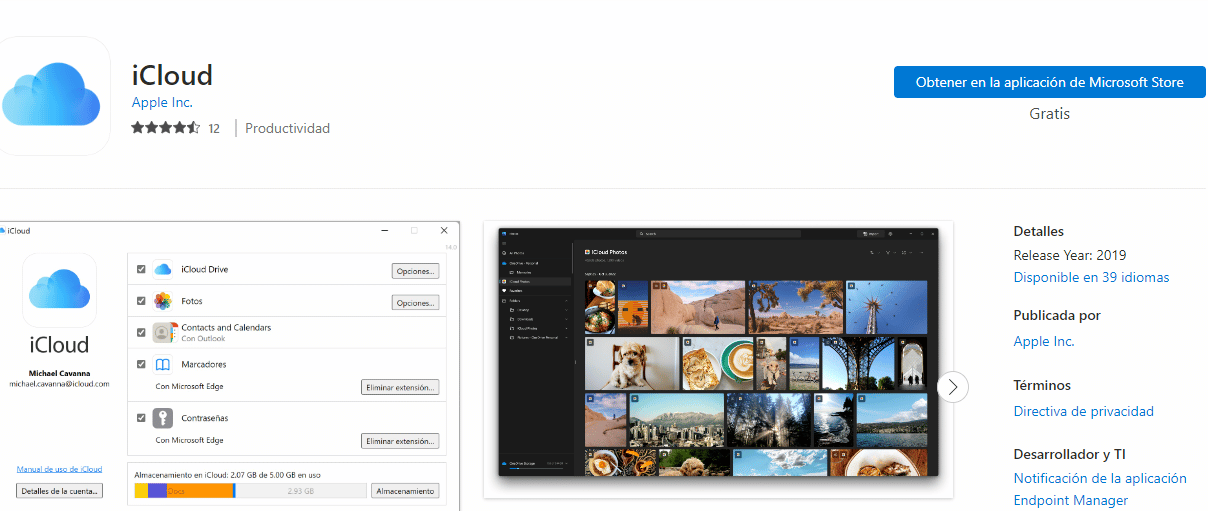
Before you can view iCloud Photos on a Windows computer, you need to download iCloud on your Windows computer. Once you have downloaded it, you just have to log in with your Apple ID account And your photos will be synchronized when you connect to a Wi-Fi network, as long as the "Photo streaming" option is activated.
The Photo Stream folder may not appear, this is because iCloud Photo Library may be turned on. In this case, the photos will be included in the photos app when you connect to Wi-Fi.