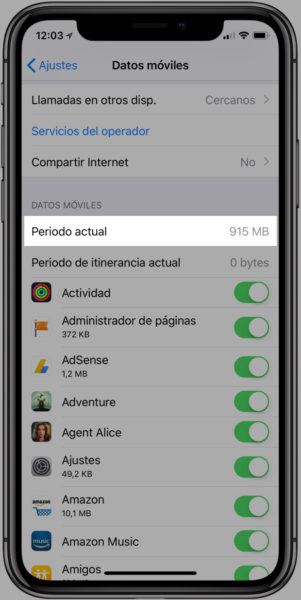Although the operators are increasingly including more data for mobile phones, it is also true that we are consuming more and more. Running out of data for a month can be traumatic, if your operator reduces your Internet access speed to that of a snail, or very expensive if they don't reduce it but then they charge you the mega at the price of saffron...
In this post we are going to try to keep those rates at bay. Well, at least we will know how much we have spent at each moment, then you decide how to manage that data.
[Toc]
How to see the data spent from the iPhone settings
Our iPhone already comes standard with a spent goals counter and although it may have some disadvantage, it has always seemed to me the most reliable way to control the data spent.
To access the data spending section, follow these steps:
Step 1:– Access the Settings of your iPhone, in the first block you will see the option of Mobile data, click on it.
Step 2- Now look for the area where it says "Mobile data" and just below you will see Current period, that's how much you have spent since the last time you reset the data. If you have never respected the data you will be seeing all the data spent since you have that iPhone.
What's wrong with the iPhone's goal counter is that it's not programmable, that is, you won't be able to tell it to reset the data once a month, you'll have to do it yourself the day the billing period starts.
To reset the megabyte counter, scroll to the bottom and you will see an option that says "Reset Stats" tap on it and confirm the action in the popup window.
The option of counting megabytes typical of the iPhone is perhaps the most reliable, but you can see that it is also quite cumbersome as you have to go every month to reset the statistics to zero. Personally, I use it when I want to see how much data I consume in specific actions, such as watching videos or going for a walk with a radio application consuming data.
Applications to see the data spent on the iPhone
The truth is that there are many applications that control your data. Regarding third-party applications, I used SmartApp, but unfortunately it stopped working correctly since I updated my iPhone to iOS 11, so I have switched to My Data Manager This App is free, although it does not hide that it lives off your data, you can simply deny all access to what you do not want in the configuration process.
Once the App is configured, it is able to control your monthly data consumption (both in 3G/4G networks and Wi-Fi), it alerts you if you spend a day consuming, it is able to show you which applications are the ones that are receiving the most data consuming and many more things. it also includes a useful Widget so you can see your main data at a glance. The truth is that it is a very complete App and it is worth having it.
But really the data account that's going to count is your company's, so you might also want to have their app installed to see what it says about your data.
Just below I leave you the applications of the main companies in Spain.
I know I'm missing operators, if you want me to add some more, don't hesitate to ask in the comments 🙂
In short, as you can see there is no lack of applications and ways to see the data consumed on an iPhone, although the truth is that we hope that in a short time it will no longer be necessary to use them and all data rates will be infinite, just as the internet at home is today.