If I had known when I was studying how important it would be for me to learn English, another rooster would have crowed.
Those of you who are from generations younger than mine no longer have this "problem", because at school they teach you, at least, to defend yourselves in this language, but in my case I think I missed that train.
At the request of a reader of our blog and even knowing that this article has nothing to do with Apple devices, we want to do our bit and thus help, as far as possible, all of you who are in the Situation that you cannot follow Youtube videos (especially if you need information about an Apple tutorial) because they are in a language that you do not speak.
So this article is dedicated to all of you who couldn't learn English back in the day, you see that the majority of YouTube videos come in that language and of course, you don't know almost anything (like me) and since iPhoneA2 We explain it to you step by step.
Translate a YouTube video from English to Spanish
First of all, I have to tell you that not all the videos on Youtube can be translated, only those that have a translation tool that we will show you below and that, of course, you will not hear the person speaking in the video in English, but you are going to see the subtitles in the language that you want, in this case we are going to see the subtitles that are in English translated into Spanish so that you can follow the video well.
Once you have chosen the video, look at the bottom right of the screen for an icon with a rectangular shape and two horizontal stripes inside and click on it.
A drop-down will open in which it gives you the option to see the subtitles, click on YES.
As you can see in the image, once you have clicked on YES, at the top it indicates that the subtitles that you are going to see are in English, but what you want is for them to appear in Spanish (or in another language).
When you have clicked on YES, you will see that the English subtitles appear in the video. At the top of the dropdown you will find the option Translate subtitles. Click there.
Next, another drop-down will open in which it gives you the option to choose the language. We, of course, have chosen Spanish-Spanish.
Once you have chosen the language, click OK.
You already have to be watching the subtitle in Spanish. The video continues its progress and you can follow it by reading the subtitles in the chosen language.
But not everything ends here. If you click again on the square with the two stripes inside in the lower right corner of the screen, you will see the Options function. Click on it, you will see how many more things you can do.
From Options you will be able to configure the subtitle as you like. You will be able to change the font, the background color, the size of the font and many other options that we are sure will be very useful for you.
We also have to tell you that the translation of the subtitles is a literal translation from one language to another. There will be words that you may not even understand in Spanish, but as a whole, it can be of great help and understanding of what is being explained in the video.
We insist that not all YouTube videos have this option. If you see that the video you are watching lacks this feature, look for a similar one that does have it and enjoy the video.
Did you know that Youtube videos could be translated? Has this article been useful for you?.


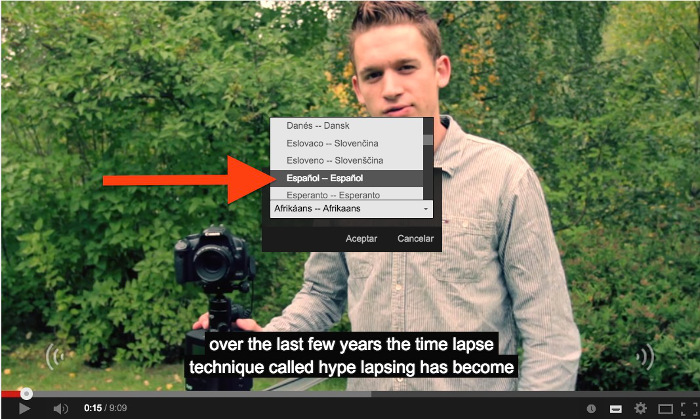



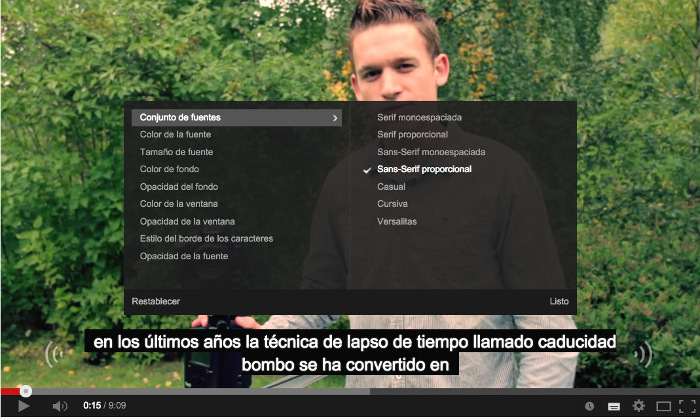
I know fast