A few days ago and for no apparent reason, I lost sound on my iPhone 4S. Don't ask me what happened, I don't know! It was just like that.
If I wanted to listen to music from the iPod on my device, it worked fine, but if I received a Whatsapp or someone called me, it would not make any sound. Luckily I had the vibrator mode on, and at least that way I noticed if someone wanted to contact me.
I found the solution and it worked for me, that's why since iPhoneA2 We want to explain how to solve this problem in case it ever happens to you.
Troubleshoot an iPhone with no sound
Si tu iPhone does not ring Open the iPod app on your iPhone and play a song while turning up the volume from the side of your device (the one with the + sign).
Plug in a set of headphones and unplug it a few times. Here we advise you that if you can, do it with headphones that are NOT the iPhone ones, but if you do not have any other type of headphones, do it with the original iPhone ones, you know, connect and disconnect a couple of times while the music is playing.
Then check the Bluetooth settings. Many times the audio is coupled through a Bluetooth headset. To do this, on your iPhone, go to Settings (you know, the gray icon in the shape of a cogwheel) and tap on Bluetooth.
Make sure it's offline and there's no device nearby that can pair with yours.
Now restart your iPhone by pressing the Home and Power buttons at the same time until the screen goes black and the Apple logo appears. Once restarted, try to play a song from your device's iPod.
And that's it! You now have sound on your iPhone, but if this "trick" doesn't work for you, from iPhoneA2 We recommend that you take your device to an official Apple service to determine the reasons why your iPhone has lost sound.
Has it ever happened to you? Has the solution been useful to you?

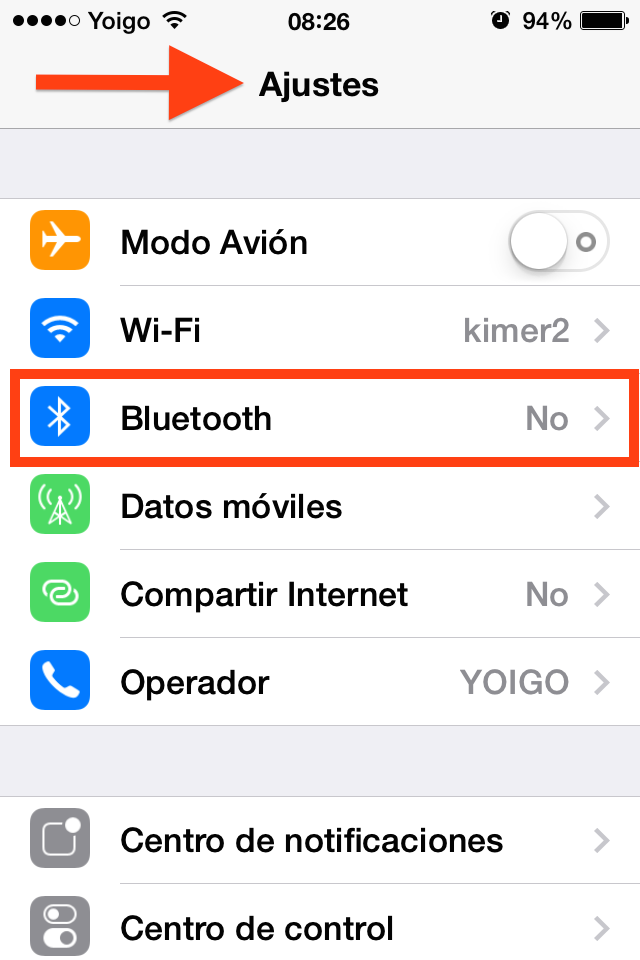
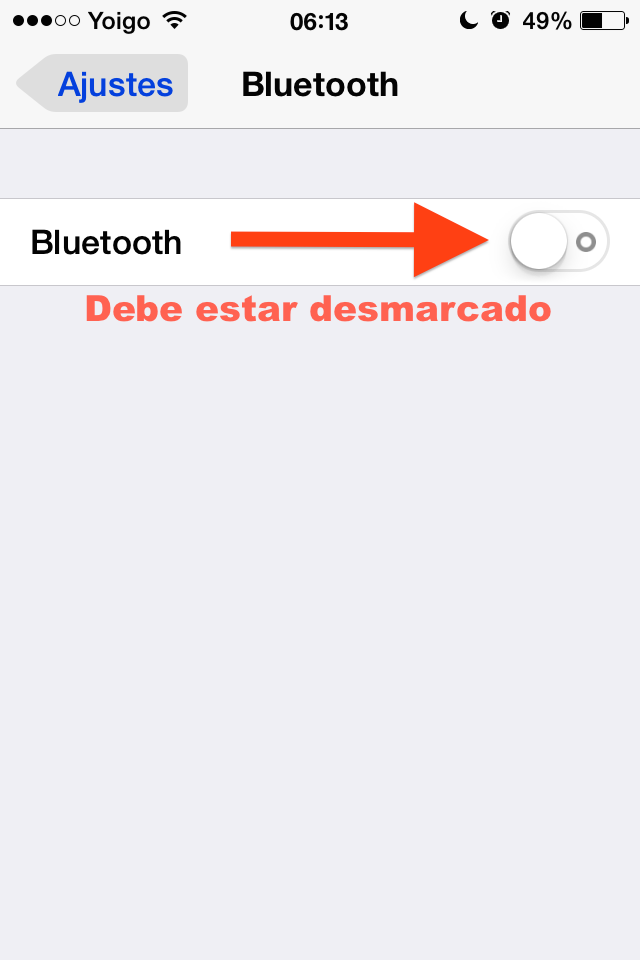

Excellent information!
Thank you very much now my iphone already has its sound back thank you!!!!
Devils!! It is the button on the left that is above volume up, make sure it is not red, otherwise turn it up, it is the solution. Mine is iPhone 5 and the notifications did not sound or calls or whats or text messages or the sound when I write
I have a normal iphone 4 suddenly there is no sound for music or videos but if it rings when they call me and when I press the volume up or down buttons it does not show me anything on the screen help!!! ?
My iPhone doesn't work, I haven't hit it, I already followed all the steps and it still doesn't work, what do I say hello ✌?
Hello everyone! I have an Iphone 4S, and since yesterday I have the same problem. I have followed the steps explained here and it still does not work, what can I do?
I have to say that he has not received any blow or anything.
Hi, I have a doubt. Yesterday I connected my Iphone 4 to the computer for the first time and copied the two DCIM folders that appear on my computer to have the photos. When I removed it, I didn't get any sound, no vibration, no music, no notifications or with the headphones. Do you know how to fix it?
Best regards,
I have an iPhone 4 which works super well with headphones, when they call my cell phone it sounds normal, but it doesn't ring when WhatsApp messages or any social network arrive, and when I want to play music on the speaker I get the up and down bar the volume more opaque, like leaden and it does not allow me to perform that function or with the keys on the side, someone who can help me
Note: I installed FIFA 15 and while the game was starting it sounded on the speaker but after I finished playing again it stopped working
Thank you, the solution helped me, I had a super complex
Brilliant!
Thank you very much Mauricio, my iPhone 6 was the same again! It already has sound =)
Hello, I had the same problem with my iphone6s, I did everything until I found the solution, there is a little button above the volume buttons, you just have to slide it up, (it was red), I guess it's a button to lock the sound, I just did that and it WORKED PERFECT! I hope it helps.
hi thanks it helped me a lot
Thank you Mauricio my cell phone already works
I had not seen that little button! It also solved my problem moving it.
mine is 5c and you can't hear the music only with hands free and you don't hear incoming calls either, what could it be
hahaha thanks that was it
I bought a 4s a week ago and I already have problems with the audio. Is it a factory problem? Why do they keep selling them?
Hello Yanett. Some 4S gave that problem. If you have bought it new and you see that it does not work for you, go back to the store and explain the problem. Like any new device, it has its warranty. Greetings!
Hello greetings. I am writing to tell you that I have an Iphone 6 plus and after I updated it to ios 8.4.1 the speaker and the microphones stopped working, I would be disappointed to know what to do to solve this problem since I cannot make calls. Thanks in advance
I have an iPhone6, suddenly it went without sound. I entered settings and it shows tone with high volume, on the side buttons it has the volume at 100%, I already restarted it. Can you help me please.
I have the same problem and I don't know what to do… Please help!!
I have the same problem, I can't hear anything through the speakers of my iPhone from one moment to the next it shows that my headphones are connected and they are not.
Hello John. You give us few clues. We don't know what device you're talking about, or if you've updated to the latest version of iOS. If everything is correct, you have followed all the steps in the tutorial and even so, it still does not work well, as we say in the article, it will be a matter of taking it to an Official Apple Service. Maybe it's just that the hole where the headphones plug in has gotten a little dirty and they fix it, or read this article to make an appointment with them.
http://wp.me/p2KuEo-dAk
Regards!
Hello, I have an iPhone 4s and out of nowhere no sound stopped, I already tried with headphones, and it doesn't work either, it doesn't vibrate either, it doesn't emit any sound, what do you think it is, or what can I do?
Please, I need help, greetings.
Hello Andrea. If you have dropped it or hit it, sometimes a small chip inside the iPhone's speaker becomes loose and that's why it has stopped ringing. If this is not your case and you have already done everything that we indicated in the article, contact the Official Apple Service, they will help you. Greetings!
Hi, I have an iPhone 6 plus and it shows me that I have headphones on, which I don't have... what can I do to fix it? It still has warranty but it will be so serious thanks in advance
Hello Rodrigo. Try the following: Go to Settings>General>Accessibility>Audio routing and there check that you have the “Automatic” option checked. Sometimes while trying things on our devices, we inadvertently give options that we later don't remember to remove. Greetings!
The same thing happens to me, I have an iPhone 5s and it can't be heard, it says that I have the headphones connected but it's not true, what do I do? Greetings! I can't find the button where it says audio routing 🙁
Damaris. You will find audio routing in Settings> General> Accessibility. Slide your finger across the screen until you see it in the Interaction section and tap on Automatic. Also check that the button on the left side of the iPhone, where the iPhone volume buttons are, is not in silent mode, that is, that you do not have the lever down. Also open the Control Center and check that the audio bar button is on the right side and if with all this you still have no audio, as we say in the article, take it to an official Apple service, they will help you. Greetings!
Hello, I have followed the steps that you indicate and even so I do not have sound on my iPhone, it only works with the headphones but when they call me or I play a song I cannot have sound, what else could I do?
If you have read the entire article Sandra, in the end we recommend that if nothing that has been written works for you, that you take your device to an Official Technical Service. Greetings!
Did you solve the problem??? I have an iPhone 6 and the same thing happens to me... I've had it for 5 days and I still can't get to the problem
Mariela, if you've only had the iPhone 5 for 6 days and you see that it's not working properly, take it to an Apple store, it's under warranty and they should exchange it for another.
I have an iPhone 6 and when I make a video with the front camera there is no sound but with the rear one
Hello Jose. If you have a case or protector on, many times the failure comes from there. Take it off and take the test. If it still doesn't work, it may be a speaker failure. In this case, I would recommend that you take the iPhone to an authorized technical service or to an Apple Store. Greetings!
I have the same problem but it has happened after 3 months of normal use, everything before worked normally but after I updated it to IOS 9 the sound of the recording is not heard. What do you advise me?
hello!
I have a new iphone 5s, I released it yesterday and I am having the problem that when they call me or I call, I hear very low on the other end. They listen to me well but I don't. I turned up the volume while I was talking to the maximum but it didn't change and from settings I also turned up the volume but it didn't solve the problem either. When I put on the speaker I hear perfect. music, messages, alarm, etc. is also heard perfectly..
that could be happening??? and how can i solve it?
thank you!
Hello cecilia. We assume that when you write to us it is because you have already tried everything the tutorial says and you still do not hear well. Since it is new, it will have a warranty. Go to an Apple store or the store you bought it from and talk about it. They will surely give you a solution!
Hola!
I have an iphone 5C and the "raise to listen" function does not work for me
that I can do?
Catalina, have you updated it?
Yes! I updated it I have the 8.4 update
Hi, good morning. I bought an iPhone 6 and they talk to me and I don't hear them and can you help, thanks
If it is an iPhone 6 consult Apple, it is still under warranty
Hello, I have an iPhone 6 and from one moment to the next the videos are not being played anywhere, neither the ones on the internet nor the ones I have on my cell phone. Help please!!
Hi Ana. Let's see, we need more clues, with what you say we can't help you. It's very rare that you could play the videos and the second… no longer, just like that. Have you downloaded any application that may have conflicted with the playback of videos? Have you updated to the latest version of iOS? Have you tried restarting the iPhone? I don't know. You already tell us. Greetings!.
if it helped me <3 I love them fucking
yes it served me
Hello! I bought an Apple iPhone 5 yesterday and I can't talk "normally" on the phone. I hear the person who calls me and that person not me! The only way to be heard and able to speak is by using SPEAKER. WHAT CAN BE? THANK YOU
Hi, I recorded videos with my iPhone 6 but I can't hear anything and it's not just on my device so I guess it's a MICROPHONE problem, what can I do?
Hello Julia. If you have done everything we suggest in the article and you are still the same, we advise you to contact the Official Apple Service.
Hello, I need help. I have an iPhone 4S for a few days that I have no sound in notifications, games, I can't listen to music, the sound bar has even disappeared... But if I test the sounds, the speaker works:/ please help! !!!
Hello Daniela. Do you use original Apple cables? Both the charger and the headphones and for this not to happen to you they must be from Apple, although especially in the USB one it accumulates a lot of dirt. If you have done everything we suggest in the tutorial and it still remains the same, we recommend that you take the iPhone to an Official Apple Service. Greetings!
Hello Daniela, I have the same problem, how did you solve it?
I have an Iphone 5C that my son gave me for Father's Day and I have the following problem: If the phone is on Standby I do not receive any sound from messages or calls that I see when I turn on the screen, with the consequent complaint from my family and friends .
But if the screen is on, that is, after putting my password, everything works fine. Could anyone help me, please? Thank you
Hello Jorge, to check if you have the notifications correctly configured for when your phone is asleep, go to Settings / notifications, you will get a list with all your applications, enter the ones that interest you and check if you have activated the button view on locked screen, turning it on you should be able to see all notifications and hear them when they arrive
Hi, let's see if you can help me, I have an iPhone 4, the ringtone or tones don't sound, it plays music perfectly, and in settings you turn the ringer volume up and down and it rings. I have restarted it (home + power button) but still the same
Thanks for your help
Hello Jose. Well, from what you explain to us, everything indicates that you have a problem with the volume buttons on the iPhone, not in the sound settings. Go to an Apple store and explain what is happening to you, they will give you a solution. Greetings!.
Thank you very much, it did work for me: D for a moment I thought it wasn't going to work. Thank you!!!
We are very happy Peter. Greetings!
Hello, my iPhone 6 when I call or they call me, I'm sorry, the one I'm talking to doesn't listen to me and I do listen to her or she hears me intermittently, what can I do? It's a phone problem, thanks.
Well, it is very possible that it is from the phone if… take advantage of the guarantee and have it replaced
Hello, very good, I have an iPhone 4, from one moment to the next the sound went out, I put the headphones on and everything is perfect, I take them out and it doesn't play anything, rather it can't be heard, what can I do?
Hi luciano. If you have already tried everything we tell you in the tutorial and it has not worked for you, the only option is to take it to an Official Apple Service. There they will see the causes for which the sound has run out and they will fix it. Greetings!
Many thanks for everything! At first I didn't respond but I changed for non-original headphones and that's it.
Very good advice 😉
I have an iphone 6 plus, out of nowhere it says that it has headphones on and it's not like that, I can't hear people who call me unless I put them on speakerphone, I already put in and took out headphones, I cleaned it, I put it in rice in case maybe it had humidity that caused the failure but nothing, I restarted it and turned it off I turned the volume up and down and on the screen when I turn the volume up and down it says headphones instead of the ringer, what do I do, it is my work tool and i'm desperate
Hi David. Go to Settings>General>Accessibility and swipe until you see Hearing Aids. Press and check that you do not have any option checked. Go back to Accessibility, enter Audio routing and check the automatic option. It should work fine. Greetings!
Hey, the same thing happens to me, I read the comment and I did it and it didn't work out for me, what can I do? Please help me
Santiago, if you have followed all the recommendations that we have written in the article and still have no sound, as we indicated at the end of it, go to an Official Apple Service or ask a question on their website. I'm sure they can help you. Greetings!.
Hello Mercedes, how are you?
A query.
I have a 5g iphone 64 with 6 months of use. Since yesterday I noticed that I can't hear the person who calls me unless I put the speaker on or use the headphones. This happened just after I did the update by Aplle music.
Ideas? I already restarted it in all ways and nothing.
Thank you very much!
George
Thank you very very much. The exact same thing happened to me as you. The calls did not ring, it only vibrated. I followed your steps without much faith, I don't have a podcast, I made it turn the volume up and down with you tube. I turned it off, turned it back on… and it sounded.
thank you again
Hello Mercedes, my iPhone 6 got wet in the upper part where the earphone is to listen to the voice when I receive calls, and I have stopped listening when they call me. I blow-dried it, left it in rice, etc… to absorb all the moisture. I turned it back on and it still doesn't work. If I receive a call, the only way to listen is with the speaker. Is there any way to reset this part of the phone? Thank you so much.
I guess you've already done everything, so the only thing I can advise you is to talk to the Official Apple Service. Although I don't think the warranty will cover such an "accident", you can give it a try. Greetings!
hello, when I charge my iPhone 4S and I want to continue listening to music I can't, the volume goes down. When I disconnect it if it is heard. What should I do?
Is the cable you use original from Apple? If you put it to charge by connecting it to your PC, try it in another USB port and if you do it connected to a light socket and you have the opportunity to put another device to charge, try it. It is to rule out that the fault comes from the iPhone and is something of the wire. Greetings!
hello mercedes I have an iphone 5s update to ios 8.3 and the keyboard clicks sound very low only when I send a message it mixes with the sound and at that moment it is heard as before and the clicks are still very low sound again
Hello Andres. Check that you have keyboard clicks enabled. Go to Settings>Sounds and swipe all the way to the bottom. You have to have the “Keyboard Clicks” option checked. If you have this option enabled, disable it and enable it again. Restart the iPhone by holding down the two buttons (Home and Start) and do not release them until the Apple apple appears. Try to see. Greetings!
I have tried the trick and it works fine for me, the music can only be heard with headphones and not normally and when you have to increase or decrease the volume the doorbell comes out but without the bar it has happened to me other times and it was fixed by blowing or cleaning it of the mixer and the speaker but not this time
Thank you... I was able to solve the problem, I restarted my iPhone several times and in the end it works perfectly. Thanks for the input.
Good evening, I have problems with my iphone 4, the songs, videos, sounds of ws cannot be heard, but if I connect the headphones they can be heard. I already restarted the phone as you explained above, but the problem still persists, when I put on a song with the headphones on I can raise and lower the normal volume, but if I take them off and press the volume up button, nothing appears on the screen does nothing. I really need help with this. Greetings!
HELLO THANK YOU VERY MUCH FOR THE CONTRIBUTIONS THE TRUTH TNIA I HAD THAT PROBLEM FOR A DAY AND A HALF. CLEANING VACUUMING. I RESTORE IT NOTHING IN THE END I JUST restarted the computer with the off button and home pro the trick is to release both until the apple appears and leave about 3 or 4 seconds and I already tried several times and it worked wonderfully
Hello Mercedes, it is a pleasure that you help us with our doubts. My problem is with the call speakerphone, not with the speakerphone for music or handsfree or with the headset. It turns out that I changed my galaxy S5 for the iphone 6 plus and I have to say that it is the most wonderful thing in the world, but it happens that the sound of the interlocutor's voice when I speak is a bit metallic, scratchy and distorted (I insist that it is only a bit). The first time it bothered me a lot because it "squeaked" even with just the ringtone. Then I found that the problem is almost non-existent when I talk to landlines. The point is that accustomed to the perfect sound from the speaker of my previous mobile, I did not hesitate to ask Orange for a change, which after 4 days already brought me the new iPhone 6 and what was my unpleasant surprise when verifying that the bad sound was the same even so. I asked for a third mobile and...... the same thing continues to happen, so it is ruled out that it is a matter of the mobile. I have the volume at a little more than half because it really sounds loud and I think that in "settings" I have everything right in terms of audio, so it only occurs to me that it is an iPhone thing, that it sounds like that, but of course I echo something as simple as the sound quality of the voice of the person who speaks to me on the mobile is missing. Can you think of something or will it be a matter of getting used to?
Thanks and best regards,
xim0.
It's a bit strange XimO, but let's see, if you have a protective case or shell, remove it and try to see. Have you recently installed any application that could interfere with the sound? Finally, reset the settings, that is, go to Settings> General> Reset> Reset settings, but always before moving, removing, resetting, erasing anything on your iPhone, make a backup. If it still doesn't work perfectly, talk to Official Apple Service. It is not normal for having a device like an iPhone 6 to have these problems. Greetings!
aid!!! my iphone 4s lost sound from one moment to the next, I don't usually use headphones, the voice notes from my wasap are not heard unless it is with headphones, the keyboard cannot be heard when I am writing, and applications such as games, etc. ,, but if the calls are heard, the speaker is heard, EVERYTHING is heard!
When I turn the volume up, it appears transparent, the bell says ringing, but the volume does not appear. please help me!!! … I restored my phone, I put the headphones on and took them out, I did everything I read, this has already been my last option. I don't know what to do 🙁
Go to Settings>Sounds and check that you have the Sounds settings correct. Also check that you don't have Airplane Mode activated by mistake. Did you happen to hit it or did you drop it?
Good morning!! Today I got up and the volume does not work for me, the doorbell does, that is, if they call me it is heard and the alarm too, but the volume to listen to music, for example, does not work for me, I can only hear it if I plug in the headphones. The WhatsApp audios are the same... the videos... what do I do?
Hi Celia. Go to Settings> Sounds and check that the settings for sounds and vibration sequences are correctly configured. Also go to Settings> General> Audio routing and check that you have the “automatic” option checked and not “Headset with microphone” or “Speaker”. Greetings!.
My iPhone 4 s has sound on occasions... but most of the time it doesn't... Not even with the headphones, I already did the tutorial and it worked for a few minutes... I took it apart and cleaned the contacts and it also works for a few minutes. and it goes again... And I didn't want to buy the spare part for fear that it might be the software
Hello! I recorded a video on my iPhone 4 and the sound is not heard but it was only in that video. I would like to know if it is possible to recover the audio. I thought it was because I covered the microphone when I grabbed it but I recorded others and it still recorded well. Thank you
Hello, do you know that a few weeks ago my Iphone 4 was listening to both headphones super well, but a few days ago I began to listen to only one
I have an iphone 4 s and I cannot activate the headphones please help, can you show me step by step, thanks
Hello Daniel. If you have iOS 8 or higher go to Settings>General>Accessibility>Headphones>Bluetooth. Keep in mind that, as specified by the iPhone itself, you must have Bluetooth enabled for the headphones to connect. Greetings!
Hello, I have a problem with the sound, what happens is that the sound sounds bad, like it's bursting, and every time a sound sounds, air is heard, like when you put a microphone on and turn up the volume and that air is heard, I hope you understand and I have changed the speaker and the flex where the microphone and the usb connector and charger go and I do a reset the same and the parts that I have put on another iphone 4 and they work perfect…. thanks for taking the time to read my problem 🙁
when i plug in the headphones it sounds perfect.
u sounds slow 🙁 🙁 :(
hi hans. From what you say, you have already done everything! Remember… did you drop your iPhone or did you accidentally hit it? What iPhone model is it? In your case, and since you've already tried everything with no results, and knowing that every time I say this there is someone who thinks I work for Apple (and I'm not), I recommend that you take it to the Official Service. They will know what the problem is. Greetings!
If the truth is, I have not found anything about this problem and it has never fallen or gotten wet, well the people who post that are because they have a selfish mentality, well if I have tried everything and I cannot find any info on the net about my problem, the truth is I don't understand why that air sound when I turn it on or touch the letters or applications .. 🙁
Hi, I have a problem with my iPhone 4, I've tried everything, it doesn't work, hee Ise, everything that says here and nothing works, the alert bell works, but when I want to listen to music I can't because it doesn't work, I tried to turn up the volume and nothing, please help me !!!!
Michelle, go to Settings>General>Audio routing and make sure you have the automatic option checked.
Hello, I have a problem with the sound, what happens is that the sound sounds bad, like it's bursting, and every time a sound sounds, air is heard, like when you put a microphone on and turn up the volume and that air is heard, I hope you understand and I have changed the speaker and the flex where the microphone and the usb connector and charger go and I do a reset the same and the parts that I have put on another iphone 4 and they work perfect…. thanks for taking the time to read my problem 🙁
when i plug in the headphones it sounds perfect.
I have an iphone 5, the same thing happened to me with the sound, tonight I made all the suggestions and nothing worked, I had already decided to take the equipment to an apple center, however I kept insisting on being able to provide a solution, the simplest things became are overlooked and affect the proper functioning of the sound, in my case I solved it by opening the panel that is on the screen where a series of icons can be activated quickly, (there is a sign at the bottom of the screen, where you You have to go up and it opens a second screen where it shows several icons), the signs are to turn on a light (light or other functions), among these is the volume level, you simply turn up all the volume and the problem is solved, because since it is not there activated blocks the sound, even if it is activated in the application, since it is an additional control for quick activation, I hope it works for you
The ringtone of my iPhone 6 has stopped working. It only vibrates, I noticed a few days ago and it seems to me that it occurred after the last iOS update
Hello my iphone 4s with os 7.1.2 when they call me and I call the voice is not heard, it is not the speakers or the headset because if I call by WhatsApp or if I send a voice note if it works correctly. It is only when they call me or I call that the voice is not heard, could you help me
How long has it been since you restarted the iPhone? Press the two buttons at the same time, Home and Start, and do not release them until the Apple apple appears. When you see her, release both at once and wait for the desktop to return. If that doesn't work, call your telephone company because it's not very normal that you can hear over Wi-Fi and not over the phone. If your company tells you that it is your device that has the fault, I recommend that you take it to an Official Apple Service. Greetings!
I have an iphone 4s of 16 gb os 7.1.2. What can be
Start by verifying that you have the ring/silent switch on in call mode. The switch is located next to the volume buttons.
When the switch is in silent mode, it disables any sound emission: ringtone, music, alerts, app notifications, keyboard clicks, etc etc. Only vibration is available.
The good thing about this switch is that when you are in a meeting you can keep the phone on without fear of interruptions due to the emission of sounds.
Mercedes, you work at Apple, they pay you to send people to repair the phone. You always recommend taking the phone to Apple as if it were free, those people nail you
Hi Carlos. Well no, I don't work at Apple and nobody pays me for anything. When I say that you take the device to the Official Service, it is because I assume that you have already tried everything that has been and can be, and we have tried to help you in everything we could without results. I know they nail, it's the last option for us. If the problem with the sound is because a piece has come loose, how do you want us to fix it? Come on, I accept your ideas. I'm sure the people reading this article are waiting for you to teach us all how to paste a little piece that has come loose from the audio on an iPhone. You already tell us.
Hello, my iphone 5 only raises the volume. It must be a fake contact of the + button. Is there any way to fix this? disable it or something? thank you!
The best solution is to take it to an Official Apple Service. They will fix it.
I have an iPhone 4s. After the update to 8.2, I only hear the ringtone through the speakers, all other notifications and music no. If they work when I put any earphone, original or not. Any new solution? I have tried everything that appears here, but I can't find the way around it. In fact, it doesn't even give me the option to raise or lower the volume with the side buttons, nor when I send the screen up, the volume bar does not appear. greetings I hope a new solution
It is possible that a small piece of the speakers has come loose, either from use, from a fall or from a blow. Since you tell me that you have tried everything and it still does not work, I recommend that you take it to an Official Apple Service.
I have the iPhone 4, I don't know what happened to the input that no longer sounds with the headphones, but without them on the speaker it sounds great, is the input bad? Why do the headphones ring on all cell phones and on the computer?
It looks like it is so. Sometimes it gets a little dirty inside and that's probably why it doesn't sound. If you can, go to an official Apple store and I'm sure they'll fix it for you there. Regards!
Hello! I would like to know, why is a video not heard after recording it? What happens is that today I went to a concert and I recorded a lot of videos, but when I got home to review them I realized that none of them have audio 🙁 and it's not the first time this has happened to me
I fixed the sound problem by turning a knob located above the sound increase button. It is a boludés but I had not realized that it existed.
Hello, I have a problem, I updated my iPhone 4 to IOS 7.1.2, and incoming calls and notifications do not ring, they only vibrate and the rear camera stopped working, I already tried restoring and all that. ….What I can do ?
P.S. (when playing music the speakers sound normal)
Check in Settings>Sounds that you have the same options checked as you had before updating. Also follow some of the tips that you can see in the tutorial, but if you can't even solve it with those, we advise you to contact the Official Apple Service, they will surely give you a solution. Luck!
Hi, something weird happened to me yesterday. As I said in the previous comment, NOTHING is heard. Well, yesterday, suddenly EVERYTHING started to be heard and after 30 minutes nothing was heard again. I don't know what to do, do I go to an iPhone store?
Hello good. I have a problem. The same thing happened to me as it did to you, only it won't let me listen to songs either, if I play one it won't be heard either. What I do?
Fix the issue with a few swipes on the screen. hitting it in the palm of my hand I had sound again.
If you have been able to solve it like this, I hope that this remedy lasts, although if you allow me some advice, it is okay if you contact an Apple store that is close to you and comment on it, one of the options may be a little loose. pieces of sound and that remedy lasts a short time. Luck!.
very good tip your article helped me
Hello, I have an iPhone 5c but it does not play the audio, it does not ring when they call me
It only works with headphones and it doesn't give me any problems
I rebooted it and still the same.
It's weird because if I can't hear it means the speakers should have the problem
But when I make a call and put a speaker on it, it works for me.
That means the speaker does work.
I still don't understand. help friends
Thank you
Sometimes, either because of a bump or a fall, an audio component comes loose and that's why the audio doesn't work. My advice is to take it to an Official Apple Service to have it checked.
I have an iPhone 4s. After the update to 8.2, I only hear the ringtone through the speakers, all other notifications and music no. If they work when I put any earphone, original or not. Any new solution? I have tried everything that appears here, but I can't find the way around it. Thanks greetings
If you have already done everything in the tutorial and you see that it is still the same, we advise you to go to an Official Apple Service and have them look at it there. It could be that a piece of the sound, either from a fall or an accidental blow, has come loose. They fix it there.
My iphone gave me the same problem, a little piece of the plug was stuck, I solved it with a pencil lead, I inserted it and it is sized to extract it. I hope it works for you, regards.
Thank you Fabian. We are sure it will help someone. Greetings!
Please, what do I do? The other person doesn't hear me when I'm calling over the internet, yes, and with headphones, everything is fine, what can I do?
I have an iPhone 5 and the other person does not hear me well, only when they are called, because when it is through Skype, Face Time or Messenger, yes, everything is fine, even when I am with headphones, everything is fine.
Hello Esmeralda. Have you dropped your iPhone or have you accidentally hit it? It could be that a piece that is the sound processor fails, sometimes it fails by itself or due to a blow or fall, the chip in charge of providing sound to the iPhone's microphones is temporarily disconnected, so I advise you to talk to a Service Apple official.
Thanks John. The advice helped me. many thanks
I have an iphone 5 and when a call comes in they don't listen to me and I don't hear either... no speaker, but if they call me by line or WhatsApp voice message if I hear well what can I do... help!!!
The same thing happens to me that happens to you, «Judge», would someone be so kind as to answer to know what the problem is about, please!
Hello Julio. Apart from following the steps in the tutorial, have you tried what JuanG says in his contribution to this article? If you have tried everything and you see that it still does not work, I recommend that you go to an Official Apple Service, because even if the speakers are not damaged, it may be that something related to the audio software of your device has stopped working.
I have a problem on the iPhone 4, I have the sound at maximum but it does not play anything, but when I go to the settings, the sound and upload it, while I am uploading it if it sounds that means that the speakers are not broken, but When I go to listen to music, the speakers do not play (the sound bar does come out but nothing is heard). Can you please help me ?
Something much simpler worked for me: Go to SETTINGS then SOUNDS in RINGS AND ALERTS PRESS ADJUST WITH BUTTONS then UP THE VOLUME TO MAX then DISCONNECT ADJUST WITH BUTTONS AND UP AGAIN THE VOLUME TO THE MAXIMUM (one that you have both volumes at maximum solves the problem). I don't know if it will work for everyone. Greetings-.
Thanks Juan G. It sure helps someone. Greetings!
Thank you friend, it worked for me
if the sound fails you in whatsapp messages and listen to songs. I do the following: go to adjustment, click on privacy, search for advertising and click on it, then click on reset identifier... and click on reset and it will be formatted and once it turns on, it works, I assure you
I hope it works for you, I'm sure it will.
Hello, I have a very funny and curious problem. I have it with sound but when WhatsApp arrives it does not sound, when writing either. If they call me, it rings, but once the call is picked up, unless I put the speakerphone on, I don't hear the person who called me. If I put music on it is heard perfectly. Has he gone crazy? Is he about to drive me crazy?? or what's wrong?? I have tried to restart it, to turn it off, I have raised and lowered the volume, I have activated it and activated it again,... I don't know what to do anymore. HELP!!!!
Hello ukibias. If you have already done everything that we explain in the article and more on your part and you still see that it does not work well, I advise you to take it to an Official Apple Service so that they can look at it and explain to you if it has an audio problem. . Greetings!
Hello, could you solve the problem? Is it happening to me exactly the same as you?
Hello, these tips have helped me very well, but when I do it after 10 minutes, the sound stops again. I haven't tried to restart it because I don't know if I'll lose my stuff, please, I need help
Nestor, restarting does not lose anything, it is the same as when you do it on your computer. If you have followed all the advice in the article and you are still the same, as it is said in the final part, it is better that you contact the Apple Support and explain what's wrong with you, https://www.apple.com/es/support/
They will surely give you a solution. Luck!
I have an Iphone 6 and it does not play any notification or call sounds unless I play it directly from settings
Hello Lucy. As I have told another person who is experiencing the same thing as you, if after doing everything it says in the article you still have no sound, we recommend that you take (as it is said at the end of the article) your iPhone to a Official Apple Service to see what is wrong with it. Surely it will not be anything important, but since you have the iPhone under warranty, it is better that they handle it. Greetings!
I installed youtube and I can't access to watch videos either, the video doesn't open, thanks
Hello, I have a problem, the iphone 5s does not have sound, when I enter the App Store- Sounds to listen to ringtones, it does not have sound, I cannot see videos or listen to anything, even though the keys on the left side are on +, n it is silent.
I hope your help. thank you
Hello Paulina. If you have already tried everything that we explain in the article and you still do not have sound, as we recommend in the article (in the final part), it would be convenient for you to take it to an Official Apple Service to check what is happening to your iPhone .
Regarding that you can't watch videos, Youtube changed its privacy policy and it may be that some videos are closed. Check that a video that you cannot see on the iPhone can be seen from a PC on YouTube and if you can see it, contact us. Greetings!
Hello everyone, I have an iPhone 4s and it's been 3 days since I updated it to iOS 8.1.2 and since then the battery drains very quickly, you leave it charged before going to sleep and without doing any use in the morning it appears off without any battery and before the update the battery never gave me problems, could someone help me. Thank you
Hello Miguel. Do you have location activated? If so, disable it. Try to disable everything you don't use or use little. Try this for a few days and if you see that you still have the same problem, contact Apple Support. Greetings!
My iPhone doesn't play the music I don't know what happened they just stopped dreaming and tell me what I can do
Oliver, if you don't give us more information we won't be able to help you. Let's see, what iOS do you have? Have you jailbroken? Have you installed any app or game lately that may have conflicted with the sound? Is the music that has stopped playing only from the Music app or Also calls and messages? Give us clues to help you!
Hello!! I have an iPhone 6 and since a week the incoming calls do not ring. All notifications yes, but calls only vibrate the phone. What I can do ???
Hi, Leticia. Try the following:
On your iPhone open Settings>Notifications>Phone>Notification sounds and try any sound, and also go to Settings>Sounds>Ringtone and as before, try any sound. Greetings!
Hola!
Well, I have an iPhone4S that loses the sound, it can remain without sound for about 4 or 5 hours but then it comes back on its own and it also goes away only a few times I am listening to music and suddenly I can't hear anything, and the bar does not appear to go up or turn down the sound! Could you help me!:/ I would really appreciate it!
Hello Stefany. If you have done everything we discussed in the article and still no sound, I advise you to talk to the official Apple service or take it to an Apple technical service to see what solution they give you. Greetings!.
I was jogging and I turned on the running application when I finished the battery it was at 10% and the iPhone 4 that I have turned off and now I put it to charge it makes a sound like a bell every 10 seconds sometimes the apple comes out and no matter how much I try it, it doesn't turn on and it's been two hours and it does the same thing
Hello Jose Luis. Try to restore it and if you see that it remains the same, follow the steps in this article https://iphonea2.com/2013/07/30/tu-iphone-no-enciende-se-queda-con-la-pantalla-negra-mira-esta-solucion/. Hope you can fix it. Greetings!
Hello, what happens with my iPhone is that when I insert the headphones into the phone and put on a song or video, it sounds like "schshcschsch" and I disconnect it and reconnect it and the same thing happens, I turned it off and turned it back on but no nothing happens, what do I do?
Hello Julia. Do you use the original Apple headphones? Greetings!
WORKS!!! HAIR DRYER
I have spent at least 2 hours trying to solve the problem and nothing! He had a bottle of water in his bag and when I realized it, all the water had spilled out... anyway! I took my iphone and I saw that there was water in the headphone jack!! I have sucked with my mouth, I have tried with the swab and nothing! In the end it occurred to me to use the hair dryer with warm air and miraculously the iphone has come out of headphone mode!!! My iphone already has sound!!! Thank God!!!
Impressive I have fixed it in 30 seconds with the dryer. I've been listening to music in the shower and then it didn't play. thanks to you, solved
In case you try to clean the hole that gives the sound to the headphones
the button inside that emits the sound may have been pressed by the dirty
and the iPhone transmits the sound as if it has a headset because the button inside is pressed
It happens to me that the sound for calls and messages works fine but to play music or videos it pauses or is not heard please help
Hello lisa. I suppose you're talking about an iPhone (although I don't know what model), but anyway, if after doing everything you've read in the article you see that it's still the same, make sure that the sound button (the one on the left side) you have it to the maximum. Also try other headphones that are not Apple's or if you are using others that are not yours, see to connect the device itself. Sometimes a little bit of dirt stays in the headphone hole and that makes you not able to hear well.
You can also restart the iPhone by pressing the Home and Start button at the same time until the apple appears. Once you see it, stop pressing the buttons and the desktop of the device will appear.
If you are clear that it is not from the headphones, and it does not work by restarting either, as I say in the article, it is better that you take your iPhone to Apple technical support to have it checked. Thanks for reading Lisa. Greetings!
The exact same thing happens to me, I've tried anyway and the sound doesn't work for me at times it works and at others it doesn't. I understand that for ios 8 there would be NO way to install ifile to be able to delete the following program. I REQUEST HELP URGENTLY. If there is any way to fix it, since I don't trust the technicians; Not even anyone who touches the cell phone! GREETINGS
I have the same problem as Carlos, he leaves and returns when he wants. and when from the volume buttons I want to adjust it, it is as if they were deactivated. I do NOT want to jailbreak it for this topic. someone help us!!!! POR FAVOR
Hello friend, the solution is to change the charging center (dock) for a new one, the same thing happened to me and now it's solved, the repair cost me $150 mx but I don't have any more problems with the audio, apparently the dock is getting dirty and it causes problems with the speakers, good luck
Hello Adrian. It is another solution, without a doubt. Thank you for your contribution and for reading. Greetings!
How are you!! I had the same problem and if it was solved, I just turned Bluetooth on and off and that's how the sound of music, messages, etc. returns. And even when you turn off the cell phone, the switch of the cell phone rings... This one worked for me, hopefully it will be useful for others.
This happens due to using docks or cables from alternative brands, or due to dirt in the connection slot. For the second case, you can try to clean it with an air compressor (clean without grease, oil, etc.).
The solution provided here works for me for a while (sometimes minutes, sometimes hours) and then the same thing happens again. I'll take it to Apple (someone advised jailbreak, I don't want to… I want it to work like this!!)
Yes it worked for me! Thank you, I have saved some tickets.
It didn't work for me. Doing some research I found the solution:
1-. Jailbreak
2.- Install iFile
3.- Go to System/library/LauncDaemons
4.- Delete com.apple.iapd.plist
5.- Enjoy the iPhone with sound.
It just happened to me right now on my iPhone 4S. The sound comes and goes when it feels like it. I'll try this tomorrow to see if it works.