
Apple through iOS has one of the most secure operating systems on the market, so much so that if you forget your security code, it will be practically impossible to access your device. But don't worry, everything has a solution and this time we are going to explain it to you. how to unlock iphone with password so that you can solve this serious problem.
Steps to unlock an iPhone with password
Apple devices, such as an iPhone, iPad, iPod Touch, generally use a security code created by you to prevent third parties from using the device without your approval. But if we are the ones who have forgotten that password, the problem is serious since we cannot access and use our equipment.
If you enter the key repeatedly, it is most likely that your equipment will be deactivated, Here is a serious problem, since it is difficult to unlock an iPhone without knowing the password. However, there is a solution for it.
You need a Mac or Windows computer
- The equipment that we are going to use must have the latest version of iOS available if you are a Mac, in case of using a computer with the Microsoft operating system, it must be Windows 8 or higher.
- Download and install iTunes on the device.

- Make sure you have the original cable for your iPhone with you, if you don't have it, borrow one or buy a new one.
- In case you do not have a computer and they cannot provide you with one, your last option will be go to the nearest official Apple technical service.
By the way, from iTunes you can also repair errors such as the "WARNING! Your iPhone has suffered severe damage«.
turn off the iPhone
- The next step to unlock our iPhone with a password that has been disabled is to turn it off. In case you have it connected to the computer you must disconnect it.
- The shutdown process will depend on the version of iPhone you have, since if you own an iPhone 8, 8 plus, X and later models, you must press the power off key that is on the left side, in addition to the volume down button that you find on the right side.
- When you do this, the message "Slide to turn off" perform the action and that's it.
- If you own an iPhone 7, 7 plus, iPhone 6s or 6; you will have to press the right side button until the slider to turn off appears.
- But in the case of older models like the first generation iPhone SE, iPhone 5s and others, you will have to press the top button, holding the pressure to put the device to sleep.
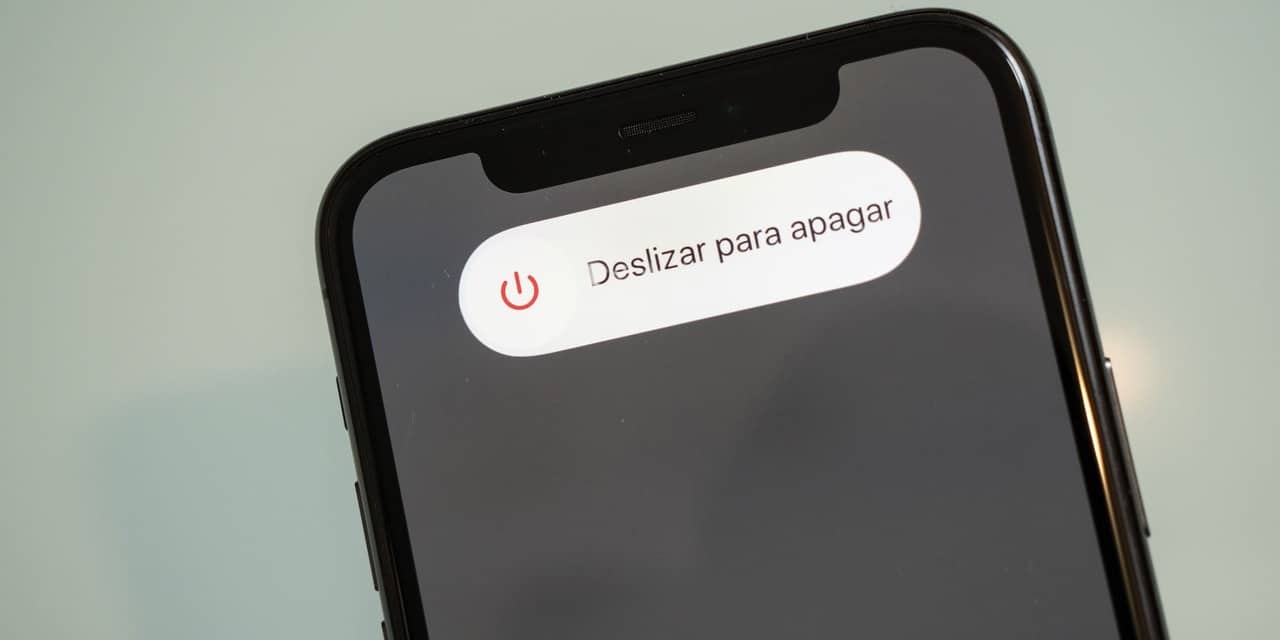
Now you will have to leave your iPhone in recovery mode
- In order to unlock an iPhone with password, you will need to enter recovery mode.
- If you own an iPhone 8, 8 plus, X and newer models. You will have to press the side button on the right.
- In the case of the iPhone 7 and 7 plus, use the volume down key on the left side.
- For owners of the first generation iPhone SE, iPhone 6s, 6 and earlier models, press the home button.
- Knowing the procedure with the different types of mobile, keep pressing the key and it automatically connects the device to the computer.
- Release the button when you see that your computer has entered recovery mode.

Restore the iPhone
- Once your computer enters recovery mode, iTunes will automatically recognize it.
- On your screen you will be able to view all the information regarding the equipment, they will also inform you about its status, making it clear that it is currently disabled.
- In order to recover your computer, iTunes will give you the option to "Update or Restore«.
- In our case, we must restore iPhone.
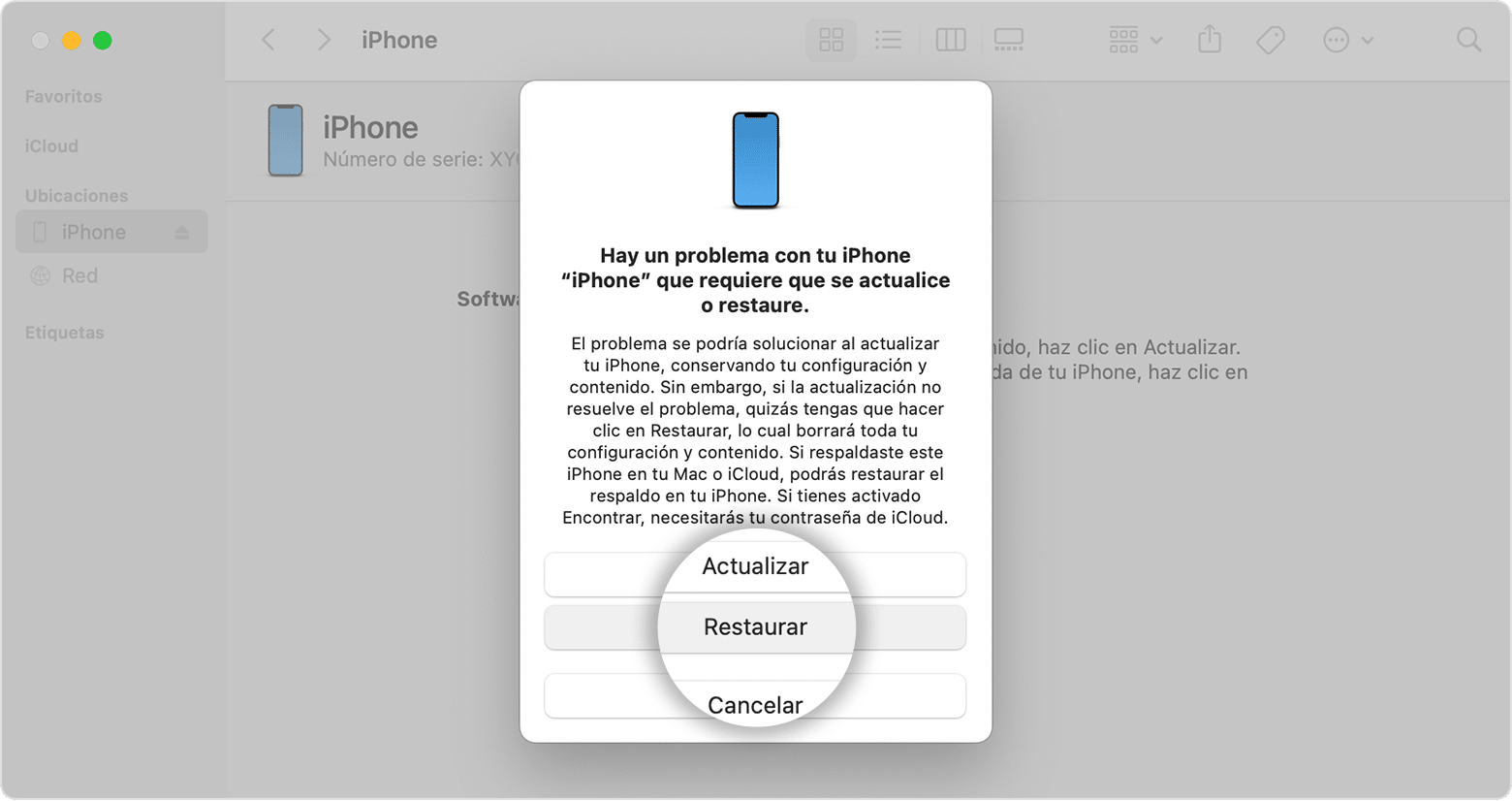
- The computer will start download the latest available software for the computer, and then install it.
- Keep in mind that the restoration process leads to the total loss of data, that is, that your contacts, photos, applications, among others, cannot be recovered.
- Once you have installed the latest version of iOS, disconnect it from the computer, turn on the mobile and you can use it as usual.
Tips to avoid unlocking an iPhone with password
Knowing that the process to unlock an iPhone with a password is a bit complicated, without neglecting that it ensures the total loss of all stored data, we are going to offer you a series of tips that may be quite useful, among them we can mention:
Use other unlock methods
In case you forget the four-digit password to access your iPhone, you always have the option of using other security mechanisms, for example your fingerprint, as long as your device is from model 5S onwards.
Touch ID is a very useful feature in iOS, as the device will register between one and a maximum of 5 fingerprints, they can be used to unlock the device once it comes into contact with the screen.
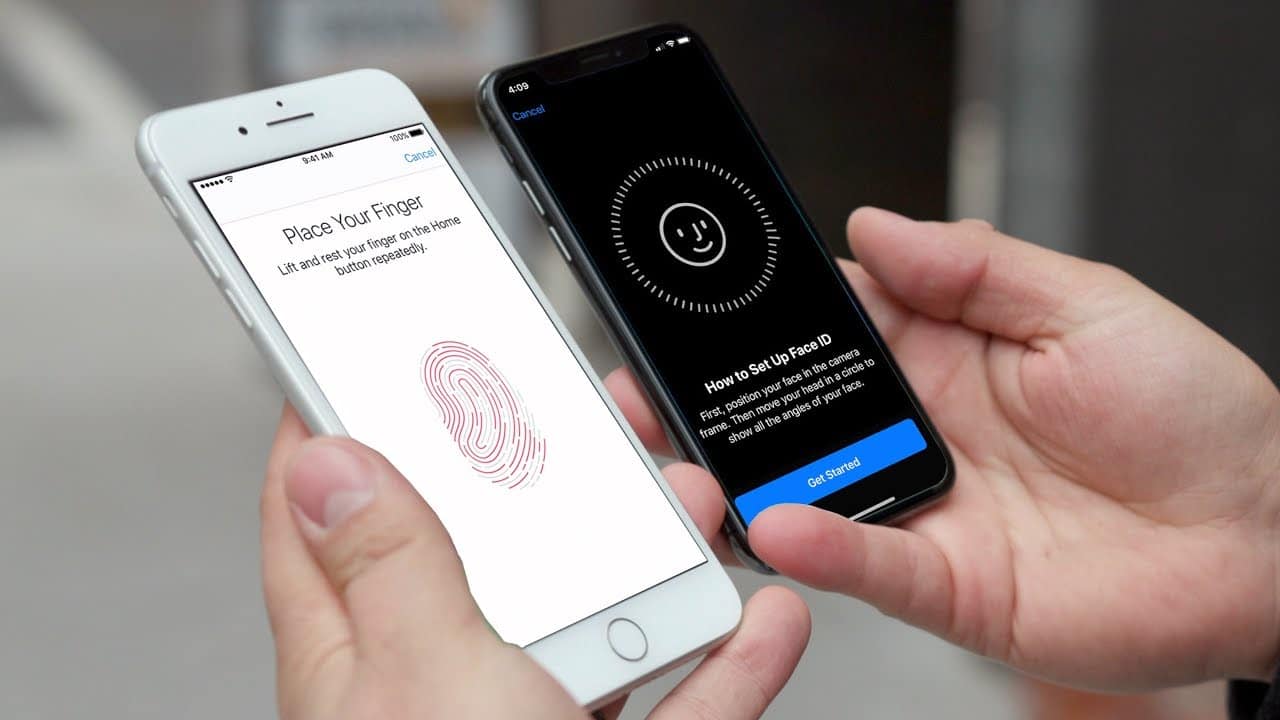
Another alternative is Face ID, which has been available since 2017, with the iPhone X being the first device to have this tool. Here we refer to a biometric unlock through facial detection, if you want to activate any of these modalities, you can find them in the configuration application.
It is important that you know that the two mechanisms mentioned above do not work if you are starting the mobile. Motivated that if the equipment was turned off, once it was turned on it will always request the four-digit password for security purposes.
save your passwords
It will sound silly, but we invite you to save your passwords either in the email of your choice or write them down in a notebook. It is advisable that your 4-digit code is a date easy to remember like a birthday or famous date.
By the way, it would be right for you to take advantage and download iTunes. Connect your equipment and let the program make a backup. Motivated that if in the future you are forced to restore the mobile, if you have a backup in said program, you will be able to protect that valuable information that you have on your iPhone.