
It is important to know that there are practical ways to connect iPad to TV and the first thing is that HDMI input must be used via an Apple adapter which is available to all users. If you connect your iPad to the TV with any of the methods that we will indicate, you will have the opportunity to view photos, play videos, surf the Internet, make presentations, use applications, games and other tasks. So in this post we are going to learn how to connect the HDMI cable to TV and iPad, among other important aspects that will be of interest, so it is advisable to continue reading.
What is HDMI?
HDMI is a technology that will allow you to see and hear what you see on one screen, on another device that is connected via this cable. For example, to see on television what you are doing on the computer.
It is important to know the meaning of its acronym HDMI (High-Definition Multimedia Interface or Interface), in Spanish it means High Definition Multimedia and it is a form of video that has an interface with the help of a cable that receives a similar name. i.e. HDMI and will allow input devices to connect to output devices incorporating in the same cable a high definition video and HD audio 8 channels, so all video and audio data is sent without compression.
This technology had its first version and was shown at the end of 2002, supporting almost 5Gbit/S, which is equivalent to a resolution with a value comprised of 1080 p 60 HZ with audio that covers 8 channels at 192 kHZ. On the other hand, with the passage of time, video and audio standards have been presenting a more optimal development in terms of supports.
HDMI had to be updated at the appropriate time to make compatibility between the playback and output equipment, since in version 1,4 of HDMI it was already incorporated to support 3D videos and a network connection that is integrated into the same cable, whose speed was 100 Mbit/s.
With respect to the PlayStation5 and Xbox Series X consoles, HDMI 2.1 is included in order to make the most of its power in both audio and graphics. On the other hand, the HDMI cable has 19 pins, where about 12 belong to the TMDS channel, which is responsible for the routing of audio, video and other assisted data. There is the one for the CEC channel that is used for the operation of the remote control and the rest is divided into several tasks among them is the spontaneous exploration when the cable is connected with a voltage of 5 watts.
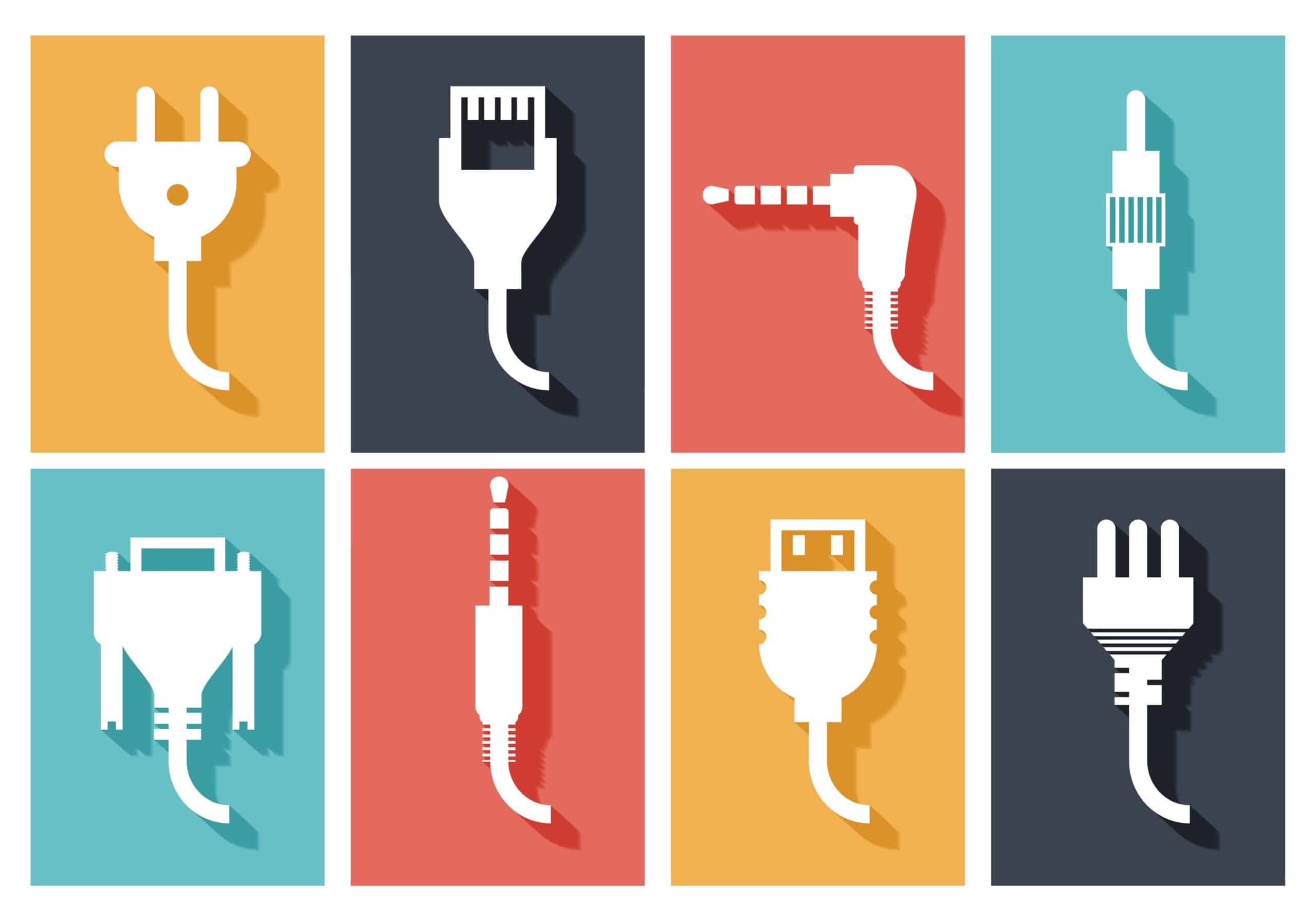
Connect iPad to TV via HDMI
For those users who are looking for the cheapest option, this option is appropriate, since using Airplay services will depend on the quality of the Wi-Fi you have. With the HDMI cable you can connect the iPad directly to the TV and it will work perfectly, the only drawback is the presence of cables, which for some people can be uncomfortable.
In another order of ideas, Apple has a variety of adapters for iPad and the one that is of interest to us is the Lightning to HDMI, which costs approximately 59 euros in the Apple Store and will allow us to connect the iPad to the TV, but that is if we need the HDMI cable, in the Apple store and we can buy it for around 25 euros, although you could still use any cable of this technology that you find with cheaper prices.
It should be noted that, in order for you to connect it, you have to link the adapter to the Lightning port and then the same with said cable to the adapter and then connect it to the TV, at that moment the iPad screen should appear, so as you can see it is a simple process and the favorite of many users.
Connect iPad to TV with Apple TV
Now, if you have an Apple TV, or are planning to buy one, you can connect your iPad easily and without the need for cables. For this you must activate Airplay from the iPad control center and then select Apple TV. In this easy way you can duplicate the content of the screen on TV.
Although, for this method you will need to have a fairly efficient internet, since on many occasions the images tend to be slow due to lag (excessive delay), also, at certain times when a video is played in full screen without those dark bands different problems can be reflected on the sides. Also, a benefit that stands out is that you can use a device over a long distance, since with Airplay you will not need to use cables.

As you can see, the HDMI cable is very useful, since it allows you to connect the laptop to a TV, or to a projector, just by turning on the laptop we will also connect the HDMI output cable, which is available most of the time. Also, you can do it through an adapter, which is connected to the other end of the TV or projector, so that there is a vision on the screen of our laptop on the device that we made the connection.
It is also possible that it can be used as a second monitor option without having to divide the image, so it is useful if we want to get a script while the slides are playing, also if the laptop is connected to a TV or projector we can link the PC desktop to a monitor or TV that has HDMI technology.
Finally, we invite you to see a comparison of ipad or tablet