
If your iPhone shows the message iPhone is disabled or iPhone is disabled connect to iTunes, also. The problem is the same, as is the solution.
The only thing that changes is the message that Apple displays on the device screen depending on the version of iOS that manages it. Why is my iPhone disabled? How do I solve it? In this article you will find the answer to all these questions.
Why is my iPhone disabled
Even if you don't remember, it is most likely that, if you have been using iPhone for years, a similar message has been displayed on your iPhone. This message that invites you to wait 1 minute before allowing you to enter the unlock code again.
This message usually appears, for example, when we leave our cell phone with a child and it starts to enter codes like crazy in order to unlock it. Not being able to access, the child will return the mobile to us so that we can unlock it after a minute.
The reason why Apple makes this time stop is to give us time, worth the redundancy, to look in our memory for the correct code.

If, even so, we make a mistake two more times, the device will be blocked again, but this time for 5 minutes. With the eighth failure to enter the code, the waiting time will be 15 minutes and 60 minutes if we make a mistake for the ninth time.
The tenth attempt is the last that iOS allows us to enter before completely deactivating the terminal. Depending on the version of the device, it will invite us to connect to iTunes or it will only inform us of the deactivation of the device.
How to fix a disabled iPhone
The only solution that Apple offers us is to restore the device completely from scratch. The terminal unlock code is not the same (information that is stored on the device) that the password of the apple user (which is stored on Apple servers in encrypted form).
By storing the lock code in the terminal, by restoring it from zero, automatically access protection is removed from the terminal and we will have access to the device again.
Personally I think it's a chore that Apple doesn't allow users to unlock their terminal through iCloud, a function that Samsung does offer.
Through a Samsung account we can unlock terminal access and create a new unlock code or pattern.
And I say that it is a chore, because when restoring the device, if we do not have iCloud or we have recently made a backup, we will lose all information that is inside.
For fix a disabled iphoneFirst of all, we must turn off the device, later activate recovery mode and finally, connect it to a computer to restore it.
How to turn off an iPhone
Depending on the iPhone model you have, the process to turn it off is different.
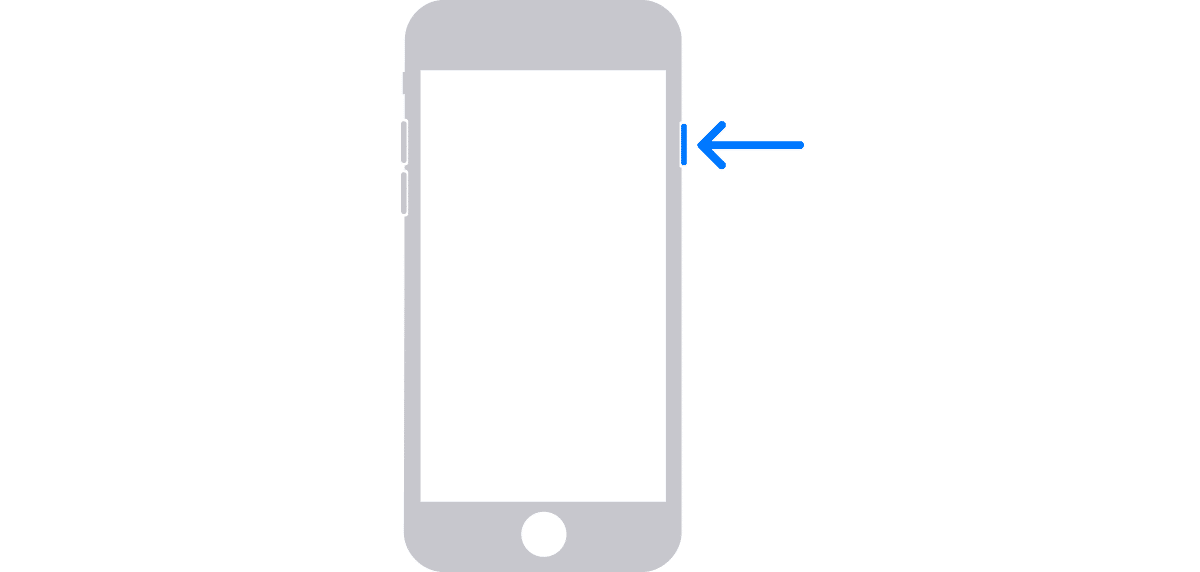
If it is a iPhone 7 or earlier, to turn off the device, you must press and hold the pay button on the screen until a slider appears to turn it off.

Beginning iPhone 8 onwards (including the iPhone SE 2, we must 2nd generation), the process to turn off the device is different since we must press the volume down and screen off button for a long time until a slider is displayed to turn it off.
How to activate recovery mode
Once we have turned off the device, wait about a minute for the device to turn off completely.
Just like all iPhones do not turn off in the same way, recovery mode is also different depending on the model.
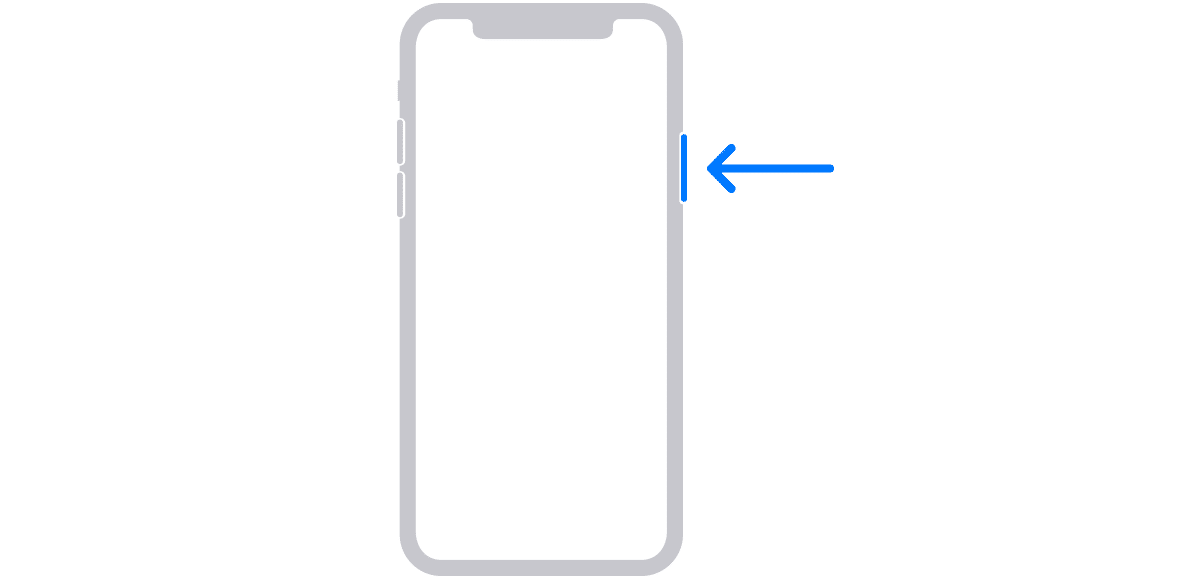
For activate recovery mode on iPhone 8 and later (including the iPhone SE 2, we must 2nd generation) we must press and hold the button to turn the screen off / on and keep it pressed when we connect it to the computer.
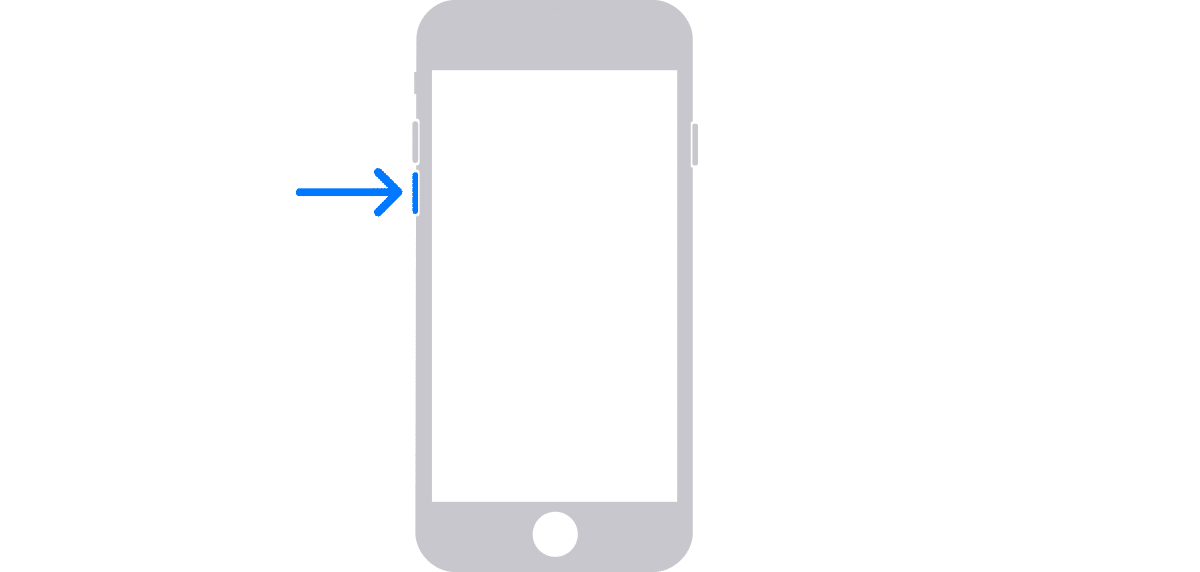
If it is an iPhone 7 / 7 Plus, we must press and hold the volume down button and keep it pressed when we connect it to the computer.
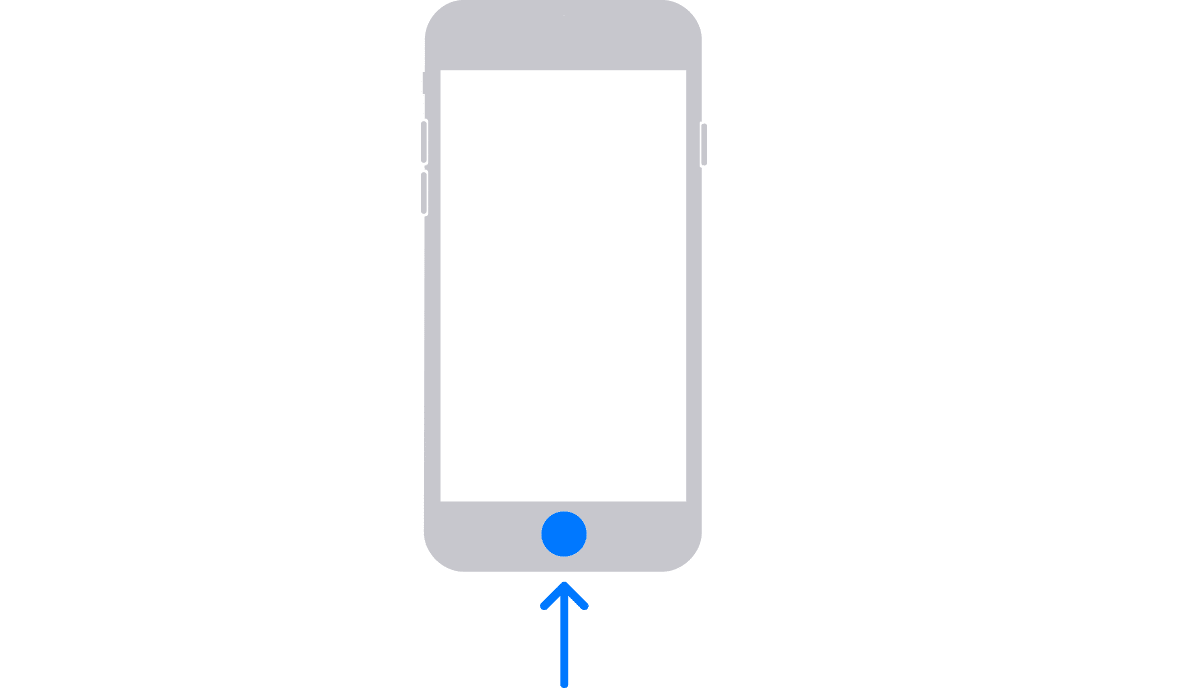
On iPhone 6s and earlier, recovery mode turns on pressing the start button, button that we will keep pressing when we connect it to the computer.
By connecting the charging cable to the iPhone and detecting current from the computer, it will automatically start to light up. We must keep pressing the corresponding button on each model until the following image is displayed.
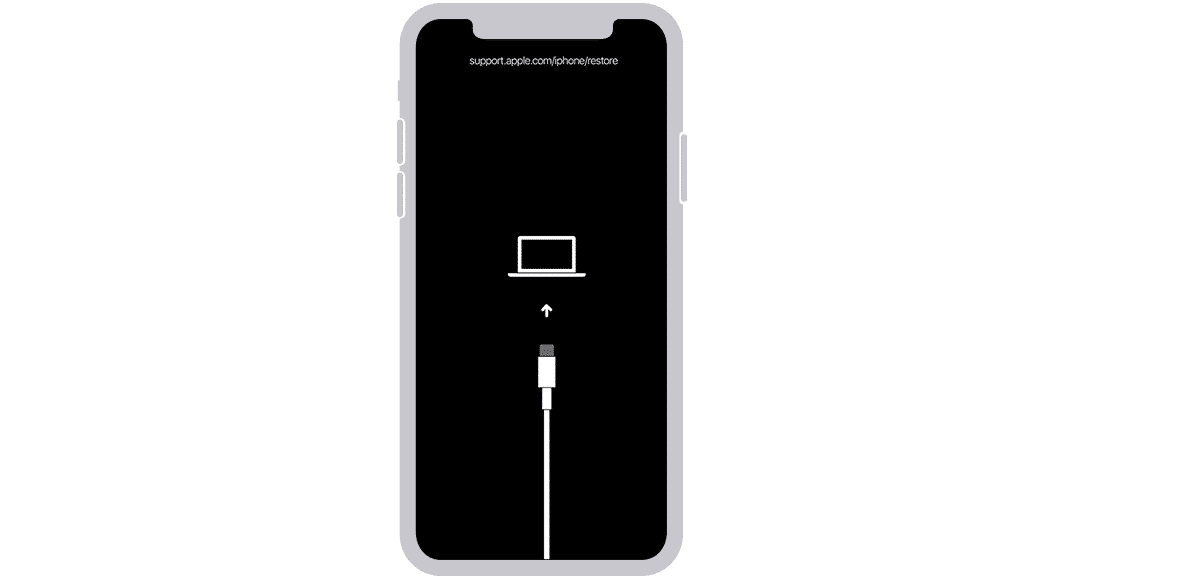
At that time, as the image shows us, we go to our computereither a Windows PC or a Mac.
Connect it to a computer
If it is a PC with Windows, we must have previously installed iTunes. This application is available for free in the Windows Store through the following link.
[appbox microsoftstore 9PB2MZ1ZMB1S]
iTunes will also be necessary if our computer is a Mac that is managed by macOS 10.14 Mojave or earlier. Fortunately, this app is installed natively, so we don't have to download it from the Mac App Store.
If your Mac is managed by macOS 10.15 Catalina or later, there is no need to resort to iTunes (the application has been removed in this version). We just have to use the Finder to interact with the iPhone that will be displayed in the left column.
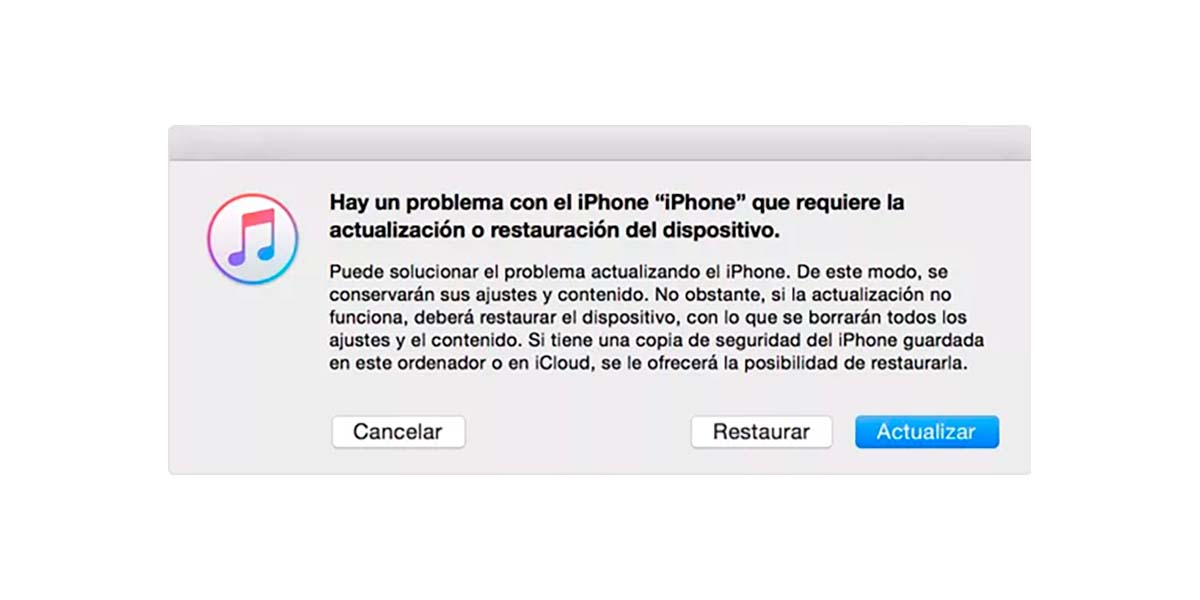
Once we have opened iTunes or we click on the iPhone through the Finder if the Mac does not have iTunes, a message will be displayed similar to the one we can find on these lines.
For remove disabled iphone message, we must click on Restore. This process will download the latest version of iOS available at the time and install it on the device.
If we had jailbreak, we can now forget about him, unless the version of iOS currently being distributed by Apple is compatible.
The button Update, it does not fix the terminal deactivation problem. That option is available for all devices that are having a problem starting the device, not for when the iPhone is disabled.
Once the process is finished, if we have a backup on the computer, iTunes or the Finder, will invite us to restore it. The same happens if we use iCloud. If not, we will have to urge it again every time. applications.
If we don't have a backup, you should start consider contracting iCloud or making a backup copy through iTunes on a regular basis.