
There are many users who are looking for just download word for mac, since it is the program that only needs the office package belonging to the Microsoft company.
Word is one of the most used programs today in the area of office automation and related to writing. Although There are some options for Mac, there may be incompatibility with files you have already prepared.
In this article we will give you the option you have to download Word for Mac without any problem.
Aspects to consider before downloading Word for Mac
It is important that before downloading Word for Mac you take into account some of the recommendations that we give you.

- The Mac has a program similar to Word by default, this is known as "Pages" and has functions that are very similar and compatible with the Microsoft program. So you should consider before downloading Word if it is really necessary to make the purchase.
- There are other alternatives such as using the Notes application on the computer or using the LibreOffice program, which is cheaper than Word, although its compatibility with Mac M1 is not completely.
- The price of the Word application is similar to buying the complete office package, so the ideal is that you consider which is the best option for you, before making the purchase.
- As well you can use the Google documents application online, since it has functions very similar to those of Word and is compatible with said application. But you should keep in mind that you must have an internet connection for your progress to be saved.
Lastly, We do not recommend that you download applications from third-party sites., which usually offer free versions. This is because they may contain malicious code that may affect the security of your data and your computer.
Steps to download Word for Mac
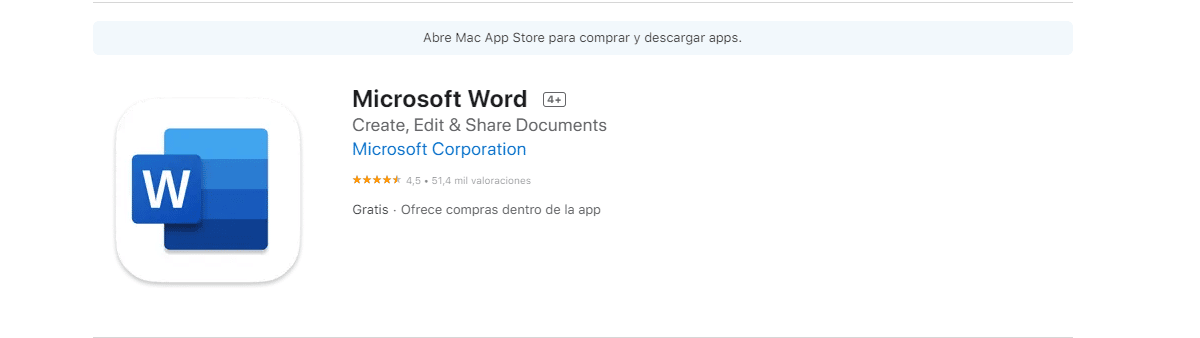
Now if you have decided and what you need is to download Word for Mac and thus be able to continue doing your work. You just have to follow the steps that we give you below:
- The first thing you should do is sign in with your Apple ID and go to the app store.
- Once you have entered the store alone You must search for “Microsoft Word” in the search engine.
- Once the app appears, you must click to enter.
- Now you must press the buy option and then you can start downloading the app.
Once you have already purchased it, you can install the application on your Mac and thus be able to use it without any problem.