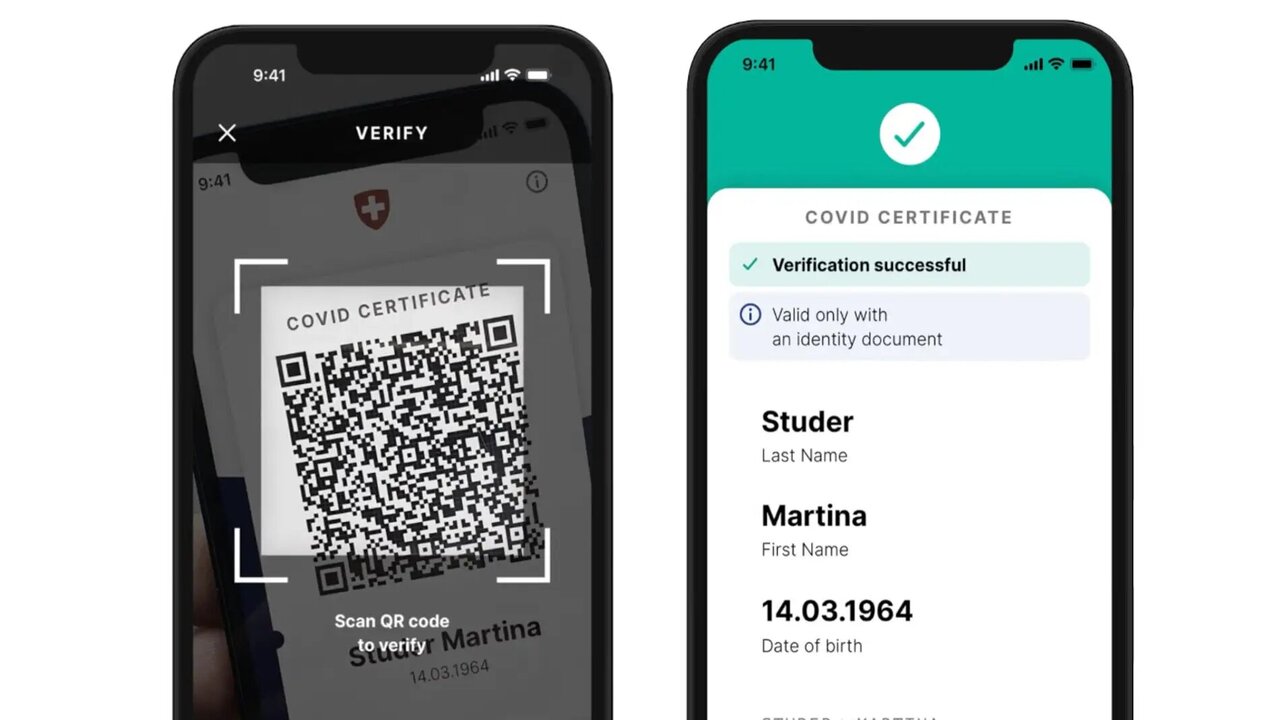
In these times of pandemic, we need to have new instruments on hand, for example antibacterial gel, mask, vaccination certificates, among others. Of course, managing so many things can be difficult, for this we will need a hand. The best way to find help is through the shortcut for iPhone for COVID passport. An indispensable document today.
Why have the COVID passport shortcut on the iPhone?
First of all, the objective with this shortcut is for Siri, our voice assistant, which is included in our iPhone, to be able to show our COVID passport, every time we ask for it, for this the main thing is to have that document. To process it, you must directly access the official website of the Ministry of Health.
The COVID passport gives us three very useful pieces of information, the first of which is a history of our vaccinations, the second if we have carried out a test for coronavirus whose result has been negative, and finally, a certificate of recovery, which makes it clear that in At some point we had the disease, but no longer nor traces of it in our body.
The function of this document is that it is used as a method of access to many venues, see cinemas, shopping centers, restaurants, sporting events, of course, to leave the country when visiting other nations of the European community. So it is essential, the correct thing is that it be digital.
How to create the COVID passport shortcut on my iPhone?
To create our COVID passport shortcut on the iPhone, the first thing is to process the document, as we mentioned before we can obtain it through the official website of the Ministry of Health.
Although it is also possible to achieve it in other ways, this will depend on the autonomous community in which we live. Regardless of the method, once the process has been completed, save the file in PDF format on your device, then follow these instructions.
Tutorial
- It is vital to the shortcut that your passport is saved to iCloud Drive, in the aforementioned format. It doesn't matter if it's inside your device, in a loose folder or in some corner of your storage, as long as it's backed up in the cloud it's more than enough.
- If you have doubts about how to do the process, look for the file, after that select the "Share" option.
- Indicates that the file will be shared on iCloud.
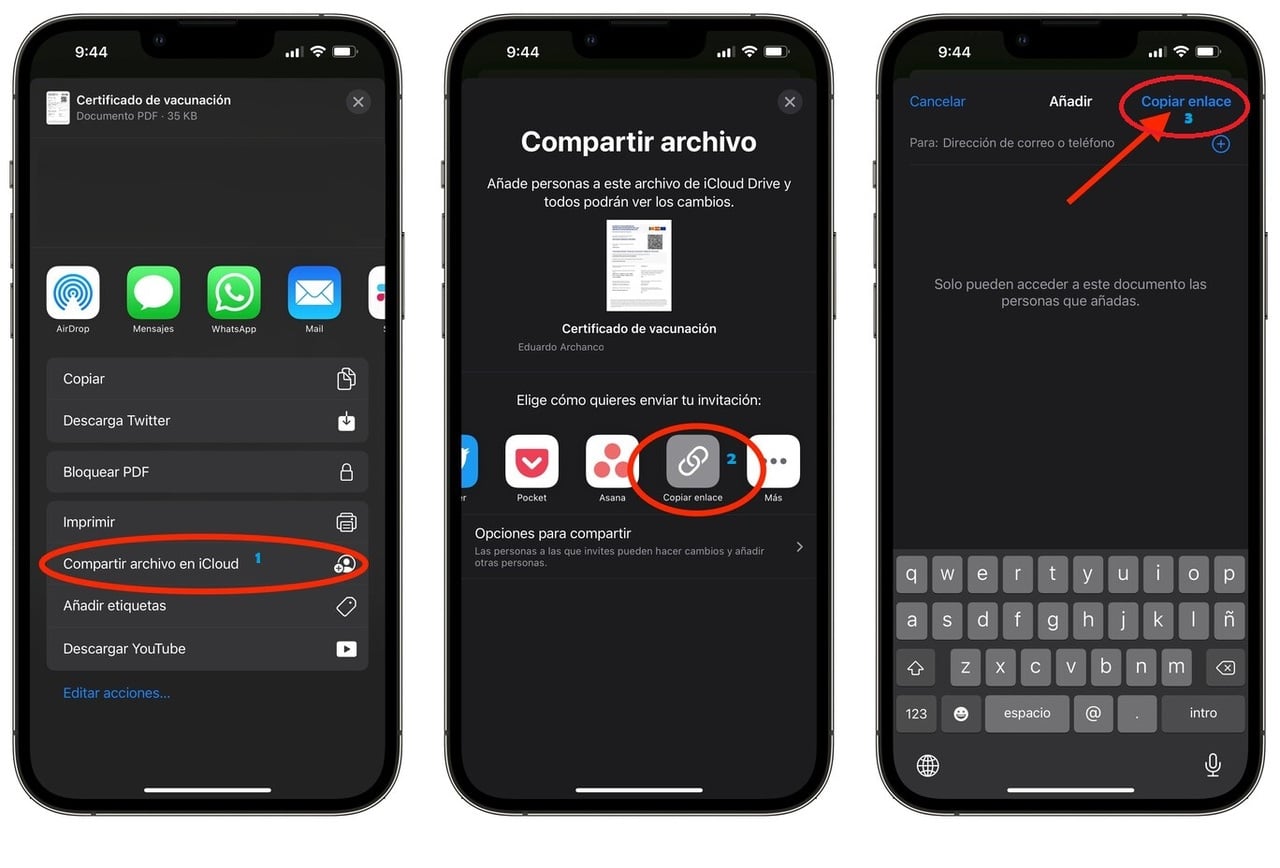
- Then check the box that expresses "Anyone who has the link" This allows Siri to access it without inconvenience.
- Now it's time to go to the “Shortcuts” section so open the app.
- Once inside, in the upper right corner, you will be able to see the "+" icon, this will allow you to create a new shortcut.
- The name we are going to give this function is “Teach COVID”
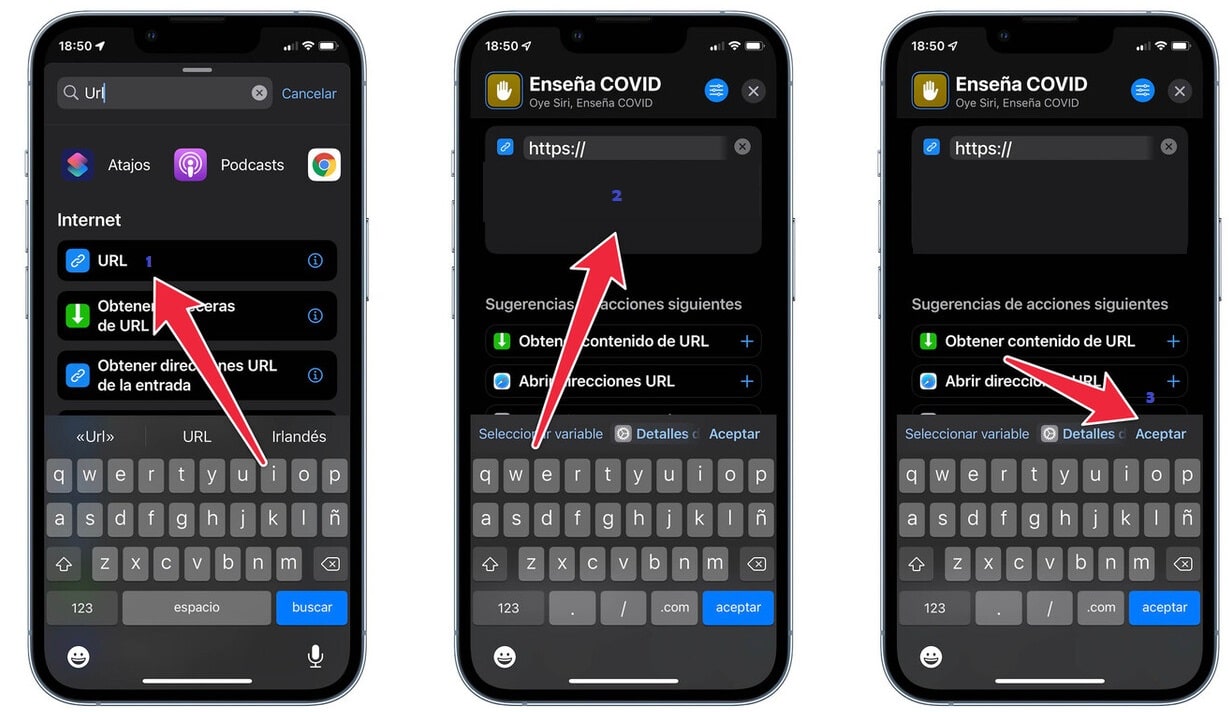
- Next you must indicate an action, this will be the one that Siri will execute every time you say the name of the request.
- The action to determine is to open a URL, to be more precise we are going to copy the link of the PDF file that we have saved in our iCloud.
- When entering the link, the command to execute is to open URL addresses, of course, when configuring this option, our device will request additional permissions.
- Accept everything in the process, this in order to avoid an inconvenience in the future. To be more precise, your iPhone will not ask you if you want to open this document every time you request the action.
- Finally, all that remains is to press the "Save shortcut" box with this, you will have finished the task, Siri will show your COVID passport whenever necessary.
COVID passport update from your iPhone
Now that you know how to create the COVID passport shortcut on your iPhone, you are surely wondering about how to update the data on said document, as you can see, what we have is a QR code, it has other additional data such as our name, surnames and ID. The information itself is never uploaded by us, but by the government directly, this in order to provide reliable data.
Remember that the objective of this document is to verify that you are not a risk to third parties, to make it clear that you do not have any of the variants of COVID-19 or, failing that, you carried out a test whose result was negative, in other words you are healthy, added to your vaccination history.
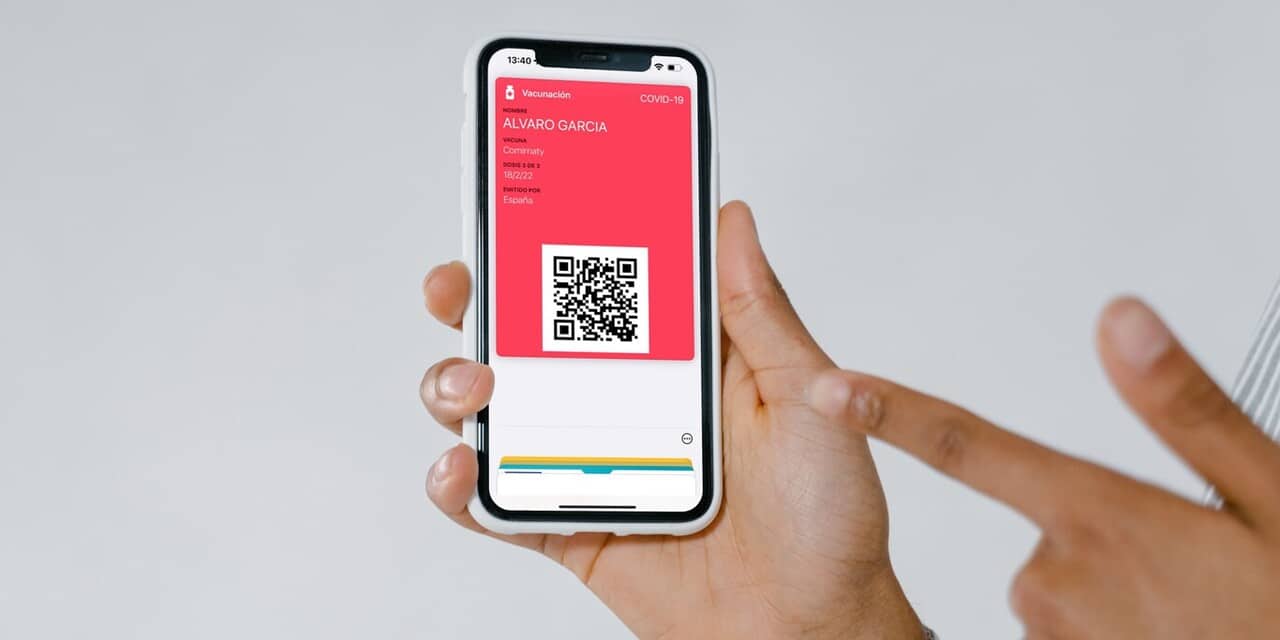
The correct thing is that every time you have been exposed to the disease, notify the government of your municipality or go to a health center. They will be in charge of carrying out the necessary studies, in order to ensure your health, later they will update your status in the passport. It will reflect the information to the entities in charge of scanning it, for example, the hospitality industry or airports.
Of course, for certain processes, the government of your autonomous community offers mechanisms so that you can update your data. This through the mobile device, such as an iPhone. To do this, you only have to access the health portal, of the region in which you live, enter the data referring to the login.
After that, you will be able to see that a confirmation code will arrive on your mobile via SMS, so enter this code, you will be inside the system, but the options are more limited, since you can only notify if you have given yourself the third dose of the vaccine or you are sick with COVID.
Update your data periodically.
Knowing that you can update your COVID passport from your iPhone, we invite you to constantly make constant notifications to the system, in order to ensure that the data shown in the document is the most recent. We do understand that it can be tedious.
But there are a number of establishments in the country, other European nations, that will ask you for recent information, for example, with a maximum age of two months. Even if you have never been infected, those details are what ensure you avoid problems in the long run.