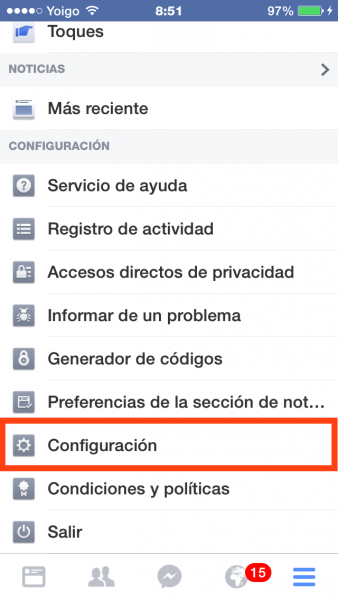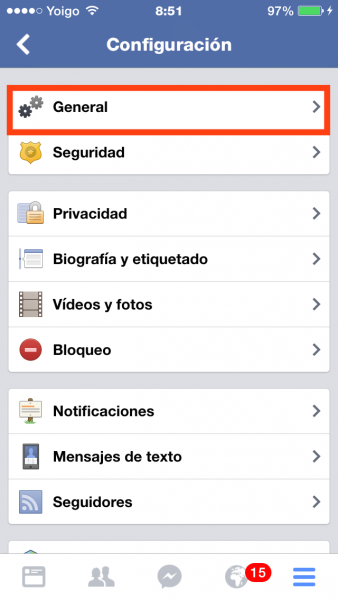Everyone knows the importance and strength of Social Networks, Facebook and Twitter are the most in demand, although Instagram is having more and more followers.
Young and not so young we live "hooked" to one or more of them, either by being connected with our friends and family or by being up to date on the issues that are important to each of us.
Most of us are still connected to them, but we also have to recognize that there is a group of people who no longer want to know anything about Social Networks, they prefer to take some time and disconnect.
And this is where from iPhoneA2 We teach you how to temporarily deactivate your Facebook account from your iPhone itself.
Temporarily deactivate your Facebook account from the iPhone
First of all and from your iPhone, open the Facebook application.
In the lower right part of the screen, click on the three horizontal stripes.
On the next screen, tap on Settings.
A menu will appear in which you must click on General.
Then click on Account, it is the last option.
And finally, Facebook tells you to write your password to verify that it is you who wants to deactivate the account.
Ready!. You have just deactivated the account temporarily, that is, you do not delete it (if you want to do it, it will have to be from the web), you are simply giving yourself some disconnection time on that Social Network.
If after a while you wanted to have that account again, you would not lose any data entered into it.
Your contacts would still be there, your games, etc. would not be deleted, they would be there.
The same does not happen if you decide to delete the account from the Facebook website, in that case you would lose most of the data, except your profile and the conversations you have had with third parties.
That is the difference between deactivating and deleting the account.
Have you tired of belonging to Facebook and want to give yourself a break? What do you think that you can deactivate the account directly from your iPhone?