At the price that data connections are if the Wifi of your iPhone does not work you have a problem. Lately we have many queries related to Wifi, most of them tell us that in the settings, the option to activate the Wifi stays in Gray and there is no way to put the wireless connection, in this post we will try to solve this problem in a simple way.
What to do if the Wi-Fi option is grayed out and cannot be activated on the iPhone
We will give you several tips to recover the iphone wifi, follow the order of them to make sure you do everything and burn all the options before having to visit Apple support.
1. Make sure you have the latest version of iOS for your device
Apple releases regular updates to its Software for iPhone, iPad, and iPod Touch, each containing bug fixes and improvements. Many times a simple update can eliminate the problem without having to do anything else, so it is the first step that we must take whenever we have a problem with our device.
If you have already updated, or have the latest available version of iOS for your iPhone and the problem persists, keep reading….
2- Do a Hard Reset
You may have a "caught process", some software problem that does not allow your device to work correctly and that affects the connections. The solution to most of these ills is called hard reset, by doing so we will kill all running processes on the iPhone, so the issue can be resolved. Wifi Grey.
Doing a Hard reset is very simple and completely harmless, it can only help to solve things, there is no danger to the device, it is done like this:
1- With the iPhone on, press and hold the power buttons Power+Home
2- Keep them pressed Until the iPhone shuts down and Apple's apple comes out.
3- Once the apple appears, release the two booties and wait for the iPhone to restart.
Once the iPhone restarts, go back to the settings and see if you can already activate the Wifi button, if not, go to the next step.
3- Reset network settings
It may be that some connection that you have configured on your iPhone is corrupt and makes the Wifi of your iPhone not work, since we do not know which of them may be the best thing to do is to cut the roots and make the connection configuration the original iPhone , we will have to reset them all.
One warning, by doing this you will delete all the Wifi connections that you have entered, the network connection of your operator and even the Bluetooth pairings, all kinds of connection configurations will be deleted, so after you have to enter them all again, it is a Little work, but if it solves the Wi-Fi issue, it will be work well spent, don't you think?
Follow these instructions to Reset Network Settings:
1- Enter Settings iPhone
2- Tap on General
3- Go all the way down and tap on Resetting
4- Now you just have to click on Reset Network Settings
5- Accept all warning messages, the iPhone will restart
Go back to your iPhone settings when it restarts and see if the issue has been fixed. gray Wifi problem, If still the same go to the next step-
4- Restore your iPhone or iPad
If at this point your iPhone still does not respond and continues to have problems with WIFI, it is time to Restore.
Before doing so, make sure to make a backup copy, if you don't know how to do it, follow our tutorial:
To restore an iPhone you just have to connect it to iTunes and give the button restore iPhone from the iPhone tab. Doing this will erase all content and settings on your phone, but it should fix any issues you're having, including Wi-Fi failures.
5- Go to an Apple store or technical service if the Wi-Fi still does not work
If you have followed all the steps to eliminate the problem of the Wi-Fi Gray and none have helped you, almost certainly your problem is hardware and not software.
In rare cases, the Wifi Chip on the motherboard can be damaged, it seems that the problem occurs more on iPhone 4 and 4S, although as we say it is something exceptional. The only way to solve this problem with the Wifi chip is to change it, if you are under warranty go to an official Apple service to have your device repaired or replaced for free, if your warranty has already expired they will charge you for the repair.
If you had problems with the Wi-Fi on your iPhone, have our tips helped you?. Leave us a comment and let us know, if you include your iPhone model and iOS version in the best, so we can get an idea of where the problem comes from
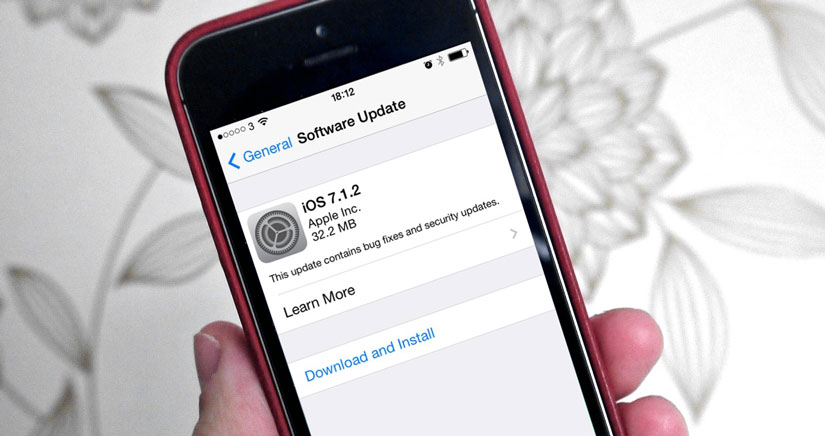
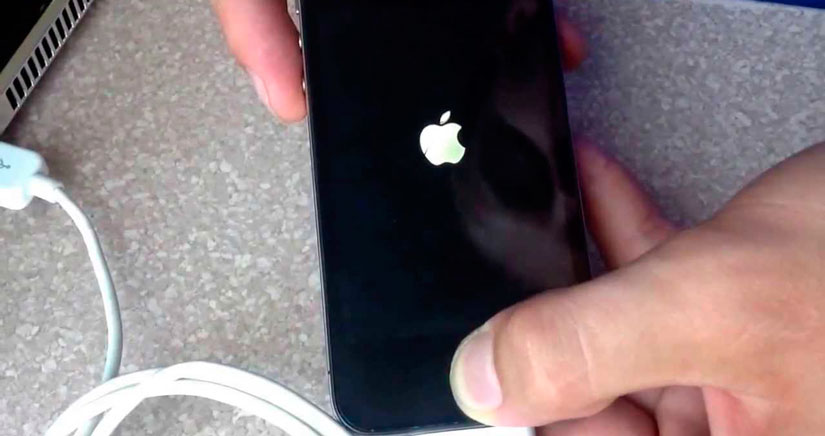
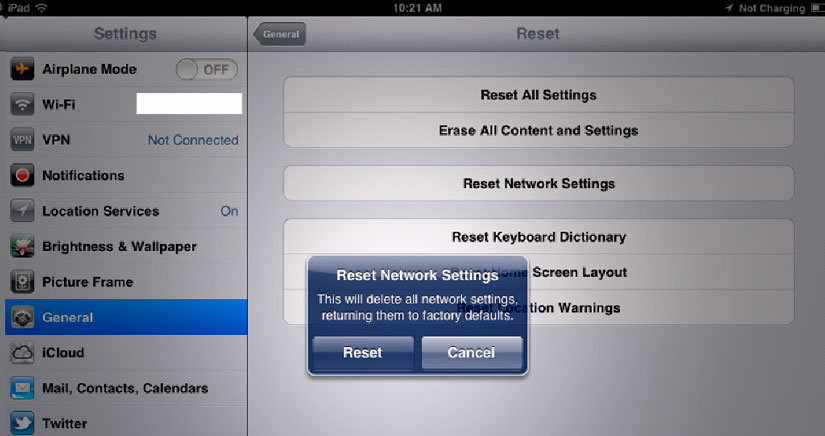


I can't connect to a Wi-Fi network it appears in gis to connect and it won't let me and I went to general reset and nothing appears on the apple but after the same
Unfortunately this post does not answer the questions
I factory reset my iPhone 6, and it still shows a gray WiFi signal. I already did all the previous steps and still does not get wifi what can I do????
I factory reset my iphone 4s but where it reads the sim is damaged, when I restore it it asks me for a sim… what do I do? I can't continue without it…please help
They have done the dryer process with which model... I have the 4S
Thank you! The dryer thing worked
Aim the blow dryer at the upper back for a minute. You turn it off, turn it on and you're done. Sometimes you have to reset network connections
It lasts me two weeks
Good evening, my USI 339S0154 wifi module in iphone 4s gets hot, what would happen if I remove it? Thank you
What do you give it with a hair dryer? Does it really work? How should I do it?
I tried the hair dryer and it lasted 10 minutes and it broke again
The solution was to heat it up, but it ran away for a while, it's gray again, I'll try to get it fixed, I don't know how much they charge, anyway, if it doesn't work I'll change the brand
Hello everyone! Thank you very much for the help, I really thought that my iPhone had to be discarded, but it revived thanks to the dryer, I tried all the ways and it was my last test, thank you, thank you to all who contribute to the post, greetings
Hello, how are you? Well, just so that you can clarify a doubt, what happens is that I have an iPhone 4s and since I updated it, the Wi-Fi icon is gray, likewise when I go up in the menu at the bottom where the mode icons come plane, wi-fi, bluetooth, do not disturb, and rotation lock. The Wi-Fi icon appears in a completely dark gray tone and the Wi-Fi signal does not appear, I already tried everything, please help 🙁
I need to enable and restore my wifi on my iphone 4s
I have the same problem
I have an iphone 4
Ami deactivates me and keda in gray
I reset the network settings sometimes it works and sometimes it doesn't
And when it works it appears not connected
I put it in search and it does not recognize the Wi-Fi networks and it kda searching even though it is close to a Wi-Fi network it does not appear
I reset the network settings and restored it as new, it worked but after a few days it was still the same and I don't know why this is
It is due to a general error with the iPhone 4 and 4s, it has no fix
Stupid apple I didn't buy more so expensive they are
Hello, nothing worked for me about the steps to restore my phone's Wi-Fi, what can I do?
step 1 did not solve it
step 2 did not solve it
step 3 did not solve it
step 4 no solution
step 5 does not solve it
dryer I did it 5 times everyone finds it less than me
It seems to me that the apple is rotting and I'm tired
I always had an iPhone but this ran out of patience
I got off an iPhone 6 because something bent that I couldn't believe
i went back to my old 4s and now this problem
I think that the equipment of this brand is worthless
It shows that you are thieves, all this is an apple strategy to steal millions of euros, they have put the virus in an update, breaking our hardware and thus leaving us without Wi-Fi, those of us who are lucky enough to have a guarantee, nothing happens, but... and the millions of people who are going to have to repair a fault that apple has created, surely the repair will cost from €100 to €200, multiply that by 50 million people who have an iPhone worldwide...
It is the perfect robbery, congratulations apple for gutting people, you will feel proud to rob the whole world!!
May life return it to you in champion diseases!!
Thank you very much, your help helped me a lot and I only reached point number 3 regularly. This is the problem that our apple devices suffer from, thank you
Thank you very much, I got to step number three and managed to fix the problem. I apreciate it.
iphone so expensive that it is in venezuela and how is it a problem !! Even in the iPhone 6 I have seen gray Wi-Fi, by God!
It does not connect to Wi-Fi networks. What can I do?
I have an iPhone with a blocked plate, who could help me please?
I have a different problem... I need help.
after a normal use of the wifi, the connection was lost and it asks me to log in
hey good .. I already tried with the 2 ways hard reset and establish settings and nothing at all still the wifi is not activated
I have tried everything and my IPhone 4s does not have WI-FI. PLEASE HELP ME SOLVE THE PROBLEM.
My wifi appeared with step two, thank you very much
Thank you very much... Step two worked for me... Press the home button and lock until it turns off and the Apple logo appears and then look at your settings and that's it.
brilliant. thank you
I was reluctant to think that a hairdryer would solve the gray Wi-Fi problem, but it worked, we'll see how long this solution lasts.
Hello, can someone help me or outright that they say that the phone 5c does not work, I bought an iphone 5c, updated it and the same problem as the others, the Wi-Fi disconnects and connects, I have done everything and nothing .. I just need to do the dryer thing... I hope it works and if not give me another alternative...
This solution has worked for many people:
https://www.youtube.com/watch?v=IRR0o5uUtBw
Hello, hey look, my problem is that I can activate the Wi-Fi but the signal only catches me at a certain distance, we are talking about a few meters: c
I don't know what's wrong with him… Please help!! :'(
Maybe it's a problem with the Wi-Fi source and not with the iPhone...
my iPhone 4 grabs the wifi very close to the modem but when I move away the connection is lost I already tried everything and it doesn't work
I have an iPhone 4 but the volume and lock keys do not work and the calls and messages that I make do not ring?
I have a 4s and my Wi-Fi detects a signal but only 2 or 3 meters away and whoever says it's a router problem is wrong. I've tried it with 5 different Wi-Fi sources and the problem is the same:/ and these solutions don't work for me They work so I think it's to change the Wi-Fi antenna(s).
One question, if I reset my network setting, neither applications, photos nor numbers that I have on my iPhone 4s are deleted, thanks...
What you mention is not deleted, what is deleted are the WIFI keys and other connection settings
Hi Diego, I'll tell you that I have an iPhone 4s, it was free from the factory until I put ios 8.2 on it, now the very m·&%»!/& is blocked by ROYERS again, I'm doing man sos.
Hey, the advice hasn't worked for me, my friend, my iPhone 4S still doesn't respond
My Wi Fi does not work, I have already done all of the above more than 3 times and it still does not work, I have been like this for a few days and I am desperate, please help! my warranty is expired, latest version of iOS and it's an iPhone 4S
Incredible but real... I just bought a new iPhone 5 (although I think it was on display, I still accepted it because it was at a good price) and the option to activate the Wi-Fi was grayed out... I tried everything above and nothing... I did the hair dryer and it worked... I'm still outraged that with what this cell phone comes out it has those errors and problems!
Hello Jessica, please explain to me how you placed the dryer and how long it takes, I have an iPhone 5
This is a shame, with what these gadgets are worth and that they have this problem, I can't believe it, heating it up, freezing it, hahaha, what a mess.
Thank you :…I have given it the dryer and it works…..
Fixing the problem when your WI-FI goes out is very simple without the need to use strange experiments, you just have to do the following:
1-go to SETTINGS.
2-go to the GENERAL option.
3-at the bottom is THE RESET OPTION. (enter that option)
4-open the option that says RESET NETWORK SETTINGS.
5-the word RESET NETWORK SETTINGS will appear in red again. and you put him in that option.
That's all, your cell phone will be turned off and all settings will be restored. It is not necessary to do any experiments.
LUCK.
Hello, my problem was with the iphone 4s, iOS 8.2 the most current, that when connected to my home network (wifi) and using the Facetime application, with the battery at less than 25% it disconnected and I noticed that the battery had a significantly high temperature, so I wanted to reconnect it without the iphone being able to recognize the network again, so I was unsuccessful for a couple of days. Then apply this: settings – general – reset – reset network settings. Later, since I started the system, I turned it off and, waiting for 10 minutes, I turned it on again. Once turned on, I reconnected the Wi-Fi and managed to recognize the network and I just put the password and that was all for it to work again. I hope that my experience will help someone.
Thank you very much, no name, it was very helpful to me about the dryer, I had already read it but I was afraid to do it, I dared to do it and everything was fine, I was able to connect the Wi-Fi network for the moment since I had not managed to do it in any other way thanks
Hello, for the moment until step 4 I have not been able to solve the problem but I wanted to congratulate you because everything is super well explained step by step and it is a pleasure to find help for your specific problem and that it is a clean page, easy to understand and with so much detail. Thanks again, I hope it works for me restoring the iphone. (Iphone 4)
We hope it has been fixed, thanks for your comment
Hey thank you very much it helped me a lot!!!
If there is no Wi-Fi solution, I don't buy iPhones of any model anymore because there are solutions on another cell phone
In the case of the 4s, heating it with a hair dryer has worked for me until the message appears saying that the temperature of the iphone must drop before using it again. After that, the network settings are restored and that's it. It stays in the hair I leave you the link where I found that solution.
https://www.youtube.com/watch?v=wTAIh1JBt4k
What version of ios do you use?
Hello. I have an iPhone 5c yes I already used everything And the wifi doesn't work I changed the wifi chip but at times the internet disconnects Or turns off. And it turns on And the Wi-Fi goes into gray mode and I have to turn it off and turn it on again What do I do???
Good day
Present
I hope you are well and much success for this year 2015 in your corresponding daily tasks.
I am telling you that I have an Iphone 4s that my wifi does not work for me, I would like to know how to fix that problem that I have on my phone or my doubt, does the Iphone 4s work on the wifi without sim or with sim…??
I hope you can help me with this problem that I have.
Many Thanks
It doesn't matter if you have SIM or not, Wifi should work. Try the tips that I put in the article, it may be solved
I have done everything. The steps they do around here but nothing. I even changed the antenna recently, the only thing is that it worked at the moment and then it turned off, I don't know what to do anymore.
I had the problem of not being able to connect to any wifi network. I tried everything, also Settings>General>Reset>Reset Network Settings. It didn't work either.
But what has worked is the "Hard Reset" and leaving Bluetooth activated.
It is also true that when it restarted it had a battery blackout…. although it was charged at 45%… The Iphone said that this is as far as we have come. I plugged it into the network and 5 min. then it came back to life and the WIFI network.
regards
BB
For days I have had this problem with two iPhone 4S and none of APPLE's solutions work, even in specialized services they do not repair it.
1. Turn off the device.
2. Pack it in a big bag, not much, but it is to avoid humidity.
3. It is placed in the freezer, not the fridge.
4. After 10 minutes take it out and turn it on again.
5. Optional – (Reset NETWORK Settings).
6. IMPORTANT – Once you leave any WIFI, you must always disable the WIFI browser on the device because if this is not done, it will remain as before and it would be necessary to repeat all the steps.
Note: This is not recommended to do, but I have done it many times and without a problem, it is a matter with the WIFI driver and iOS is not even the CHIP that is failing, that is why APPLE does not repair it.