
Instagram is one of the most popular social networks worldwide. From the moment it was created more than 10 years ago, in 2010, its rise has been brutal, gradually positioning itself as the preferred application for many people, from your favorite artists to the influencers of the moment. Their numbers are really impressive, more than 1.400 billion active users per month say it all.
The updates and improvements in this application have been many throughout this decade since its creation. One of the most liked by its users is the Addition of the possibility of knowing which of your followers are active On Instagram. In this article we will talk to you precisely about this Instagram option and how to make the most of it.
What does the green dot on Instagram mean?
The green dot emerges as a form of improvement in the function of messages of Instagram, which has undergone constant updates since its incorporation into the application.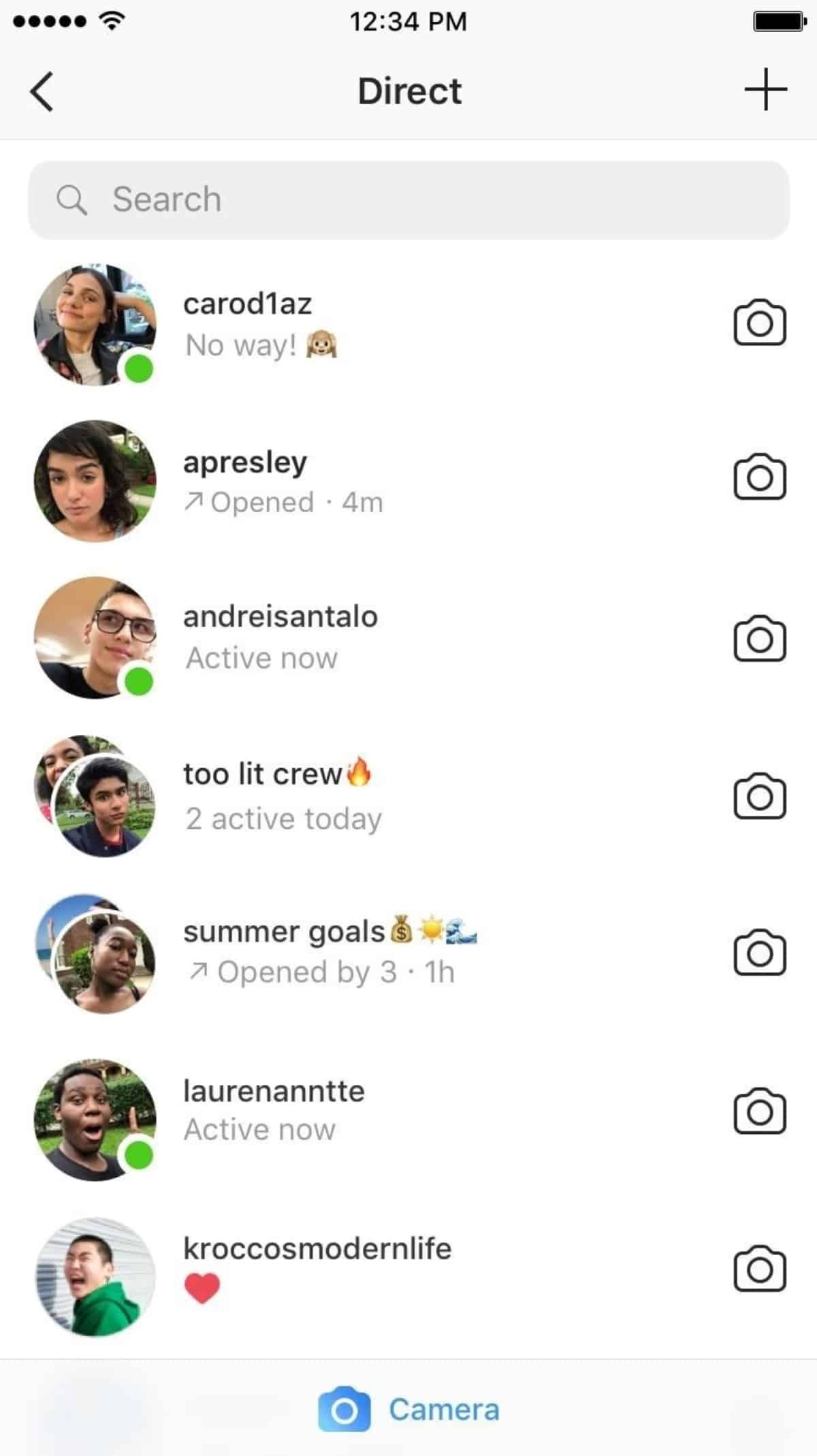
Its function is part of the activity state, allowing users to know when your followers are online. This of course facilitates communication and interaction between them. The green dot is visible both for the friends list and for the direct message inbox, or DM, as it is popularly known.
How does the green point of Instagram work?
Although it is not really something revolutionary in the world of social networks, the Instagram's green dot has its peculiarities.
Said green dot, which you can locate above the profile photo of the user in question, indicates precisely that he is online at that very moment.
Not always this point is visible. Users need to follow each other on Instagram, so that you can know if the opponent is connected, or you must have exchanged direct messages previously with that person.
How can you see who is active on Instagram?
There are several ways to know when a user is active on the platform:
One way is via Direct Inbox, in which you can access their activity status which can be: Active x minutes ago, Active yesterday, writing, seen.
If you open any chat you will also be able to see the activity: on camera, in chat.
Finally through the green dot that we have told you about, which will be displayed next to the profile picture of those people you follow or with whom you have exchanged messages through DM.
Can you disable the green dot on Instagram?
Despite the fact that Instagram has taken into account the importance that many of its users place on their privacy, making its use not mandatory, all smartphones with both operating systems iOS and Android come with this function activated by default
It is important to know this information, because if you prefer to stay out of it, you must deactivate it on your own through the application.
How can you disable it?
How do you know, Instagram is an extremely popular application, it is used by all kinds of people. For many of these, with a certain degree of fame, without a doubt it would be very inconvenient if your activity status in the application out of the knowledge of any user.
Although if you are not famous, but still prefer to use the app to look at photos or reels without being pestered with direct messages, you should definitely know how to turn off the green dot.
Follow these simple steps:
- Access the Instagram application, using the icon on the screen of your phone.

- have created a profile on Instagram and the open session in the application.
- Go to your profile, and press the menu In the upper right corner of your smartphone screen, you can find it represented by three dots.
- Accede to setting and then to the privacy option.
- Subsequently access Activity status, you can find it by sliding down.
- You will press on the tab show activity status to deactivate it or activate it again.
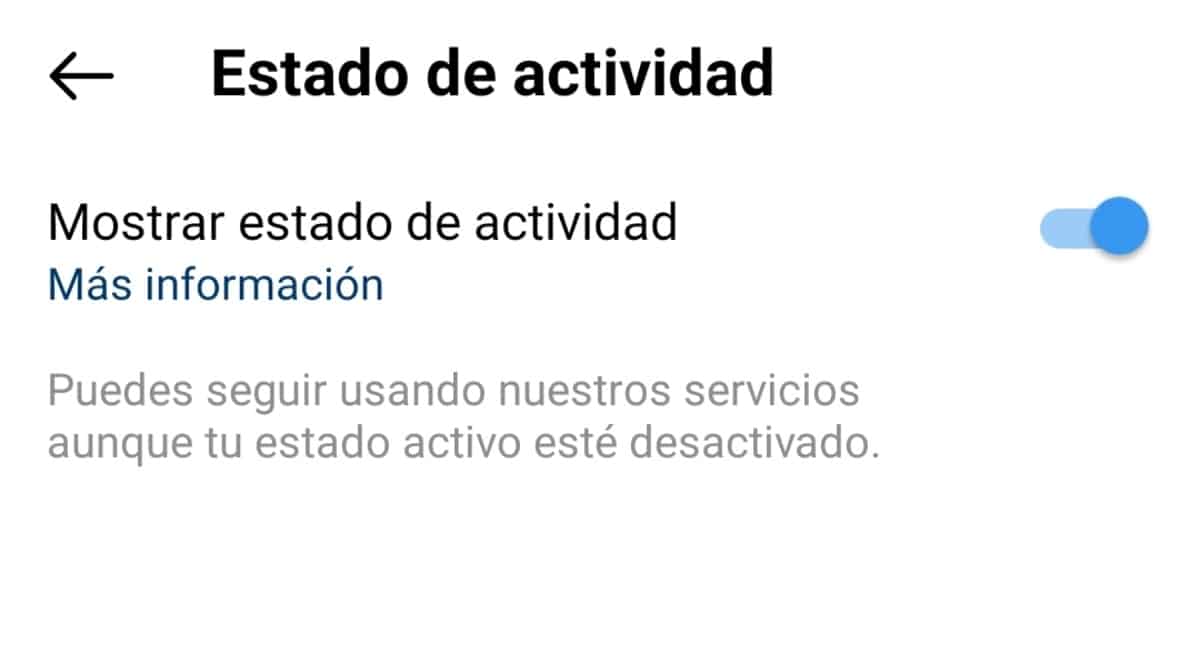
Turning off the green dot will no longer show your followers or people you interact with that you are active, but You won't be able to see which of these is either, since Instagram disables this option for you too.
Why was the implementation of this feature so controversial?
Social opinion was completely divided the moment Instagram decided to add the green dot option. Many of his detractors defended the importance of protecting their privacy, which was certainly compromised as there was a signal indicating that you were online at that time. Focusing more on being a new messaging app than in its original conception.
On the other hand were those who supported the new measure, since they assured that this made it easier to communicate and made it possible for the interrelation between users to flow better. This could be developed in real time, in an easier and more direct way.
From any point of view, its users are right. For these reasons the developers and owners decided that the activation of this function was not mandatory and that the user decides the way in which he wants to stay in the application and interact.
What to do if someone harasses me on Instagram?
However, if any of your followers, using the disclosure of your activity status provided by the green dot, begins to harass you when you are active on the platform, we recommend that you immediately report your account and explain the reasons for your report so that Instagram workers can know your arguments. If this measure is not enough for you, you can block the user and settle the matter once and for all.
If you are a regular user of the Instagram social network, then it is very important that you know each of its options. So You will be able to know which are the most suitable for the purpose with which you use each application. We hope this article has clearly illustrated the meaning of the green dot on Instagram and its functions. Let us know in the comments what you think of the green dot on Instagram and how you use it. We read you.