
Your device is wet, you don't know what to do, you want to google what to do but you can't because the iPhone is wet, you look for another device, you google. If this is your situation, you have come to the right place because I am going to explain what to do to expel water from your iPhone.
The universe is a hostile place that tends towards entropy. For this reason there are multiple causes to worry about our electronic devices. One of the elements that frequently affects us is water. Water and other liquid substances can cause considerable damage in most of our devices, but in many cases, reversible.
First of all, don't put it in riceIt is a technique that can often work but other times it does more damage than the water itself.
What to do with substances that stain or potentially damage it?
According to the official Apple Support site, special care must be taken in the event of contact incidents with substances such as dirt, sand, earth, cosmetic products, oils or soaps, between many more. Below we explain how to act in these situations.
- Disconnect all cables and turn off the phone
- Wipe some type of soft, lint-free, slightly damp cloth to remove the stain or dirt.
- Avoid applying compressed air or any substance designed for cleaning (this could affect the oil repellent layer of the device)
Devices that came into contact with other liquids or dust.
In this case, the ideal is:
- Use a completely dry cloth (a great option would be a lens cloth).
- Opening the SIM card tray should be avoided if the device has liquid or dust on it.
- Avoid trying to remove the dust with the application of any substance such as those specified in the previous section.
About water resistance
Models from the iPhone 7 (including this one) are waterproof, to splashes and dust to some extent. In fact, we can group all the models according to the depth (in meters) that they remain submerged for 30 minutes.
Submersion resistance of each iPhone.
- Up to 6 meters:
iPhone 13, iPhone 13 mini, iPhone 13 Pro, iPhone 13 Pro Max
iPhone 12, iPhone 12 mini, iPhone 12 Pro, iPhone 12 Pro Max
- Up to 4 meters:
iPhone 11 Pro, iPhone 11 Pro Max
- Up to 2 meters:
iPhone 11
iPhone XS, iPhone XS Max
- Up to 1 meter:
iPhone SE (2nd generation)
iPhone XR, iPhone
iPhone 8, iPhone 8 Plus
iPhone 7, iPhone 7 Plus
Now, let's add some asterisks to that “water resistant” condition. These phones have been certified to withstand submersion to that length and to that depth through laboratory testing under ideal conditions, It is not recommended for anyone to test the depth or immersion time that their phone supports, not even test half of the specified limits. Any moderately abrupt movement of one of these devices in just one meter of depth (to give an example), can increase the pressure of the liquid medium on the device and thus simulate a much greater submersion.

What actions related to water should be avoided?
So is water resistance useless? Not at all, these phones can be rinsed (with little water), they will surely resist an occasional fall into the water and should not present great effects due to short and discreet contacts with most liquids. But there are situations that should be avoided, here are some examples:
- Bathing with the phone (or swimming)
- Apply pressurized or high-velocity water to it (with a shower, surf, on a jet ski)
- Put him in a sauna
- Use it in conditions of extreme temperatures or extreme humidity
And well, seen what has been seen, the mobile devices (from the iPhone 7) of the bitten apple company are waterproof, but it is not for you to bathe them either, if you submerge it consistently, at some point they will suffer the consequences. Water resistance should be considered more as a feature that will allow you to make some mistakes without paying dearly for them, but water is still an element to avoid.
If your phone gets wet
If you think that your phone has gotten more wet than you would like and you want to avoid any complications, follow the steps below.
- The first thing is to disconnect any cable or accessory that it has.
- Dry the phone with a lint-free cloth.
- Avoid using external heat sources or inserting anything into the Lightning connector
- Do not open the SIM tray
- Wait at least 5 hours to connect the charger
- If you think there is some liquid left in the Lightning connector, hold the phone with the Lightning connector facing down and gently shake the device. Then let it rest (you can put a fan on it to speed up the process).
If your phone gets wet with any liquid other than water, wash it a little with tap water and then dry it with a lint-free cloth.
And if the speaker is affected?
It is usually one of the most repeated problems (also the easiest to notice because the operation of the speaker is compromised) when any phone gets wet, and it is done very difficult for manufacturers to reduce the vulnerability of these holes.
According to the Apple Support page, the best thing in these cases is to leave the phone with the speaker pointing downwards on a lint-free cloth and let it rest in the hope that it will expel the liquid.
But since we are here, I will tell you about an extra trick to expel water from your iPhone speaker, all you need is a shortcut that you can get in iCloud.
Trick with Shortcut «Expel Water»
First of all you need to download the shortcut, something very simple:
- Toca here and press “Get Shortcut”
- Once you have added it, you will find it in "My Shortcuts"
Go ahead and turn it on, make sure you don't have any external speaker connected. Your mobile device will emit a low frequency sound that will expel the liquid from the hole, do not forget to point the speaker downwards. The process should be completed in a few seconds.
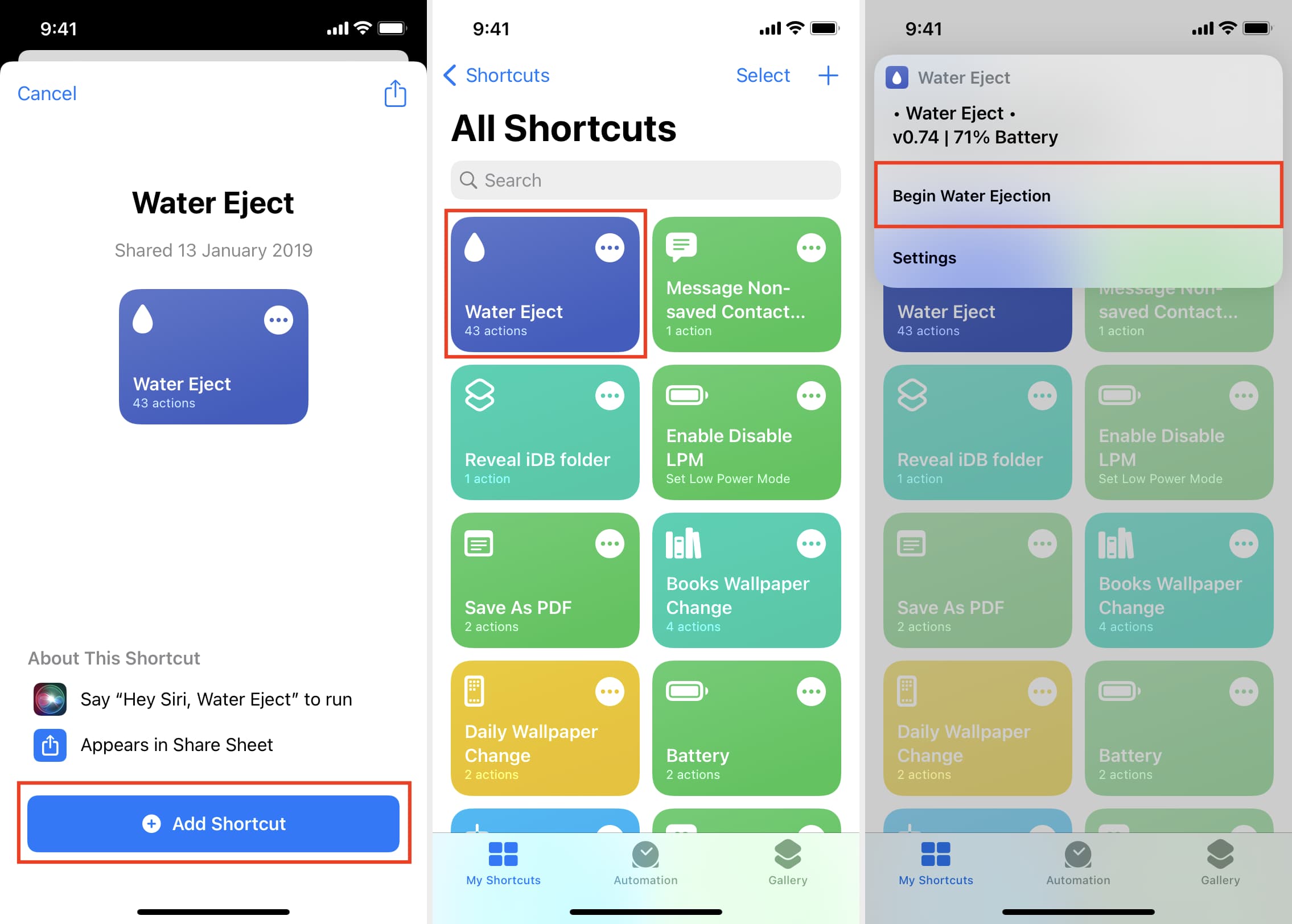
Please note that this shortcut works but does not do magic, you will only be able to expel water from the speaker, unlike what some sites on the internet claim.
I hope I helped you, let me know in the comments what's wrong with your phone that got wet and we'll try to help you out.

