
Editing PDF files on the Mac is a very simple process using one of the different applications that we show you in this article. Depending on what your needs are when it comes to editing PDF files on the Mac, you can use some applications or others.
In this article we show you the best options to edit PDF files on Mac both free and paid. But, in addition, we also talk about the different web platforms that allow us to edit this type of file. If you want to know them, I invite you to continue reading.
PDF files have become a standard within computing for sharing documents, as have the .zip format for compressing files and the .jpg format for images. This format was created by Adobe, the same company behind Photoshop.
If we talk about editing PDF files, we have different applications. If you want to make notes, underline text... you can practically use any application that allows you to open them.
But, if what you want is to edit the content that is inside the files, things change a lot. And I say that it changes a lot because the type of applications you need must be much more complete. These types of applications, with a rare exception, are always paid.
preview
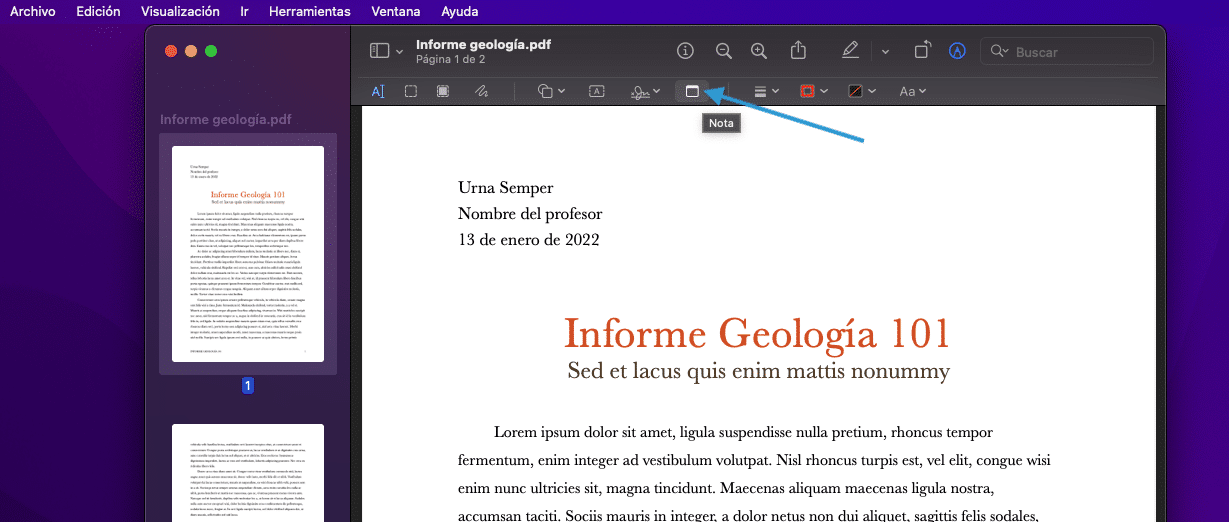
Preview is the application for everything, an application included natively in macOS and that allows us to annotate PDF files.
In addition, it also allows us to extract pages, together several pages to create a single PDF. It also allows us to make boxes and arrows for markings, the most important thing is to highlight the text in different colors.
It does not allow us to edit the content of the PDF, but it is an excellent tool to highlight the most important thing in a PDF without much pretension.
In addition, since it is included natively in macOS, there is no need to resort to third-party applications. For now, through Shortcuts, we do not have any possibility to edit PDF, but, everything will work.
Microsoft Edge
Microsoft's browser, Edge, since it started using Chromium is an excellent option to consider, not only as a browser, but also as a PDF file editor.
Microsoft decided to include support for PDF files in the browser, making it the only native Windows 10 and Windows 11 app to open these types of files.
But, in addition, like Preview, it allows us to make basic annotations, highlight the text in different colors, make strokes and figures...
If you're a Chrome extension user and haven't given Edge a try yet, you should get started. Not only to edit PDF files (since it offers us the same functions as Preview), but also because it allows us to install the extensions available in the Chrome Web Store.
Libre Office
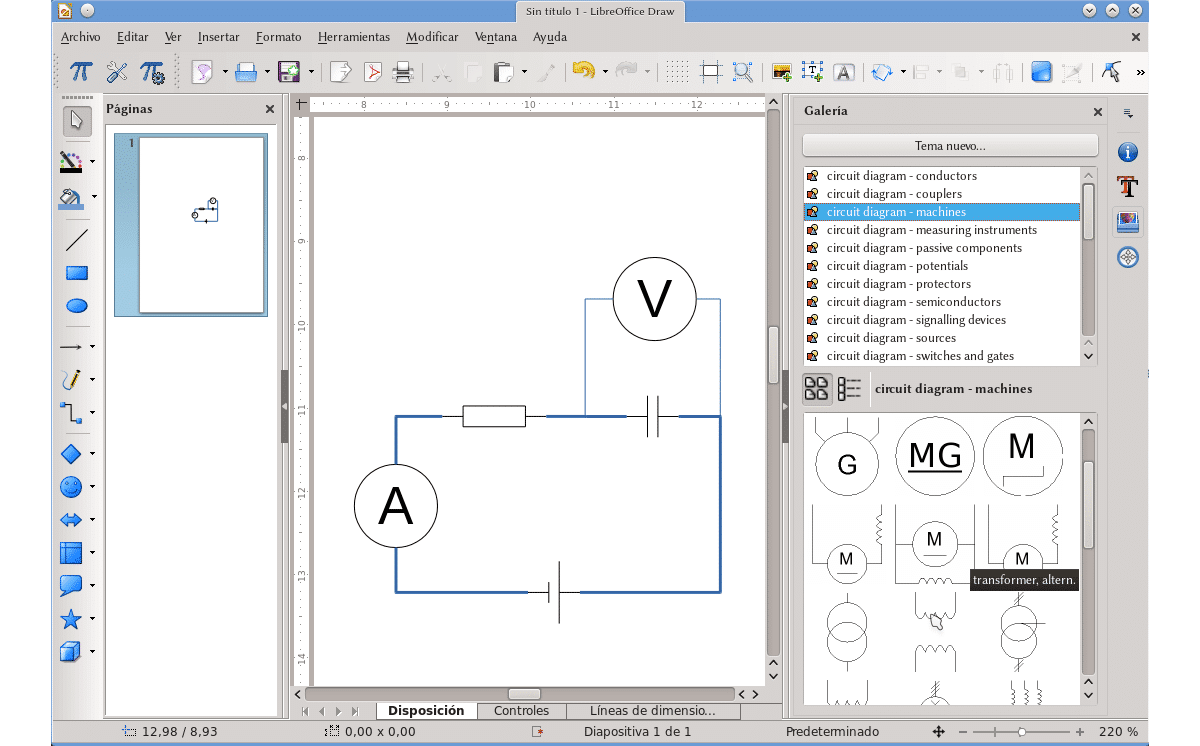
Another completely free application that allows us to edit PDF files in a basic way is LibreOffice Draw. This app is the image editor included in LibreOffice. This image editor allows us to open files in PDF format and add any type of annotations, add text, underline it...
If you use LibreOffice and have not tried this application before, you already have a reason to do so. If not and you want to give it a try, you can download LibreOffice through the following link. LibreOffice Draw is contained within the suite of applications and not on its own.
PDF Professional
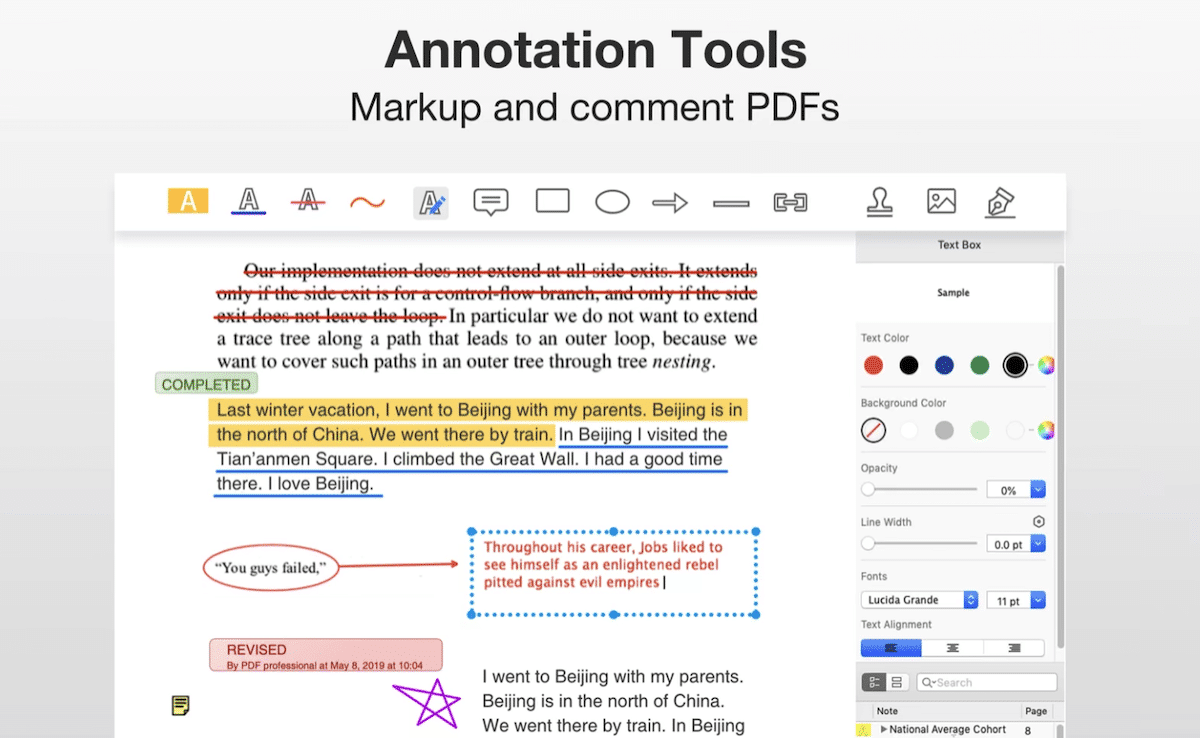
If all the options that both Preview and Edge by Microsoft are useful to you, but you find an intuitive user interface, you should give PDF Professional a try.
PDF Professional, despite the name, is not a complete PDF file editor that allows us to modify the text of files in this format.
It allows us to add text boxes, sign documents, add marks, divide and join PDF pages, fill in forms... Best of all, this application is available for download completely free of charge from the Mac App Store and does not include any kind of in-app purchase.
[appbox app store 1071044671]
Skim
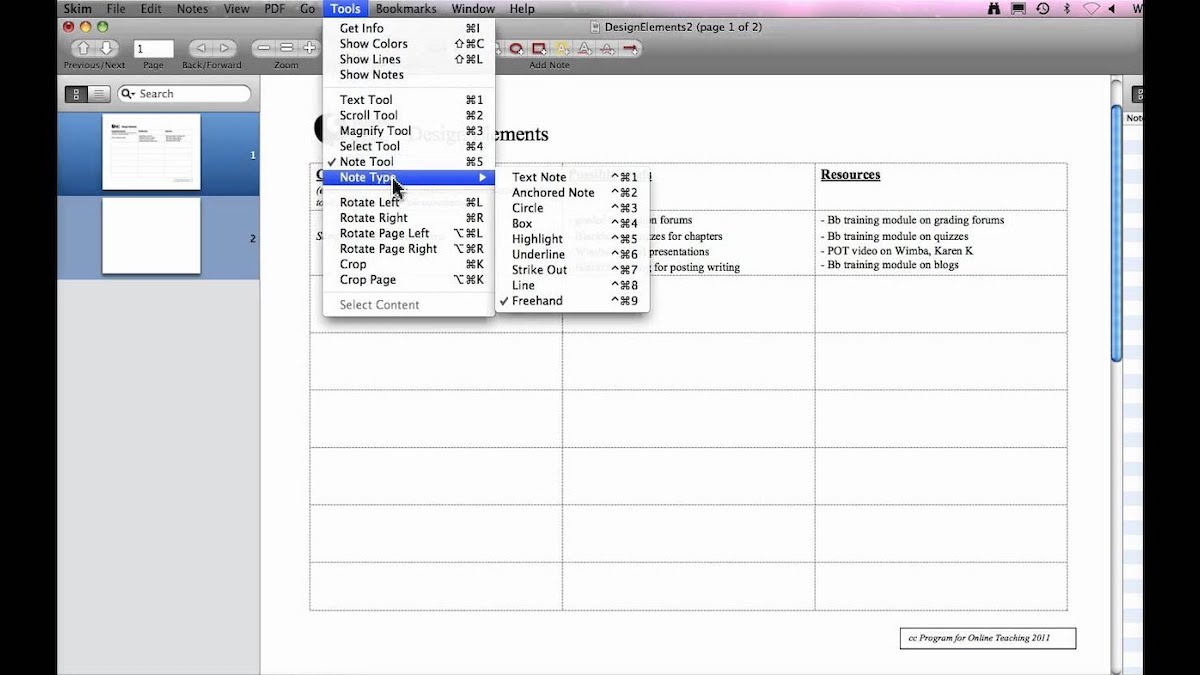
Another of the applications that offers us practically the same functions that we have available in Preview is Skim. This application originally designed to work with so-called papers (scientific documents) allows us to make annotations, separate and join pages, add text boxes...
With an interface very similar to Preview but very outdated, we find ourselves with a complete application to edit files in PDF format in a basic way without many pretensions.
One of the strengths of this application is that it allows us to export the text notes that we add, text notes that will appear in the Spotlight browser if we do a search on the Mac.
You can download the Skim application completely free of charge through the following link.
Adobe Acrobat
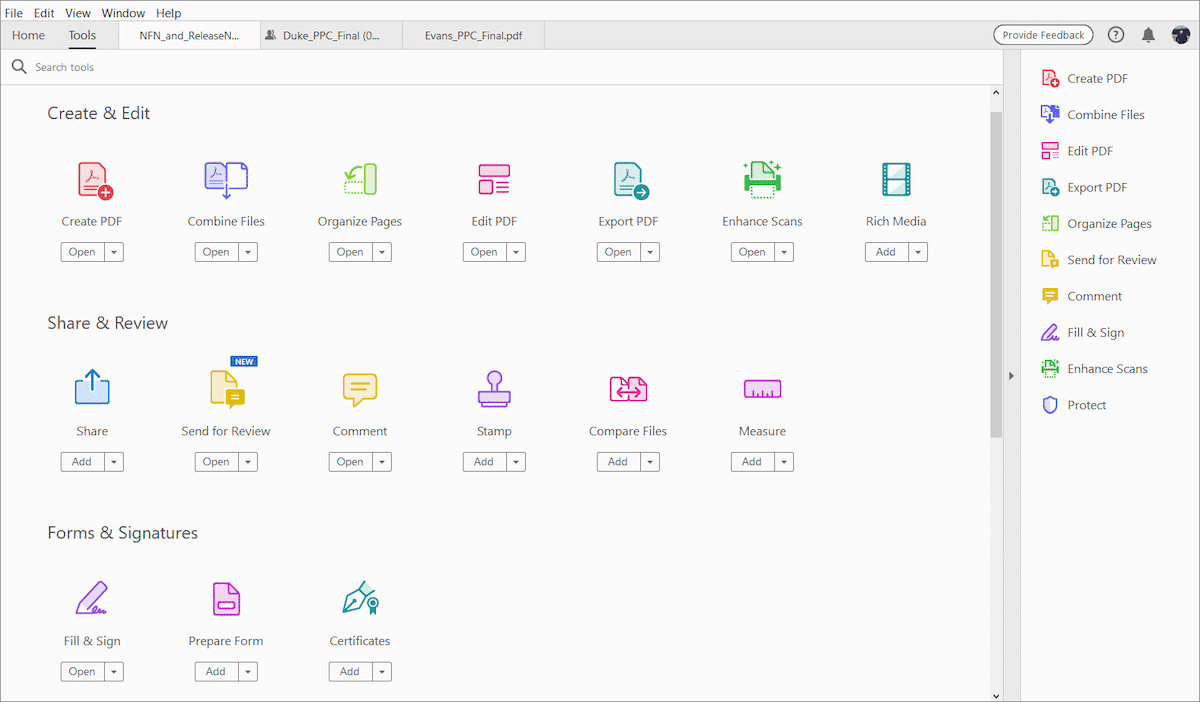
We start with the most complete applications available for, this time, editing the text of PDF files. With this application, developed by the creator of this format, we can completely edit the text found in this file format.
It also allows us to create forms by adding fields, protect the document with a password, add certificates of authenticity and any other operation that we can do with a basic PDF editing application.
Adobe Acrobat is only available as a subscription to Adobe Creative Cloud, so unless you get a lot out of it, it really isn't worth paying every month for this application.
If, in addition to this, you use Photoshop, Adobe Premiere or any other, it may be an option to consider.
PDF element

If you don't quite like Adobe Acrobat's interface and have no problem paying a subscription, you can give PDFelement a try.
The same functions that Adobe Acrobat offers us are what we are going to find in PDFelement. But, in addition, it works as if it were a browser, allowing us to work with different PDFs through tabs.
Edit the text of PDF files, add a protection password, include certificates, use watermarks, create and fill out forms, join or separate pages from several PDFs...
PDF Expert
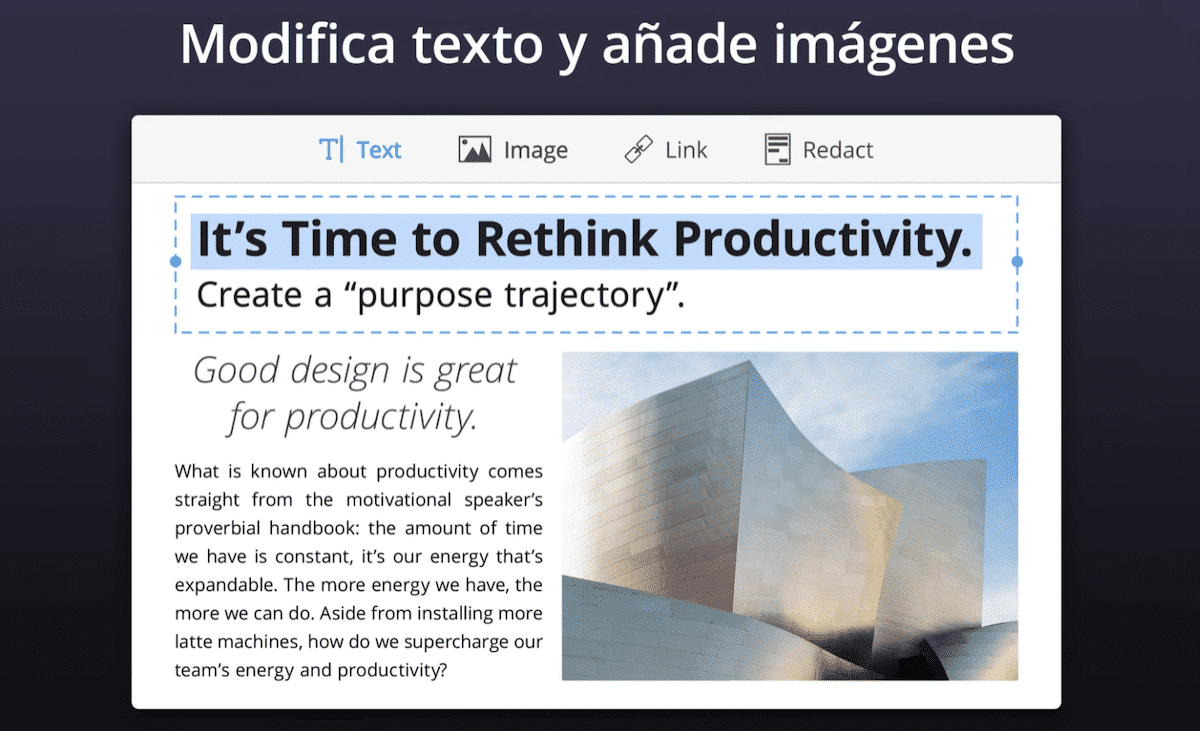
Unlike Adobe Acrobat, PDF Expert is an application that is not available by subscription and that offers us the same functions that we can find in the Adobe application.
If you use or are familiar with the Spark email application, you should know that this is the same company that created PDF Expert.
PDF Expert allows us to edit the content of PDF files, make annotations, separate and join pages, create forms through fields, protect documents by adding a password, certificate management...
This application is available in the Mac App Store for 79,99 euros through the following link.
[appbox app store 1055273043]
Smallpdf
An interesting alternative in the form of a web page to edit PDF files is smallpdf. With this website, we can perform the same type of file editing that Microsoft Preview or Edge offers us. The free version is more than enough, but you also have a pro version that requires a monthly payment.